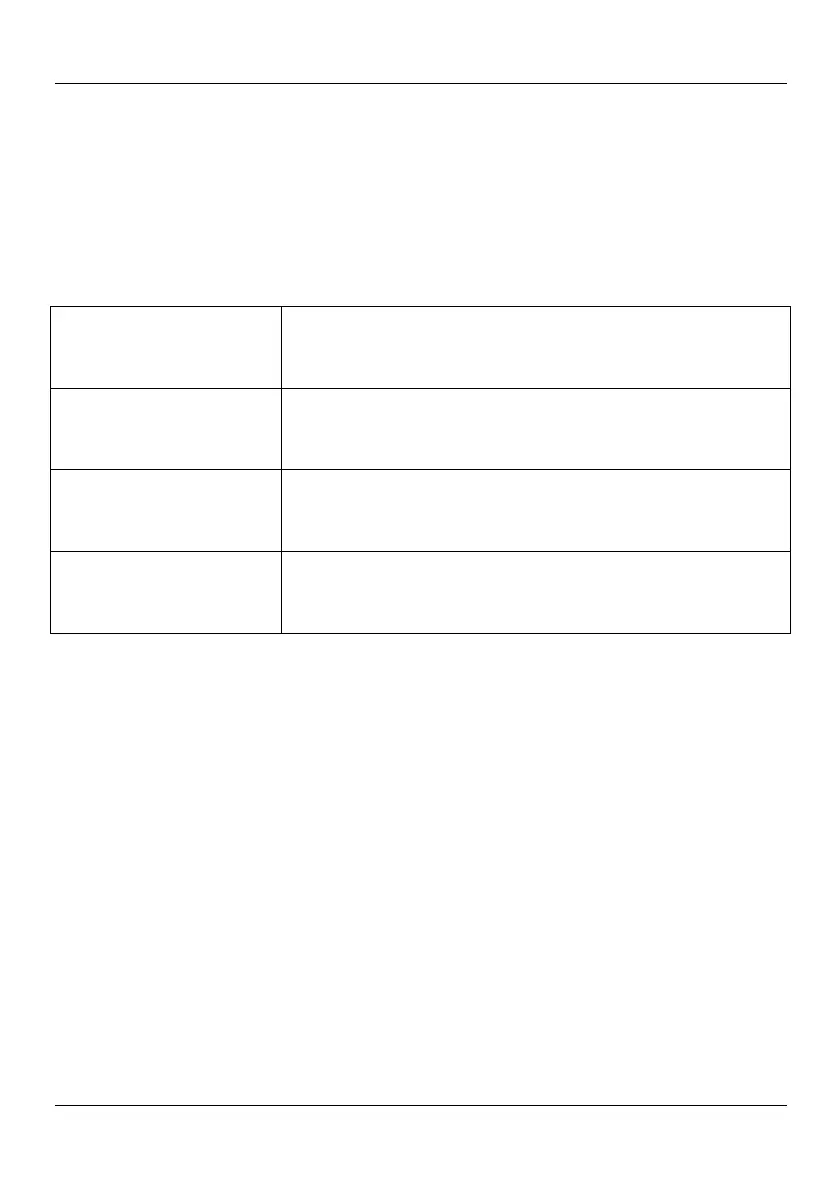SilverCrest LT 910
41 - English
Repeat Functions
Your LT 910 offers sophisticated repeat functions allowing you to repeat a song or
folder.
• During playback, press the ZOOM IN button (31) multiple times to select a
repeat mode:
Repeat folder ¼ Random repeat playback ¼ Repeat off ¼ Repeat current file
Repeat Folder The message "Repeat-Dir" will appear for a few
seconds. The contents of the current folder will be
repeated starting from the current file.
Random Playback in
Loop
The message "Repeat-Shuff" will appear for a few
seconds. The contents of the current folder will be
repeated in random order.
Repeat Off The message "Repeat-Off" will appear for a few
seconds. The current file will be played back up to its
end. Then you are returned to the folder display.
Repeat Current File The message "Repeat-One" will appear for a few
seconds. The current file will be played back
repeatedly.
Powering Off the Screen
By default, the song information (artist, album ,genre, etc.) remains visible during
music playback. If you want to avoid this information becoming "burned" onto the
screen display long term or if you want to save battery power when using the
device while it is not connected to the mains, we recommend that you have the
display power off after a few seconds. You can set this in the setup menu. See
page 43 - Setup Menu.