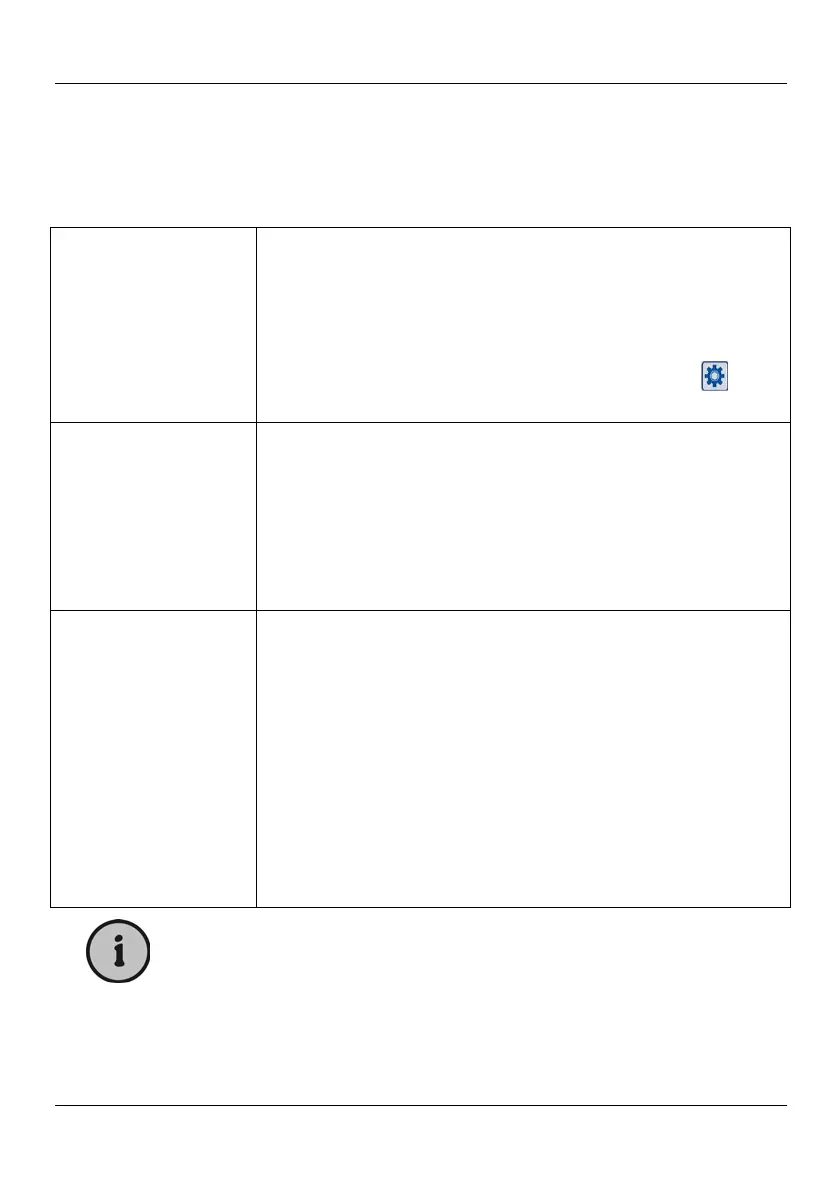SilverCrest LT 910
45 - English
Installation Menu
From the "Installation" menu you can launch a channel search for the set country,
a manual channel search along a specific frequency band or an automatic
channel search over the entire frequency band.
Area Search
This command allows you to search the frequency bands
assigned to a country for TV and radio stations. Normally,
the area search does not take as long as the automatic
channel search, as not all frequency bands are scanned,
but only those that apply to the set location. To set the
country applicable for area search, go to “
”
´
“Configuration”
´
“System Setup”
´
“Area”.
Manual Search
This item allows you to search a station on a channel
manually. Select a channel. Then press OK (25) to start
scanning along the frequency band.
As soon as a channel has been found, you are
automatically returned to the “Installation” menu and the
found channel will be stored under the previously selected
channel number.
Auto Search
This command lets you perform an automatic channel
search within a specific frequency range. All channels
found in this frequency range will be saved automatically.
Use the numeric buttons (32) to enter the start frequency
and press the
T
button (25).
Use the numeric buttons (32) to enter the stop frequency
and press the
T
button (25).
Select the desired bandwidth by using the direction
buttons (25) and press the OK button (25) to confirm.
The automatic channel search along the set frequency
range will be performed.
To perform a channel search for the entire supported frequency
range, set the following frequencies:
Start frequency: 174000
Stop frequency: 862000
Bandwidth: 8