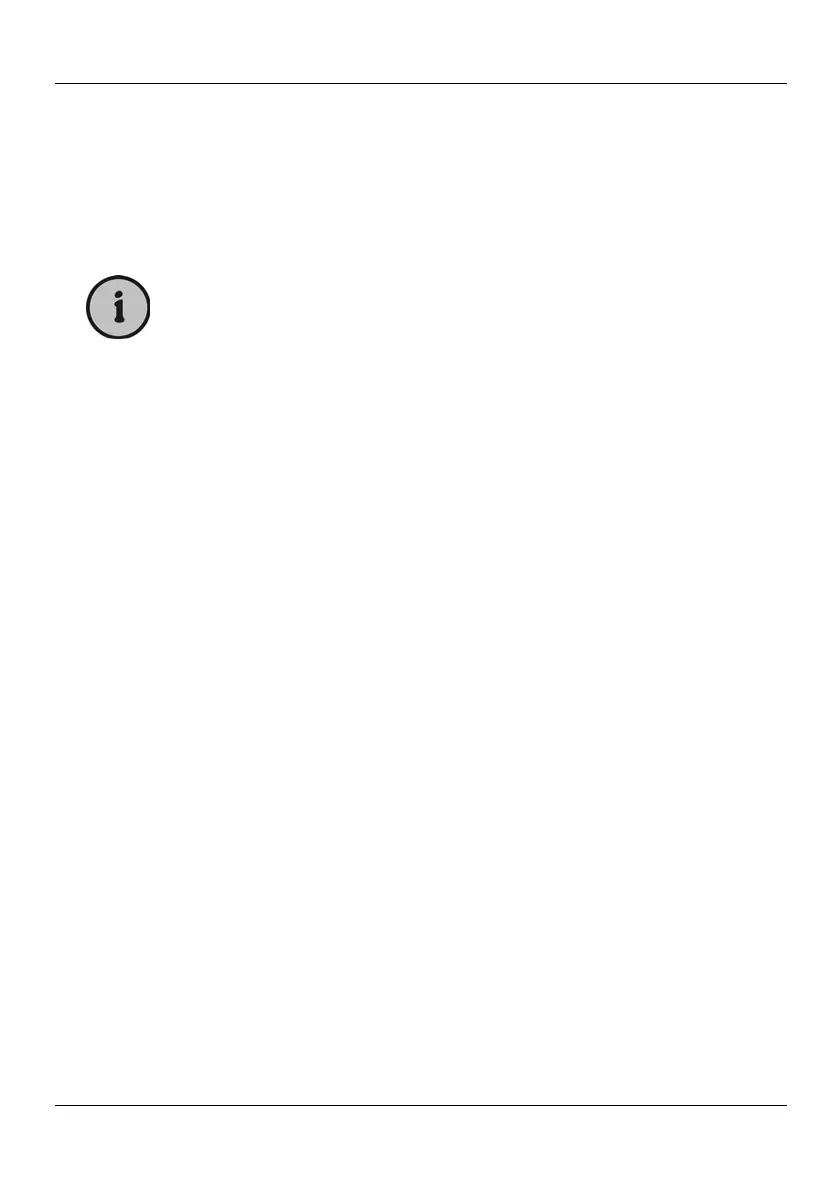SilverCrest LT 910
33 - English
Selecting a Favourite Channel
1. During digital radio reception, press the PLAY button (26) to display a list of
favourite stations.
2. Press the T or S button (25) to select the desired channel and press OK (25)
to tune it in.
3. Then press the EXIT button (34) to hide the favourite list.
You need to set at least one channel as a favourite channel. The
procedure for radio stations is the same as for TV channels. For
more information, see page 29 - Defining a Digital Channel as
Favourite.