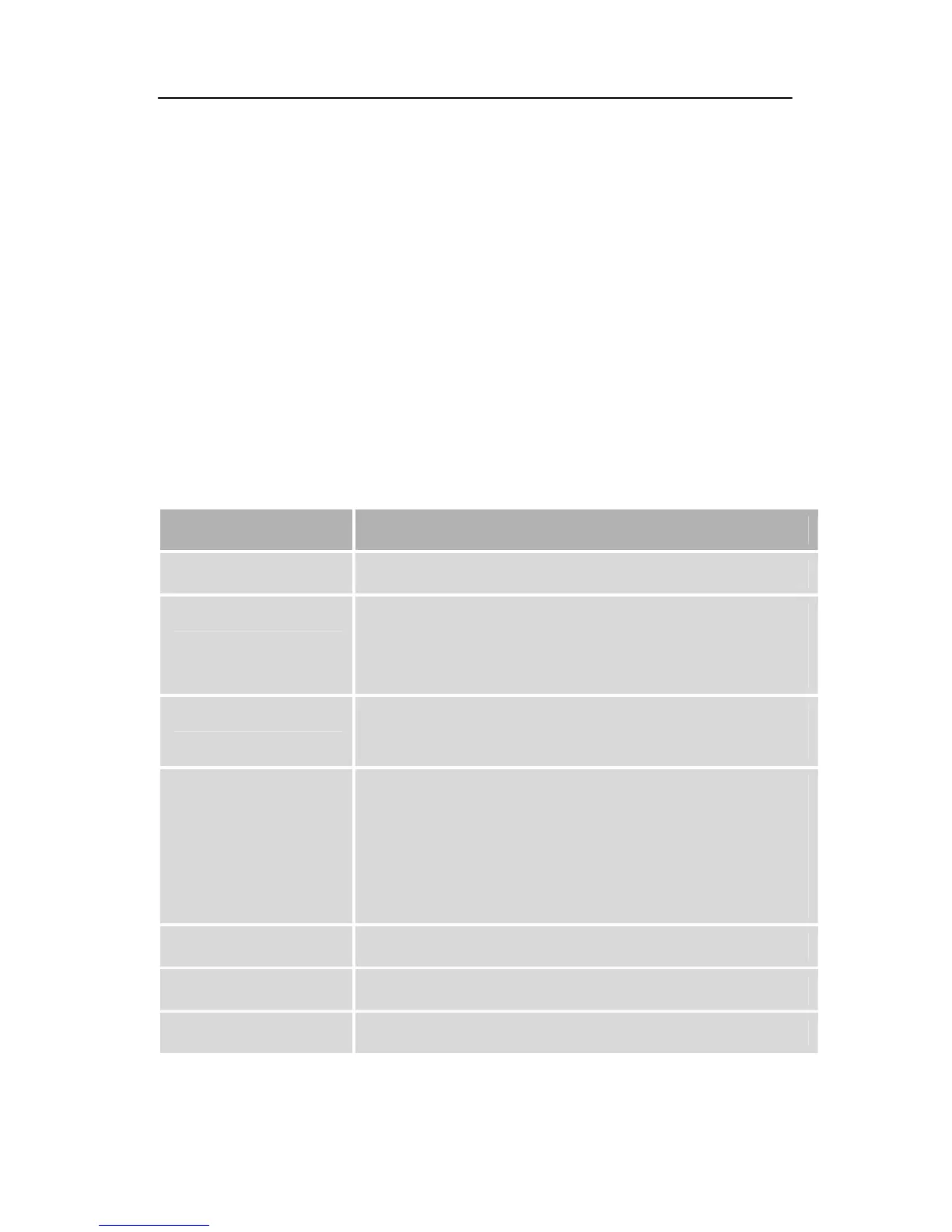Operation
41
Determine whether you wish to use the automatic
or the manual time setting method (standard
setting "According to region“)
o Time Display
Enabling / disabling the time display in the TV and
radio mode.
• Timer Setting
o Programme timer
Table for timer settings
Sub-menu Description
Timer Number Selection of timer number 1-8.
Timer Mode Type of repetition (once, daily, weekly, monthly,
yearly, off). With the setting “off“, the timer will
be disabled.
Timer Service Switching between programme timer and
reminding function.
Wakeup Channel With the timer-service setting "Message",
you have following options: birthday,
anniversary, general
With the timer-service setting “Channel“.
.you can select a channel
Wakeup Date Input of a date
Wakeup Time Input of time
Duration Duration of turn-on time