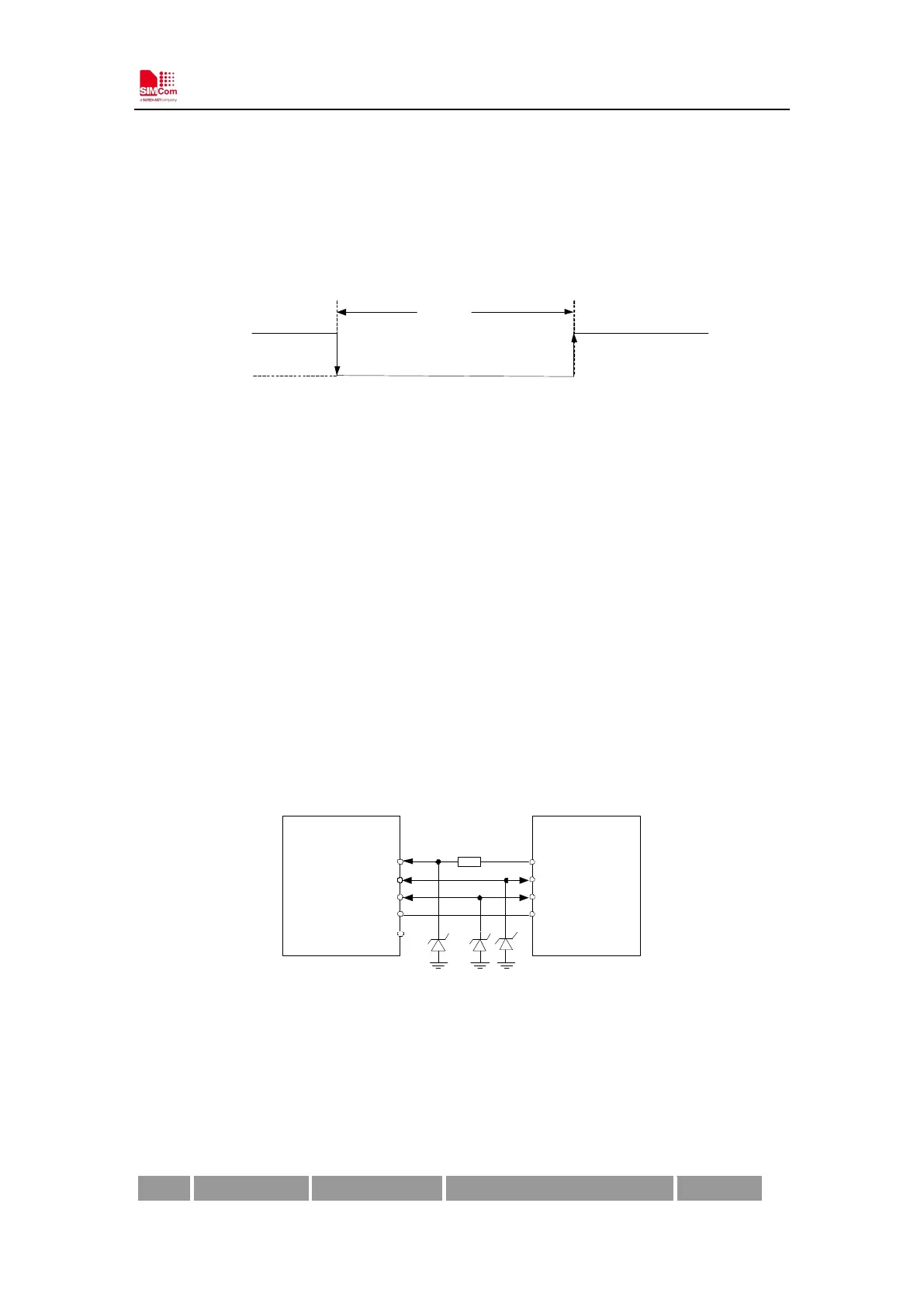Smart Machine Smart Decision
SIM7020_Hardware_Design_V1.02 23 2018-07-25
3.5.2 RI and DTR Behavior
The RI pin description:
The RI pin can be used to interrupt output signal to inform the host controller such as application
CPU. Before that, users must use AT command “AT+CFGRI=1” to enable this function.
Normally RI will keep high level until certain conditions such as receiving SMS, or a URC report
coming, then it will output a low level pulse 120ms, in the end, it will become high level.
Idle
HIGH
LOW
Receiving SMS and any URC
report coming
RI
120ms
Figure 15: RI behaviour
SMS and URC report
Note: For more details of AT commands about UART, please refer to document [1].
The DTR pin description:
After setting the AT command “AT+CSCLK=1”, SIM7020 will enter sleep mode by pulling up the
DTR pin when module is in idle mode. In sleep mode, the UART is unavailable. When SIM7020
enters sleep mode, pulling down DTR can wake up module.\
After setting the AT command “AT+CSCLK=0”, SIM7020 will do nothing when the DTR pin is
pulling up.
3.6 USB Interface
The SIM7020 contains a USB interface compliant with the USB1.1 specification as a peripheral, but
the USB charging function is not supported.
USB_ VBUS
USB_DM
USB_DP
GND
USB
USB
VBUS
D-
D+
GND
D2D1
0Ω
USB_ID
D3
MODULE HOST
Figure 16: USB reference circuit
Because of the high speed on USB bus, more attention should be paid to the influence of the junction
capacitance of the ESD component on USB data lines. Typically, the capacitance of the D1 and D2
should be less than 2p F.
Table 11: Recommended TVS list
No. Manufacturer Part Number Description Package
