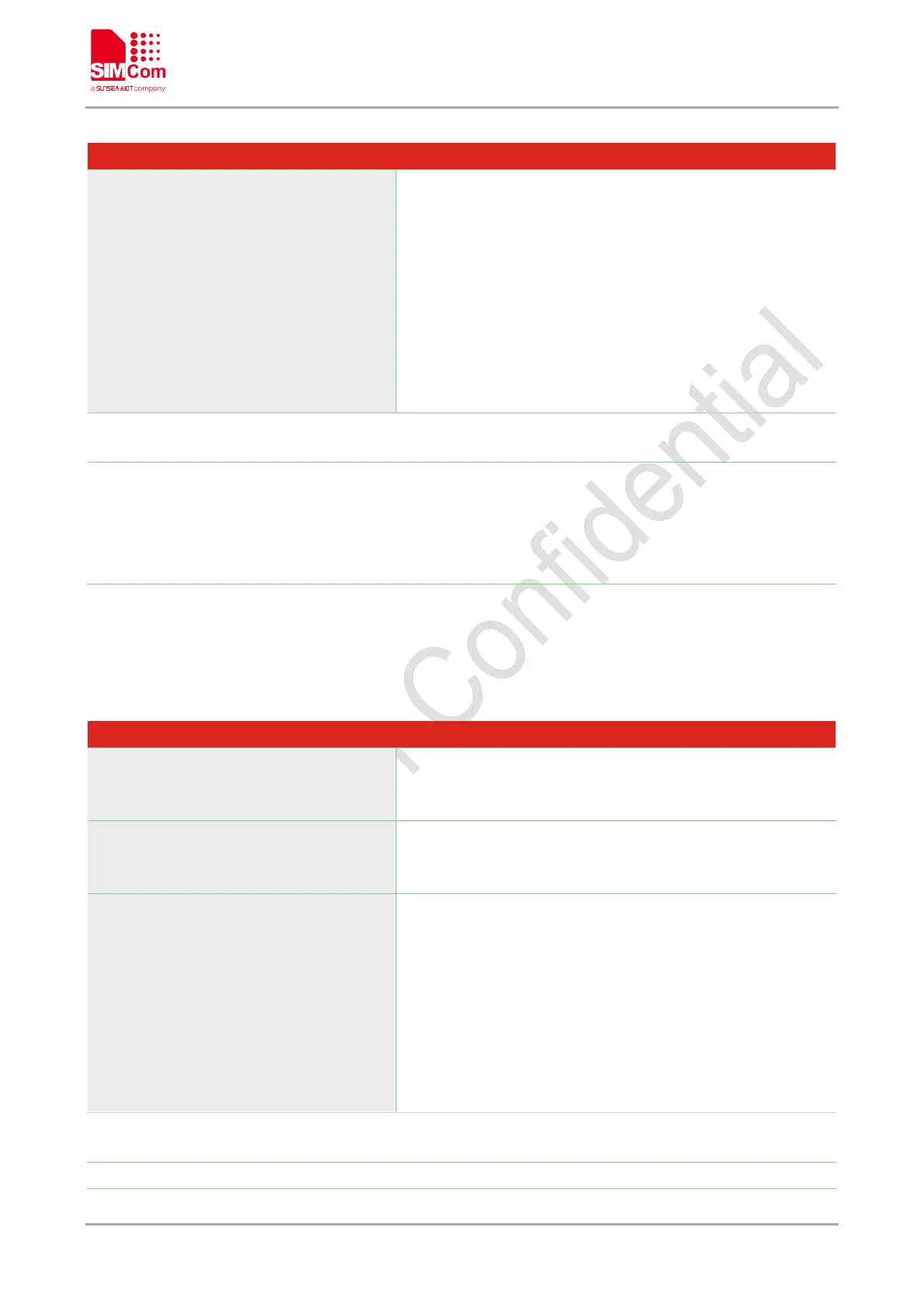Smart Machine Smart Decision
SIM7500_SIM7600_SIM7800 Series_FTPS_AT Command Manual 10 / 29
AT+CFTPSPWD Get the current directory on FTP(S) server
Execute Command
AT+CFTPSPWD
Response
a)if get the current directory successfully:
+CFTPSPWD: ”<dir>”
OK
b)if failed:
+ CFTPSPWD: <errcode>
ERROR
c)if parameter format or any other error occurs:
ERROR
Defined Values
<dir>
The name of the file to be deleted. If the file name contains
non-ASCII characters, the <filename> parameter should contain
a prefix of {non-ascii}.String type, the maximum length is 256.
<errcode>
The result of change curren
t directory, 0 is success, others are
failure, please refer to chapter 4
2.10 AT+CFTPSTYPE Set the transfer type on FTP(S) server
This command is used to set the transfer type on FTP(S) server, please make sure you have login to FTP(S) server
before AT+CFTPSTYPE.
AT+CFTPSTYPE Set the transfer type on FTPS server
Test Command
AT+CFTPSTYPE=?
Response
+CFTPSTYPE: (A,I)
OK
Read Command
AT+CFTPSTYPE?
Response
+CFTPSTYPE: <type>
OK
Write Command
AT+CFTPSTYPE=<type>
Response
a)if set type successfully:
OK
+CFTPSTYPE:0
b)if set type failed:
OK
+CFTPSTYPE:<errcode>
c)if parameter format or any other errors:
ERROR
Defined Values
<type>
The type of transferring: