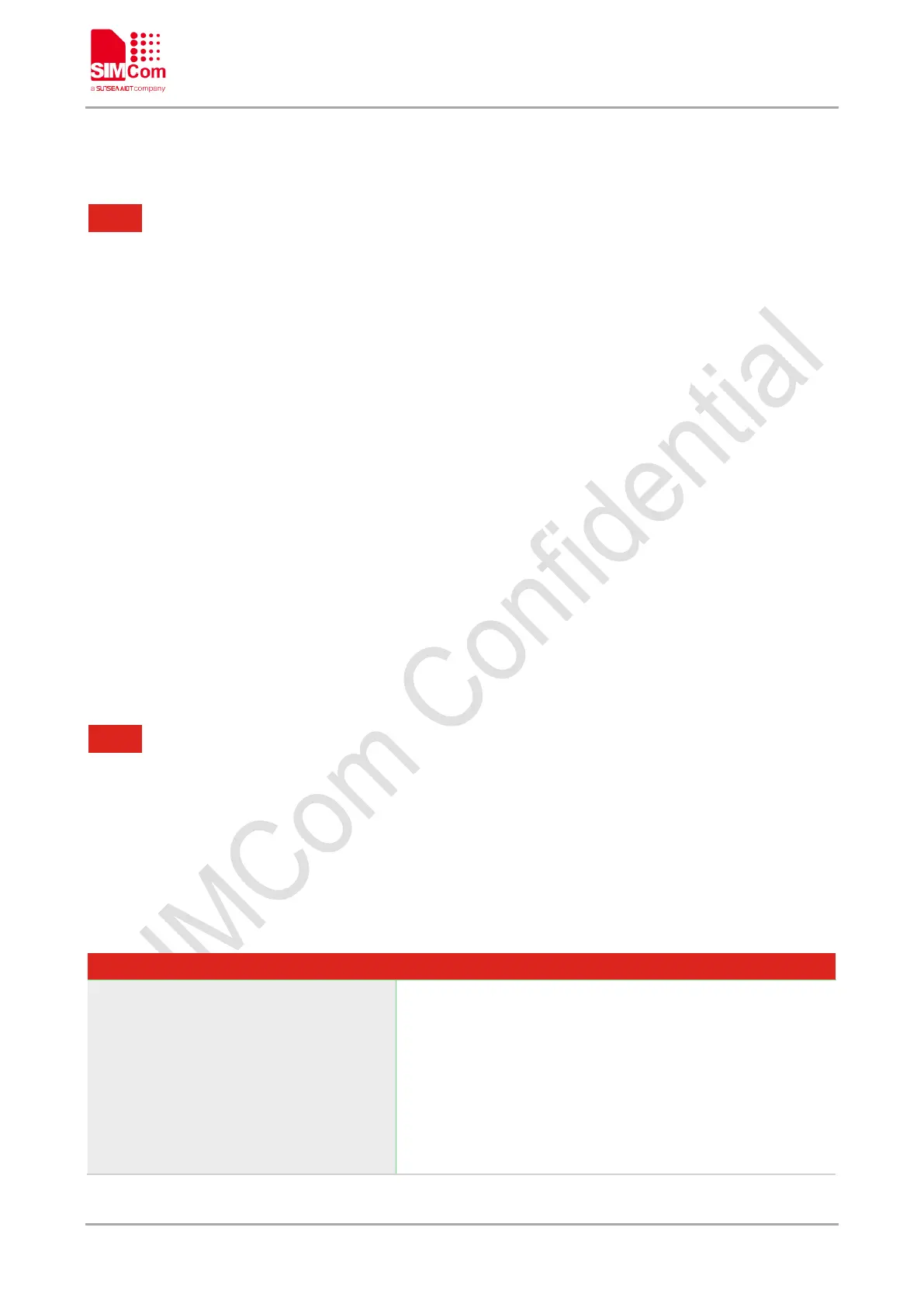Smart Machine Smart Decision
SIM7500_SIM7600_SIM7800 Series_FTPS_AT Command Manual 4 / 29
1 Introduction
1.1 The process of Using FTP(S) AT Commands
Step 1: Ensure GPRS network is available before performing FTP(S) related operations.
Step 2: Configure the parameter of PDP context by AT+CGDCONT.
Step 3: Activate the PDP context to start FTP(S) service by AT+CFTPSSTART.
Step 4: Login FTP(S) server by AT+CFTPSLOGIN.
Step 5: Download a file and save to module by AT+CFTPSGETFILE.
Step6: Use AT+CFTPSABORT abort any FTP(S) operation.
Step7: Use AT+CFTPSLOGOUT to logout FTP(S) server while finish FTP(S) operation.
Step8: Deactivate the PDP context to stop FTP(S) service by AT+CFTPSSTOP
Note: make sure you login to a FTP(S) sever successfully before any other FTP(S) operations.
2 Description of AT Command
2.1 AT+CFTPSSTART Start FTP(S) service
AT+CFTPSSTART is used to start FTP(S) service by activating PDP context. You must execute
AT+CFTPSSTART before any other FTP(S) related operations.
AT+CFTPSSTART Start FTP(S) service
Execute Command
AT+CFTPSSTART
Response
a) If start FTP(S) service successfully:
OK
+CFTPSSTART: 0
b)If failed:
OK
