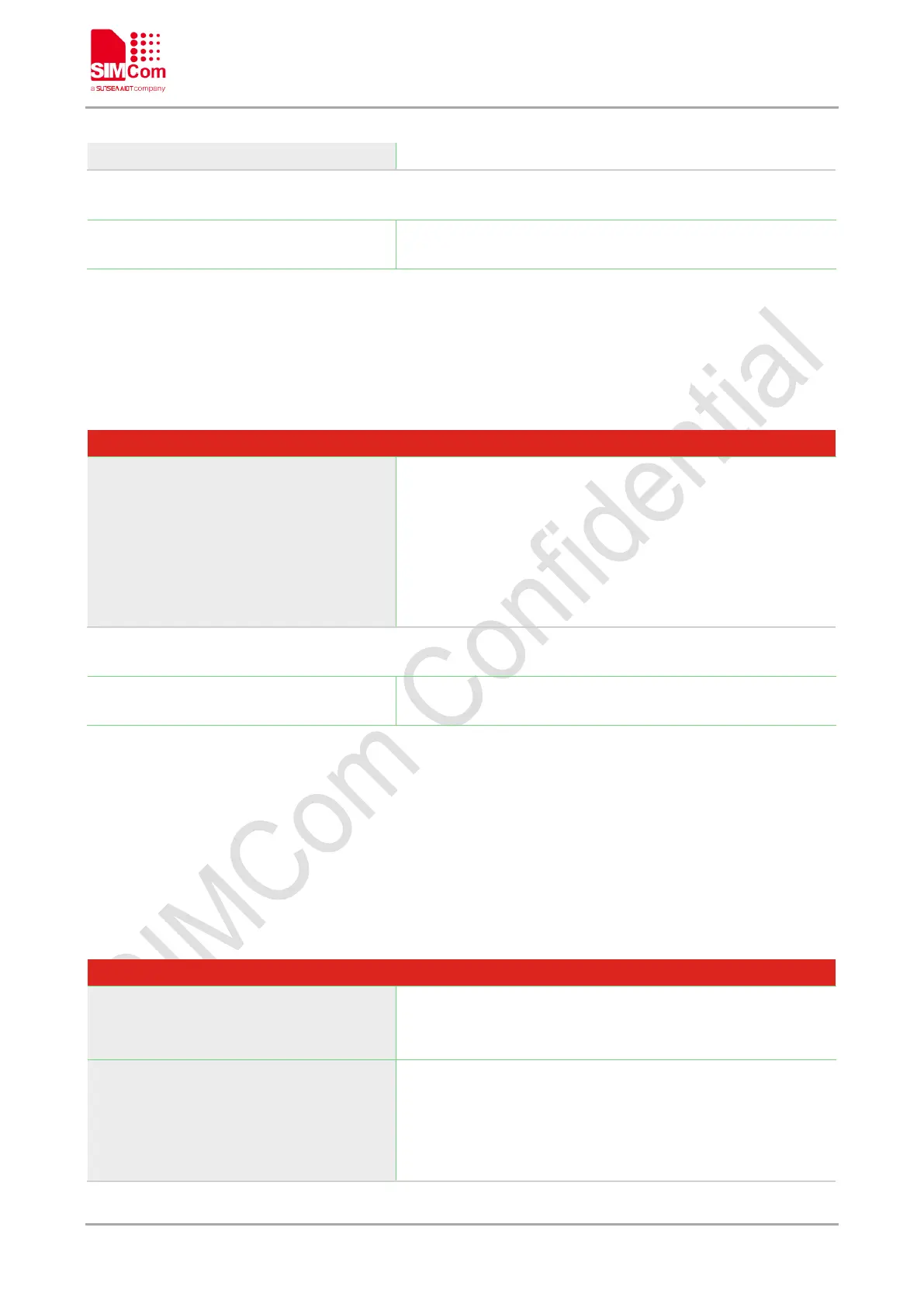Smart Machine Smart Decision
SIM7500_SIM7600_SIM7800 Series_FTPS_AT Command Manual 5 / 29
+CFTPSSTART: <errcode>
Defined Values
<errcode>
The result of start FTP(S) service, 0 is success,
others are
failure. Please refer to chapter 4.
2.2 AT+CFTPSSTOP Stop FTP(S) Service
AT+CFTPSSTOP Stop FTP(S) Service
AT+CFTPSSTOP STOP FTP(S) service
Execute Command
AT+CFTPSSTOP
Response
a)If stop FTP(S) service successfully:
OK
+CFTPSSTOP: 0
b)If failed:
OK
+CFTPSSTOP: <errcode>
Defined Values
The result of stop FTP(S) service, 0 is success, others are
failure. Please refer to chapter 4.
2.3 AT+CFTPSLOGIN Login to a FTP(S)server
AT+CFTPSLOGIN is used to login to a FTP(S) server, you can login to a FTP server by set parameter
<server_type> to 0, login to an implicit FTPS server by set <server_type> to 3 and login to an explicit FTPS
server by set <server_type> to1 or 2. About <sever_type>, more details please refer to defined values
<server_type>.
AT+CFTPSLGIN Login a FTP(S) server
Test Command
AT+CFTPSLOGIN=?
Response
+CFTPSLOGIN:"ADDRESS",(1-
"PASSWORD",(0-3)]
Write Command
AT+CFTPSLOGIN=”<host>”,<port>,”<
username>”, ”<password>”[<server_type
>]
Response
a)If parameter format is right and login successful:
OK
+CFTPSLOGIN: 0
