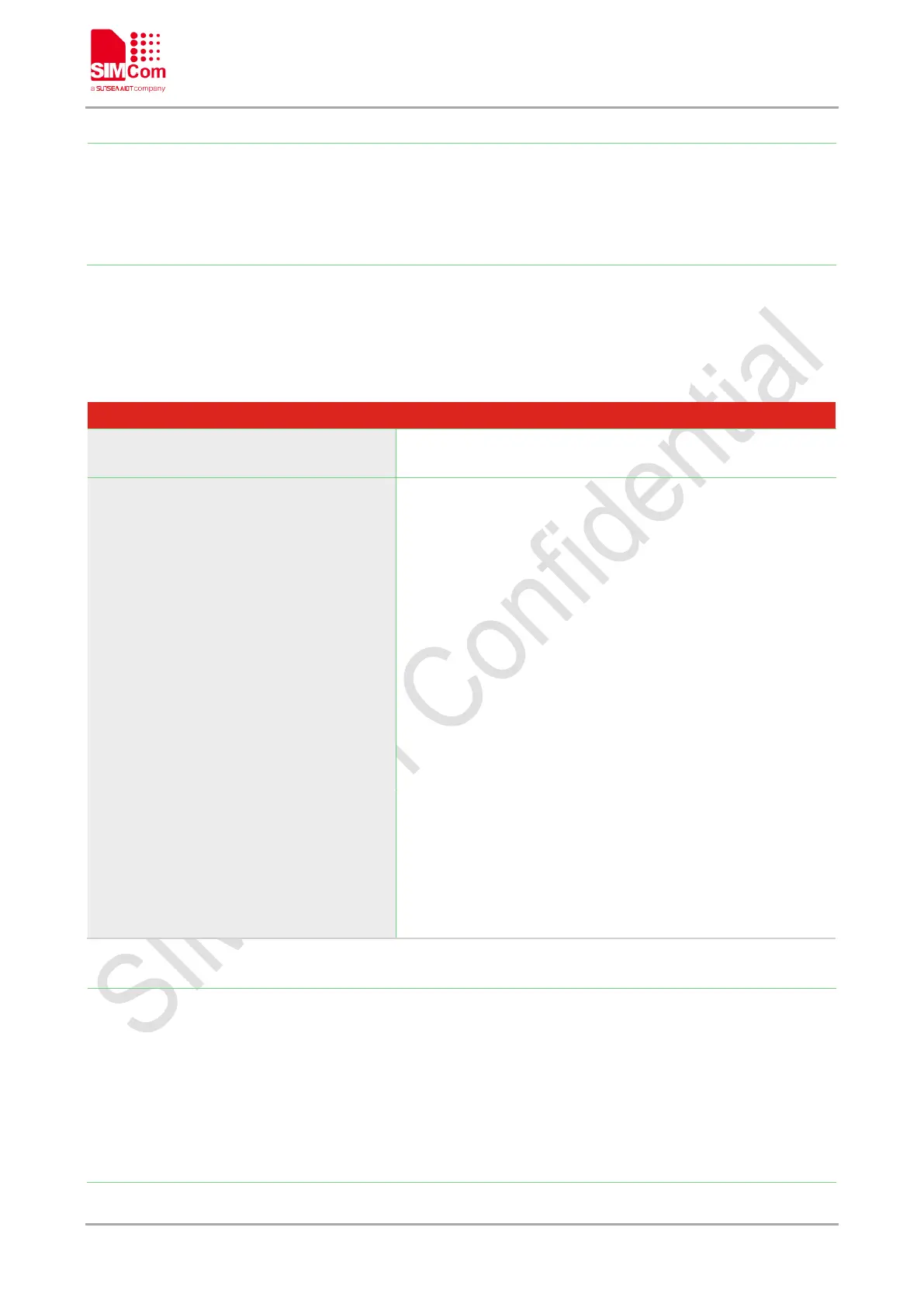Smart Machine Smart Decision
SIM7500_SIM7600_SIM7800 Series_FTPS_AT Command Manual 15 / 29
1 – Use
cache, module will report “+CFTPS: RECV EVENT”
when list successfully (Data will be output using
AT+CFTPSCACHERD command)
<errcode>
The result code of download file from FTP(s) server.
success, others are failure, please refer to chapter 4.
2.15 AT+CFTPSPUT Put a file to FTP(S) server through serial port
You can put a file to FTP(S) server through serial port. Make sure that you have login to FTP(S) server
successfully.
AT+CFTPSPUT Put a file to FTP(S) server through serial port
Test Command
AT+CFTPSPUT=?
Response
OK
Execute Command
AT+CFTPSPUT=<filepath>
[,<len>,<rest_size>]
Response
a)if upload file through serial port successfully:
OK
+CFTPSPUT: 0
b)if failed before input data:
+CFTPSPUT:<errcode>
ERROR
c)if failed after input data:
OK
+CFTPSPUT:<errcode>
d)if parameter format or any other errors:
ERROR
Defined Values
<filepath>
The remote file path. When the file path doesn’t contain “/”, this
command transfers file to the current remote FTPS directory. If
the file path contains non-
ASCII characters, the file path
parameter should contain a prefix of {non-
maximum length is 256.
<len>
Numeric type,
The length of the data to send, the maximum
length is 2048.if parameter <len> is omitted, Each
<Ctrl+Z>character present in the data flow of serial port when
