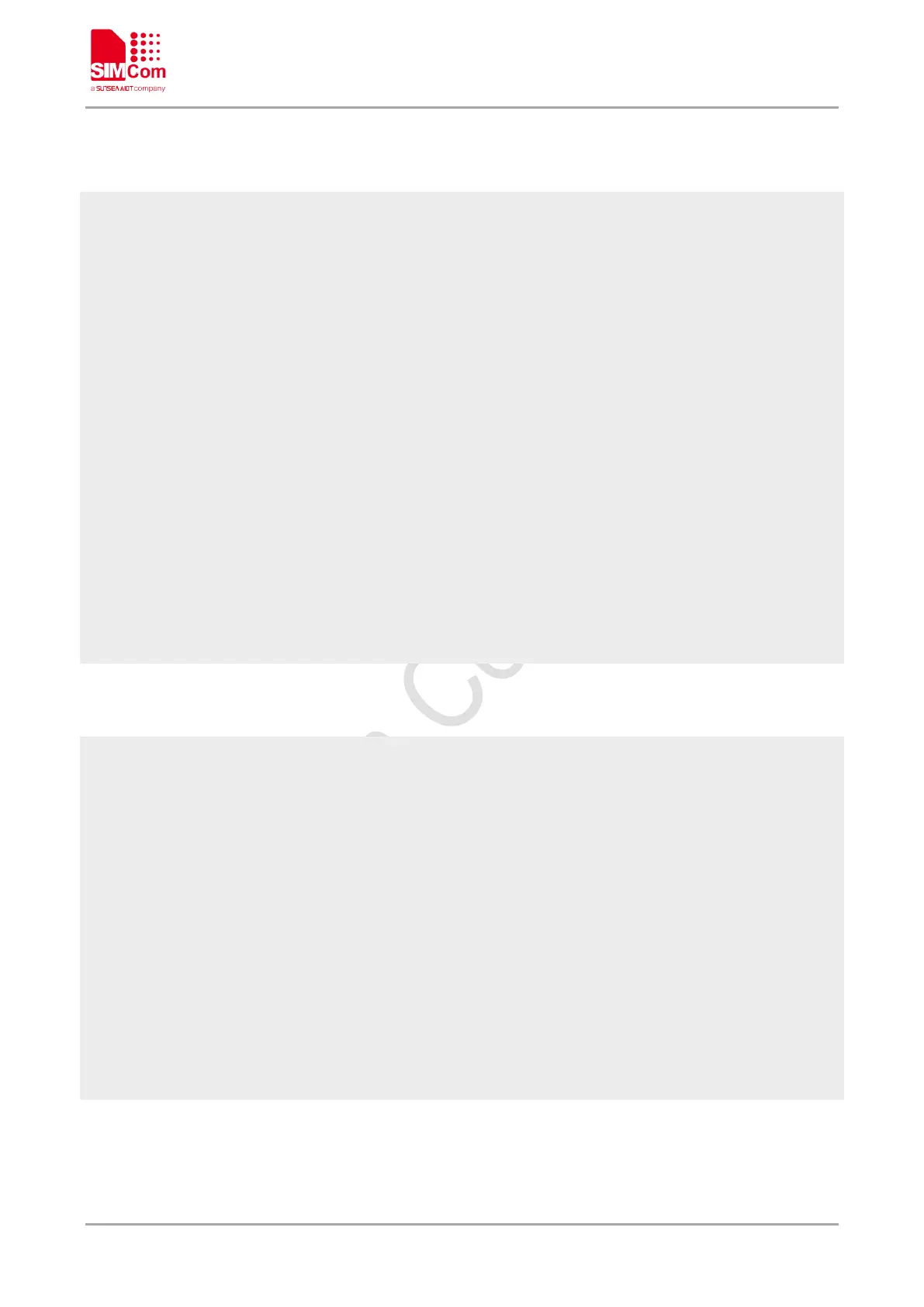Smart Machine Smart Decision
SIM7500_SIM7600_SIM7800 Series_FTPS_AT Command Manual 18 / 29
a) ensure GPRS network is available:
AT+CSQ
+CSQ: 23,0
OK
AT+CREG?
+CREG: 0,1
OK
AT+CGREG?
+CGREG: 0,1
OK
b) PDP context Enable:
//Specify the parameter value of the PDP context corresponding to cid
AT+CGSOCKCONT=1,"IP","CMNET"
OK
AT+CGPADDR
+CGPADDR: 1,10.49.14.68 //ensure the first PDP context get a IP address
+CGPADDR: 4,0.0.0.0
OK
Note: usually CSOCKAUTH and CSOCKSETPN parameter are kept default if not care about.