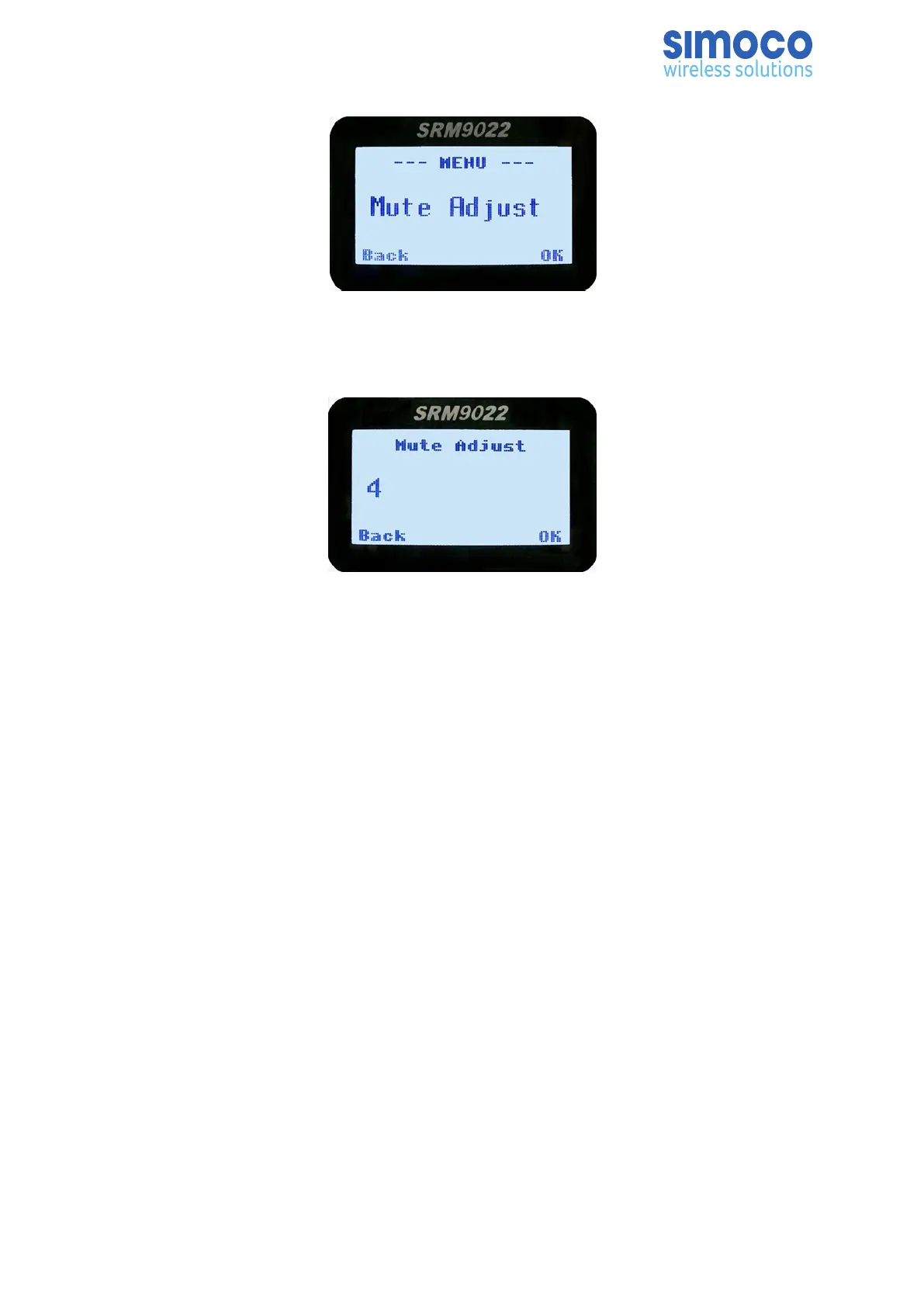With the Mute Adjust menu option displayed, press the OK key to access the Mute
Adjust screen.
A numeric value of the present mute level will be displayed.
Use the ▼ /▲ keys to adjust the mute threshold as required. Press the OK key confirm
the selected mute setting and return to the default channel screen.
The mute adjustment will be applied to all the radio’s analogue channels.
It is recommended that the default mute setting of 4 be used. The SRM9000 series
radios have a carrier noise mute, which means the mute will open at the point where
an analogue signal is sufficiently noise free to be intelligible with a setting of 4.
Where the default mute setting is not acceptable, it may be adjusted for analogue
channels so that:
0 corresponds to “no muting”;
4 will hear all intelligible signals;
8 will hear slightly noisy signals; and
15 will only hear signals with no background noise.
Direct access to the Mute Adjust screen from other screens can also be programmed to
one of the function keys with the FPP.
Doc Number: TNM-U-E-0055 ISSUE 4.0 Page 34