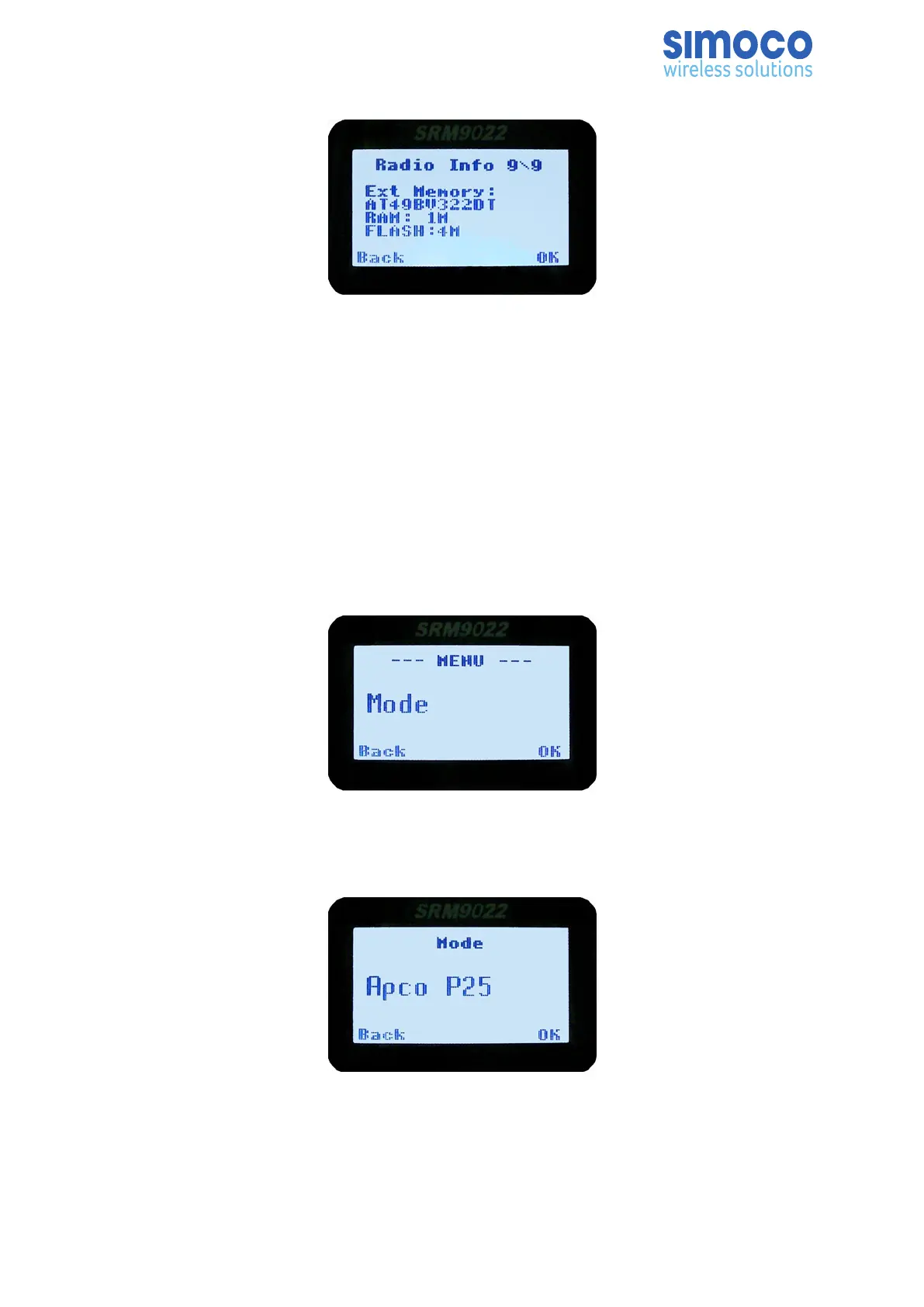External Application Memory Status
The ‘Radio Info’ screens are read-only screens. Press OK to return to the Channel
Screen.
5.12. MODE MENU
The Mode menu is used for changing from one radio to another, such as Private
Mobile Radio/Land Mobile Radio (PMR/LMR) mode to P25 or MPT1327 trunking.
From the Setup menu, use the ▼ /▲ keys to scroll through the sub-menus and, with
the Mode menu option displayed, press the OK key to access the Mode screen.
When the Mode screen is displayed, use the ▼ /▲ keys to scroll through and select
the required operating mode, such as APCO P25, PMR or MPT Trunking.
When the required mode is displayed, press the OK key to select that operating mode.
The radio will then display the default screen for that mode.
Doc Number: TNM-U-E-0055 ISSUE 4.0 Page 46