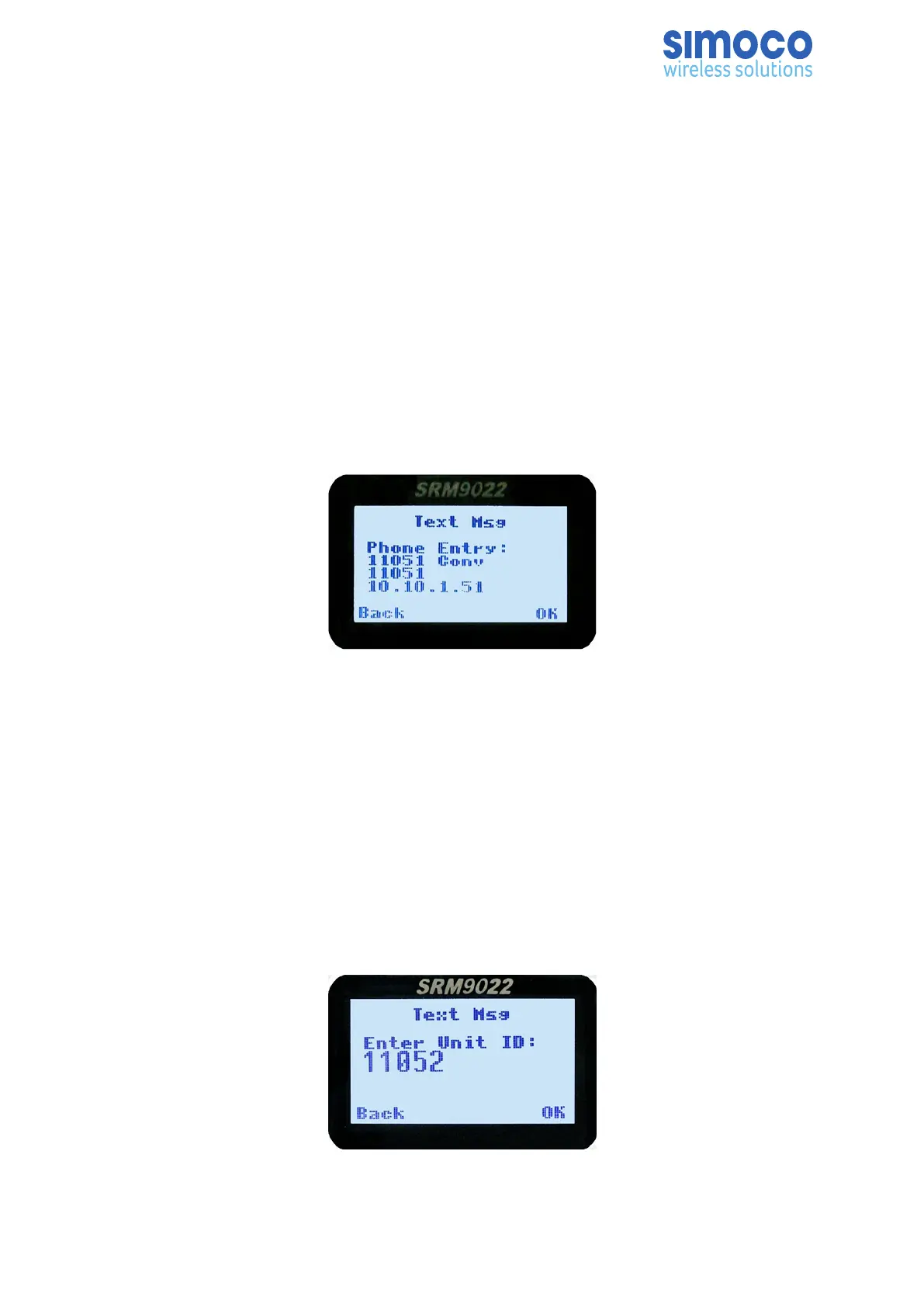Use the ▼ /▲ keys to select the require option.
With ‘CANCEL’ selected, press the OK key to return to the previous screen, i.e. Short
Message Screen, or Edit Text Message Screen.
With ‘PH.BK’ selected, press the OK key to display the ‘Phone Entry’ selection screen.
With ‘ENT.ID’ selected, press the OK key to display the ‘Enter Unit ID’ screen.
Press the ‘M’ or Back key to return to previous screen, i.e. Short Message Screen, or
Edit Text Message Screen.
Press the ‘Reset’ function key (if configured) to return to the default screen display.
5.16.3.2. Phonebook Entry Selection Screen
Use the ▼ /▲ keys to select the required phonebook entry.
Press the OK key to send the message to the chosen destination ID. The radio will then
return to the default screen.
Press the ‘Reset’ function key (if configured) to return to the default screen display
without sending the message.
Press the ‘M’ or Back key to return to the Destination Selection Pop-up screen.
5.16.3.3. Enter Unit ID Screen
The Enter Unit ID screen allows the user to enter the destination Unit ID manually
using the keypad. The valid range of a Unit ID is 0 – 16,777,215.
Doc Number: TNM-U-E-0055 ISSUE 4.0 Page 57
