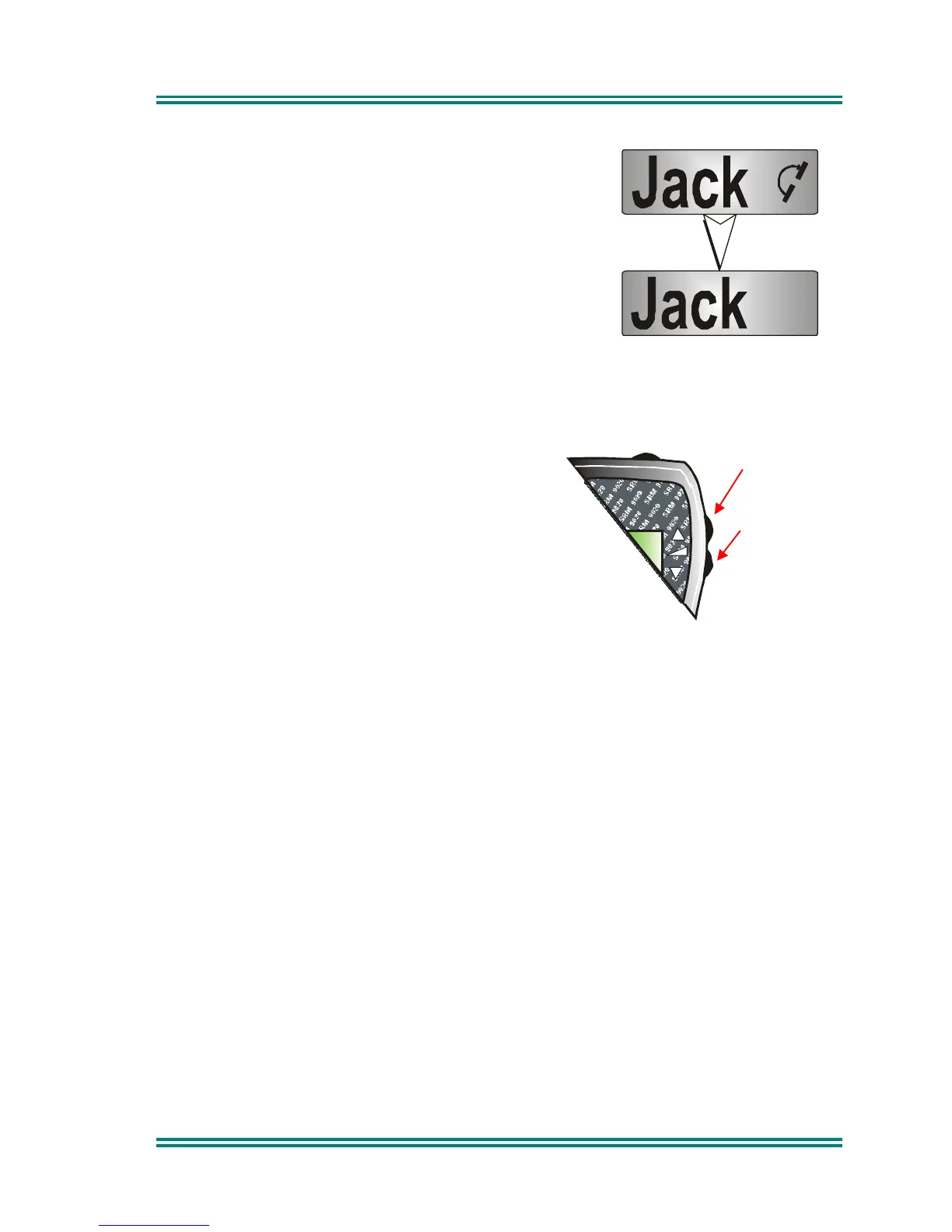SRM9020 ~ Trunked Operating Instructions
© Comgroup Australia 2010 Page 5 TNM-U-E-0012 Issue 2a
3.3 I
N
-S
ERVICE
I
NDICATION
After switch on the radio must 'Register' with the
Trunking Network before it can place or receive calls.
When the radio is searching for the control channel a
rotating bar icon is displayed. When the radio has
registered, the rotating bar icon will disappear.
The radio is said to be In-Service when it is in contact
with the Network.
You cannot make a call until the radio is In-Service.
3.4 V
OLUME
A
DJUSTMENT
The Volume Up/Down buttons set the
speech level at the loudspeaker.
Use the Up/Down buttons to set the volume
of the received signal to the required level.
When there is no signal a beep will be emitted at each button press to indicate
the volume level. During a call the beeps are omitted.
Note: The radio may be programmed so that the volume cannot be turned
off completely.
Volume
Up
Volume
Down