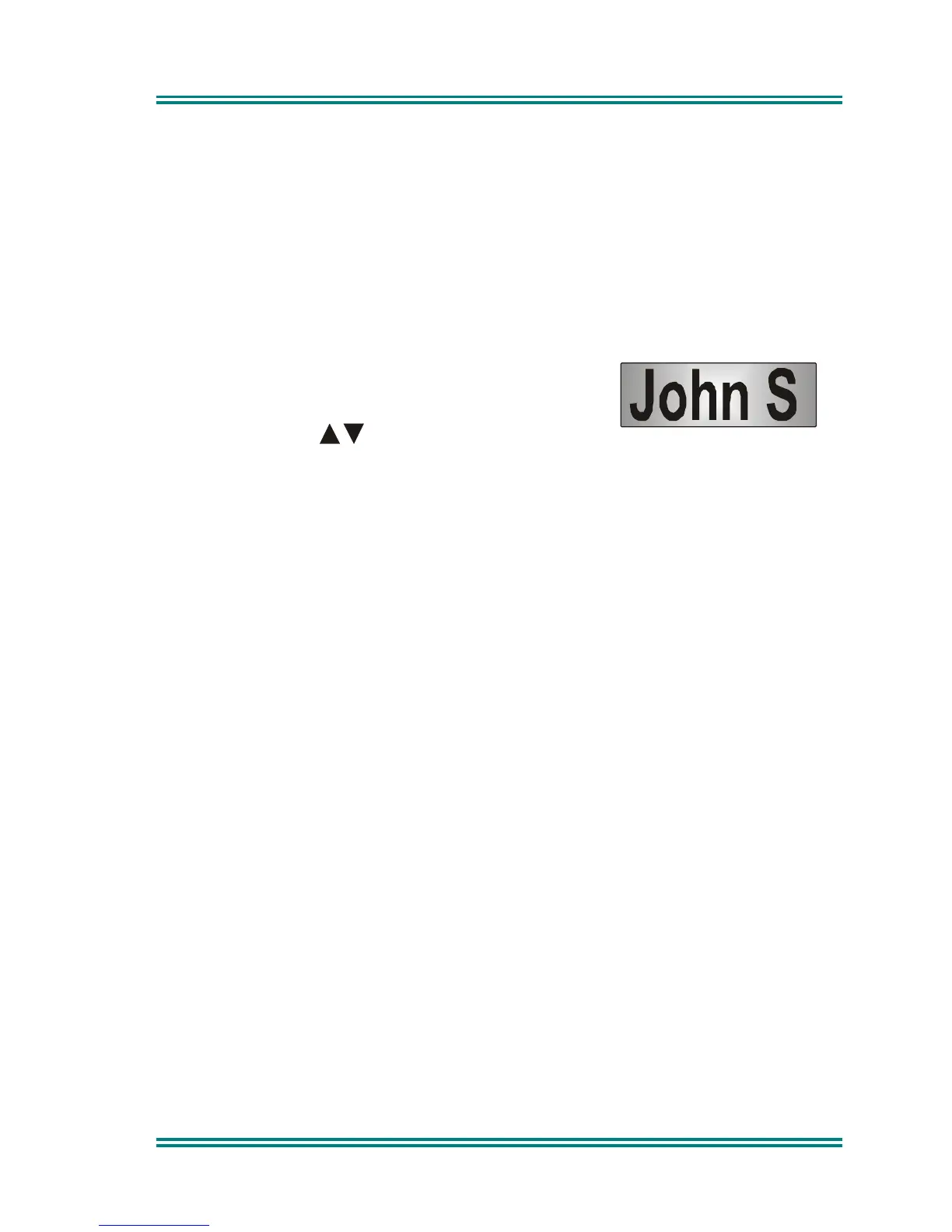SRM9020 ~ Trunked Operating Instructions
© Comgroup Australia 2010 Page 7 TNM-U-E-0012 Issue 2a
4.1 B
ASIC
S
TEPS IN A
V
OICE CALL
The following basic steps need to be performed to achieve a voice call:
• User selects call recipient.
• Network allocates a channel, (may be a small delay).
• User and recipient take turns to speak.
• User or, for individual calls, the recipient ends the call and releases the
channel.
4.2 P
LACING A
V
OICE
C
ALL
Group or Individual Voice Calls may be made in any one of the following ways:
Using the Phonebook :
From the Phonebook Screen, scroll through the
entries using the buttons until the desired
name is shown; then press the
S
button, e.g. JohnS.
Using a Direct-Call Function Button :
Any one of the programmable function buttons (F1 to F4) may be assigned as a
Direct-Call button. Pressing this button will place a call to the pre-programmed
destination e.g. JohnS.
Using the Recall Facility :
Any one of the last eight calls made, may be recalled and redialled using this
facility, refer to Section 5.3 for additional information.
Note: If the called radio is not contactable (radio off, out of range or all
channels are busy) or does not answer within a short period of time
(dependant on the Network - about 10-30 seconds) a Radio Busy or
Unavailable message is displayed and call-fail tones are emitted.
When all channels are busy, the call is placed in a queue and the
display shows Q_ED.