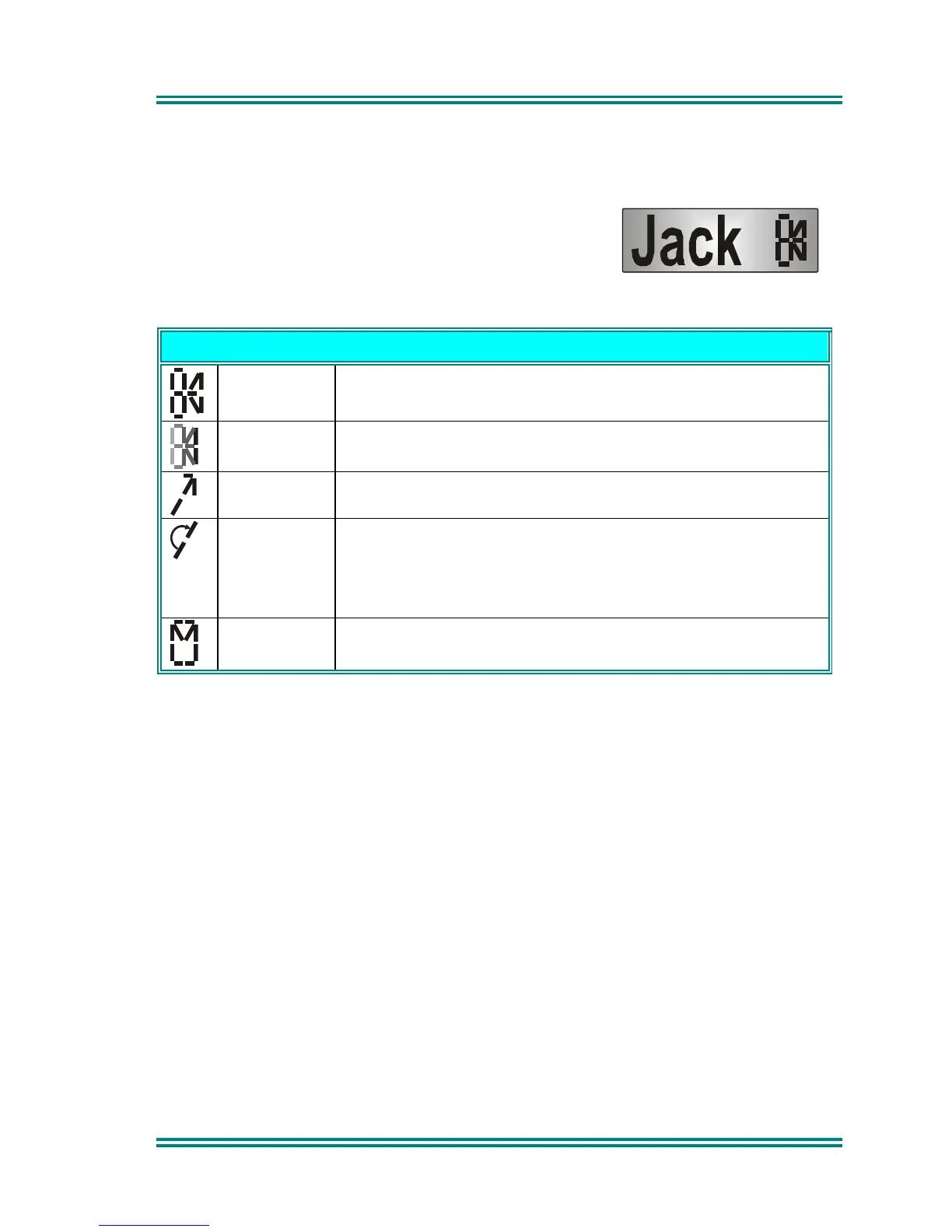SRM9020 ~ Trunked Operating Instructions
© Comgroup Australia 2010 Page 3 TNM-U-E-0012 Issue 2a
3. FUNCTIONS
3.1 D
ISPLAY AND
I
CONS
The display shows text information relevant to the
selected Menu Screen. In the default (Phonebook)
Menu the display shows a name (or number) and
an Icon character.
Icon characters may be:
ICONS
Calling The Call is in progress and audio is enabled at the
loudspeaker.
Setup Call setup in progress (this icon is animated).
Transmit This symbol indicates that the radio is transmitting.
Search The rotating bar icon indicates that the radio is
searching for a network channel. The symbol
disappears when the radio has registered with the
Trunk Network.
Stored
Calls
When not transmitting or receiving, to indicate
stored calls.
Other menus use the full six characters to display information.
When a Menu is selected (using the
M
button) the Menu Name will briefly flash
on the display before being replaced by the first entry in the Menu list.