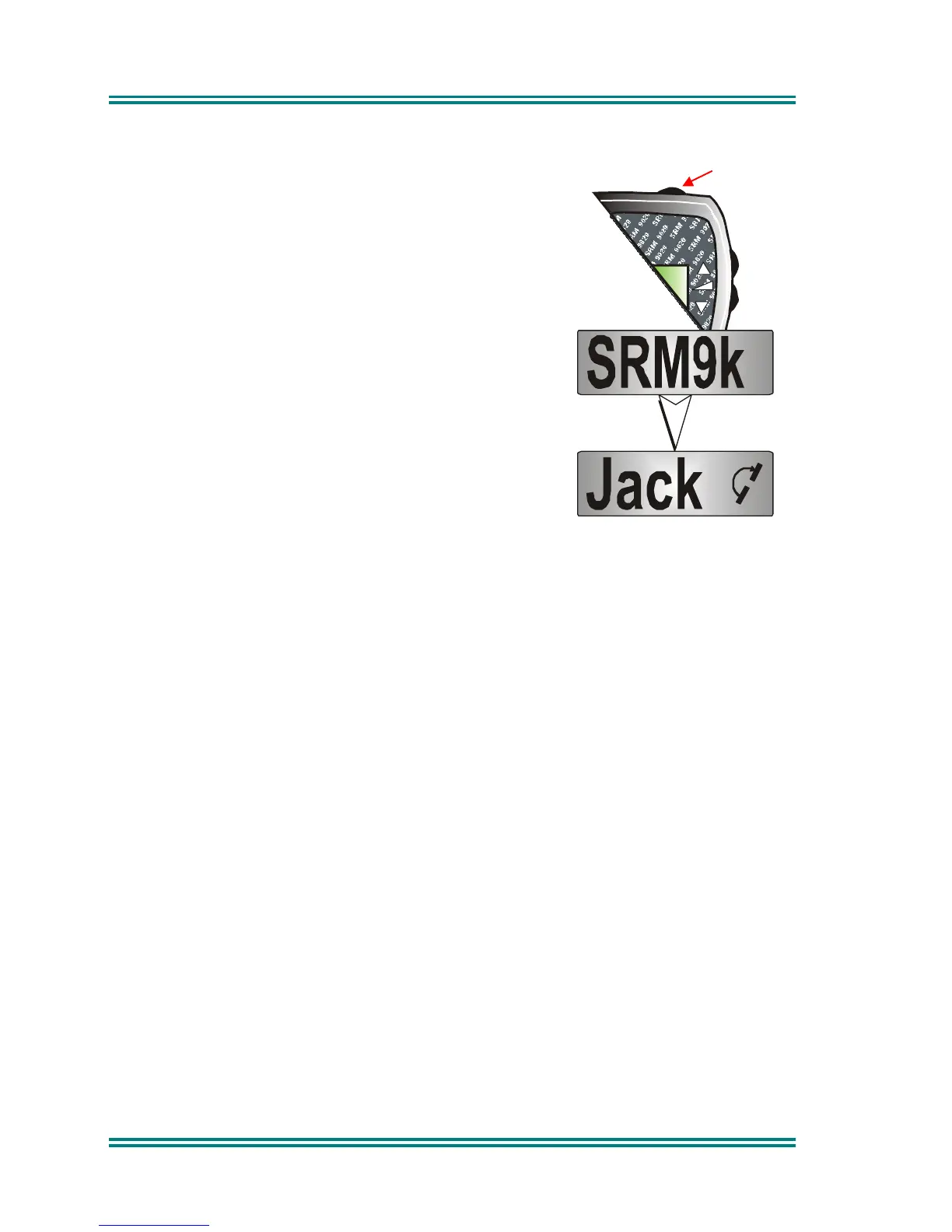SRM9020 ~ Trunked Operating Instructions
TNM-U-E-0012 Issue 2a Page 4 © Comgroup Australia 2010
3.2 S
WITCH
-O
N
/S
WITCH
-O
FF
Press and hold down the On/Off button for
approximately 2 seconds to switch the radio ON.
The display will illuminate and briefly show an
'Opening Message’ (arranged by your dealer) and the
Trunk Identity of the radio.
After a brief time the display will revert to the
Phonebook Screen, at which time the radio is ready
for use.
Press and hold down the On/Off button for
approximately 2 seconds to switch the radio Off.
If the radio Inactivity Timer is enabled, the radio will automatically turn Off after a
pre-defined period of inactivity (i.e. no buttons pressed). The radio will emit
warning beeps for 10 seconds prior to switching off. Pressing any button will
reset this timer.
The radio can also be set up to switch on automatically with the Vehicle Ignition
whenever the vehicle is started.