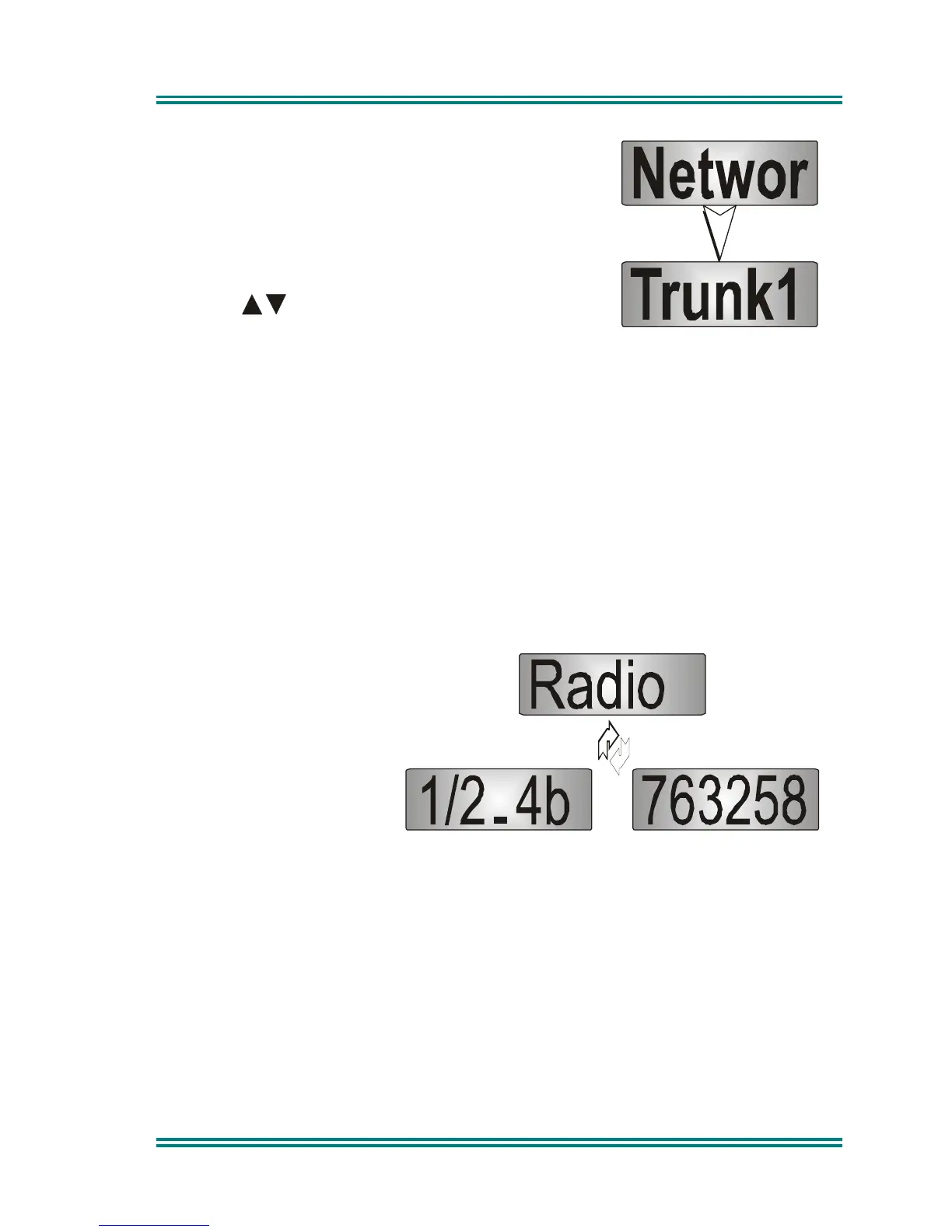SRM9020 ~ Trunked Operating Instructions
© Comgroup Australia 2010 Page 17 TNM-U-E-0012 Issue 2a
5.6 N
ETWORK
The Network Screen allows you to switch operation
between:
• Trunk Network 1,
• Trunk Network 2, or
• PMR Network.
Use the buttons to make your selection.
Press
S
to select that choice and restart with a new
Network personality.
The
F
button returns to the Phonebook screen
without changing the selection.
Press the
M
button to go to the next Menu Screen
(Information).
Note: If PMR Network is selected, operation of the SRM9020 is now defined in
TNM-U-E-0013.
5.7 I
NFORMATION
This Screen displays
information that identifies
the Radio Software
Version and Identity of the
user.
The screen switches alternately between Network mode and Software Version,
and the Identity number of the user.
This is a read only Screen, press
S
or M to return to the Phonebook Screen.