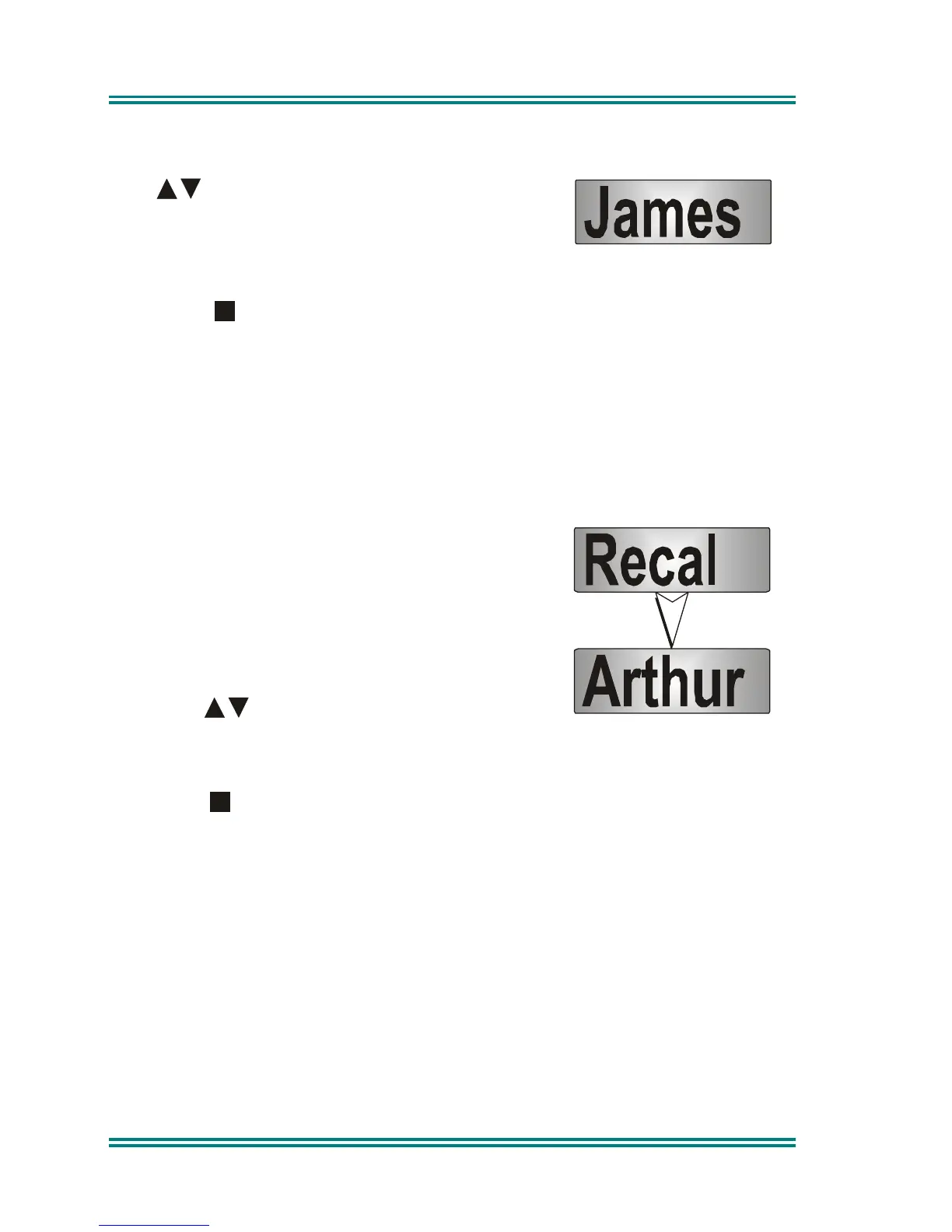SRM9020 ~ Trunked Operating Instructions
TNM-U-E-0012 Issue 2a Page 14 © Comgroup Australia 2010
5.1 P
HONEBOOK
S
CREEN
This is the default Screen to which the radio returns when idle.
The buttons scroll through the Phonebook
entries.
Press the
S
button to select the choice and place a
call to the displayed identity.
The
F
and buttons may be programmed to perform special functions. Your
Installer or Dealer will advise you regarding these functions.
Press the
M
button to go to the next Menu Screen (Recall).
5.2 R
ECALL
S
CREEN
This screen allows the eight most recent placed calls to be reviewed.
The displayed text identifies the call made
(e.g. Arthur)
The most recent call is shown whenever this Screen
is displayed.
Press the buttons to scroll up or down
through the last eight calls.
Press the
S
button to select the choice and remake the Call.
Press the button to return to the Phonebook Screen without making a call.
Press the
M
button to go to the next Menu Screen (Stored Calls).