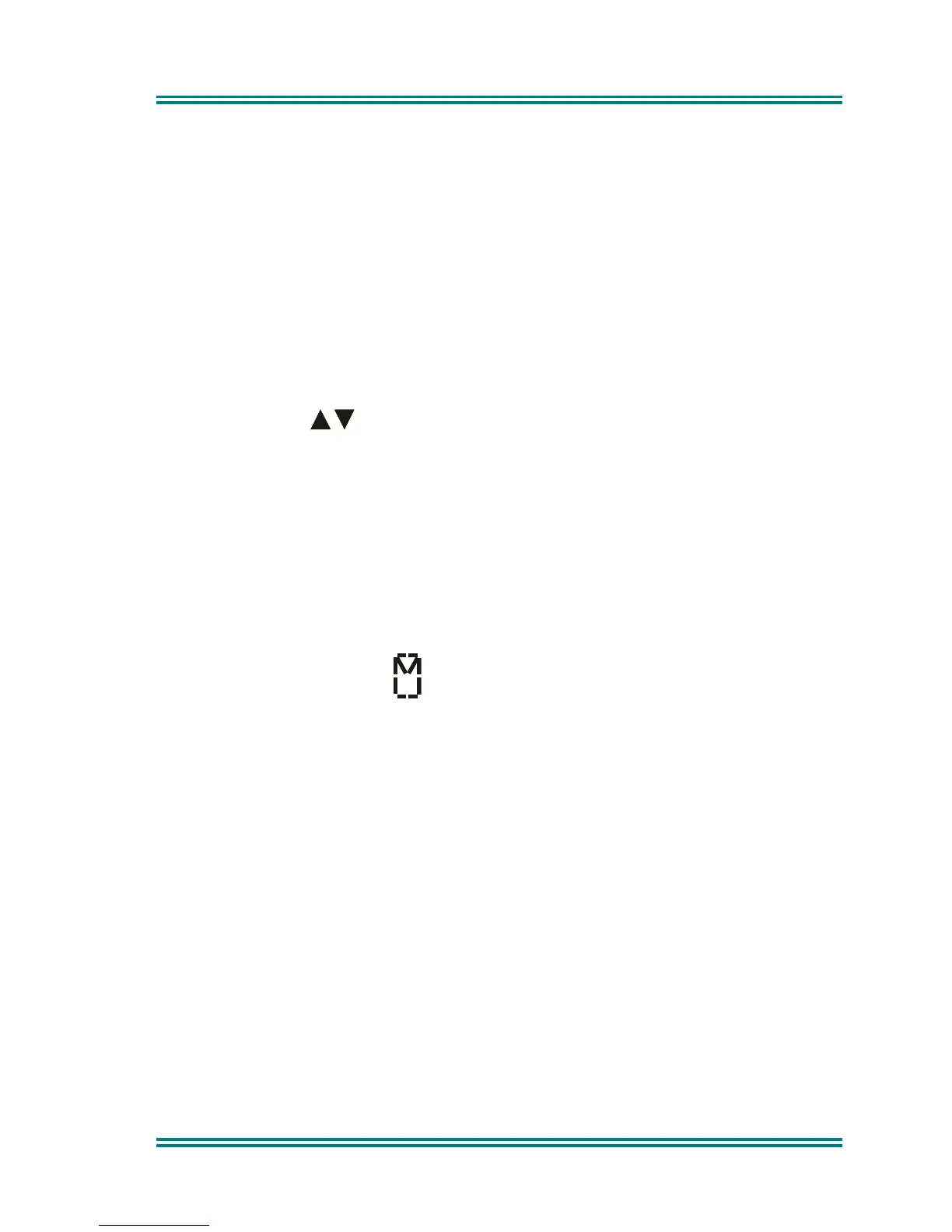SRM9020 ~ Trunked Operating Instructions
© Comgroup Australia 2010 Page 11 TNM-U-E-0012 Issue 2a
4.4 M
AKING A
S
TATUS
C
ALL
Status Calls allow a Status Number to be sent between users. This “status
number” can have a specific meaning/text message assigned to it.
e.g. 1 may mean : “On Job”
2 may mean : “Lunch”
14 may mean : “Return”, etc.
The SRM9020 automatically associates the number with the pre-programmed text
when a Status is to be sent or received.
• Scroll through the Phone book until the recipient’s name is displayed.
• Using the
M
button, move to the Status Screen.
• Use the buttons to scroll through the entries until the desired
message is displayed.
• Press the
S
button to send the Status Message.
This is a very quick and efficient method of sending information and is extremely
advantageous in a heavily populated system.
4.4.1 Incoming Status Messages
Incoming Status Messages are stored, and can be viewed, in the Stored Calls
Screen.
If not already displayed, the icon appears on the Main Phonebook Screen and
a short ‘bip’ is emitted to alert the user that a new message has been received.