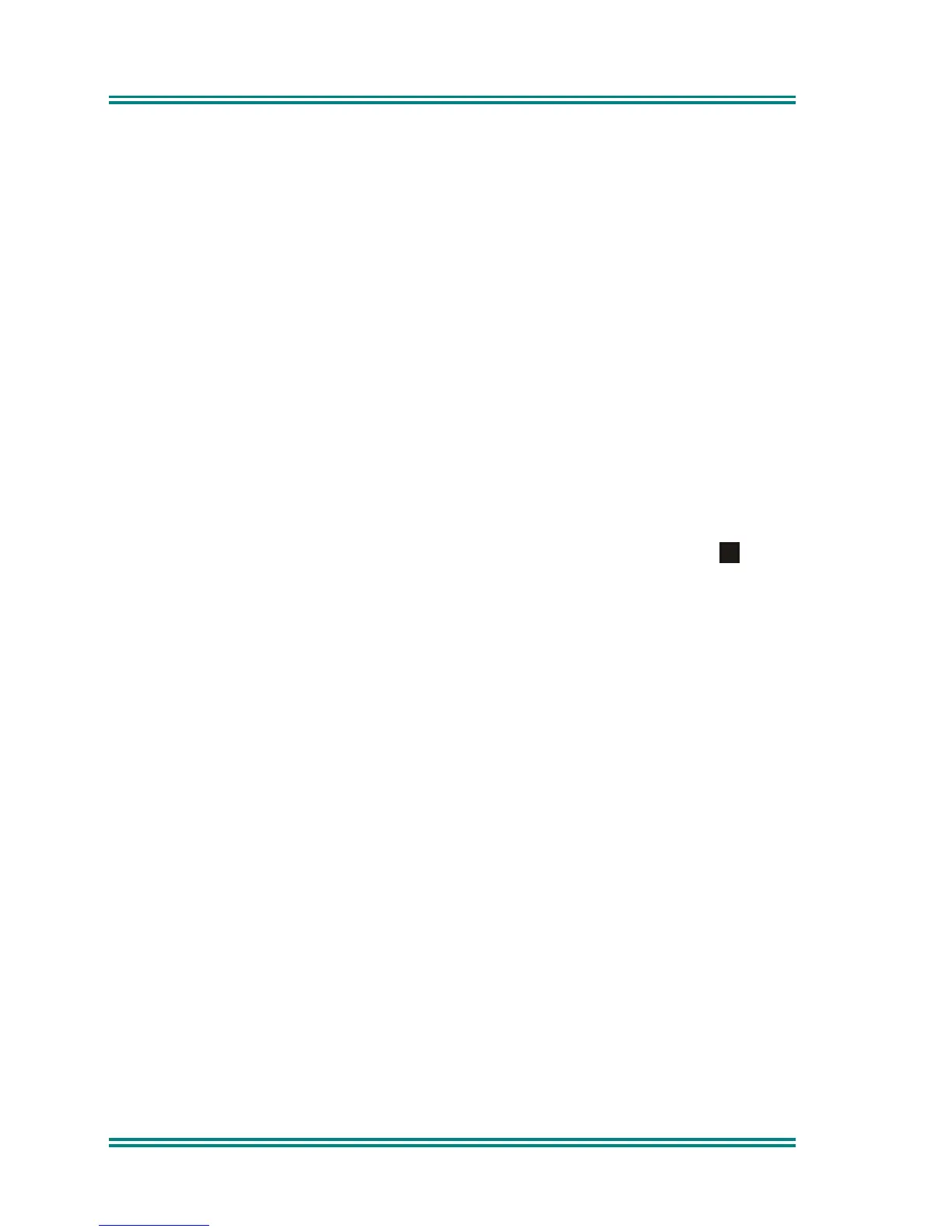SRM9020 ~ Trunked Operating Instructions
TNM-U-E-0012 Issue 2a Page 12 © Comgroup Australia 2010
4.5 C
ALL
D
IVERSION
Incoming calls can be diverted to another radio, telephone, or PABX extension,
using the Call Diversion facility provided by the Trunk Network. Normally, Call
Diversion is only available after prior arrangement with the Network Operator or
System Owner.
Providing that the command has been pre-defined by the FPP, a diversion may
be set up via a Phonebook Entry.
4.5.1 To Cancel a Diversion
A call diversion may be cancelled by selecting the ClrDiv option from the
Phonebook and pressing the
S
button.
4.6 E
XTERNAL ALERT
Provision is made to connect an external alerting device to the rear of the radio.
The external alert may be activated when a call is received (and cancelled by a
timeout, or by user intervention).
This function is enabled by software programming. When enabled, the External
Alert may be switched On or Off using a Function button, (typically
F
or
from the Phonebook menu).