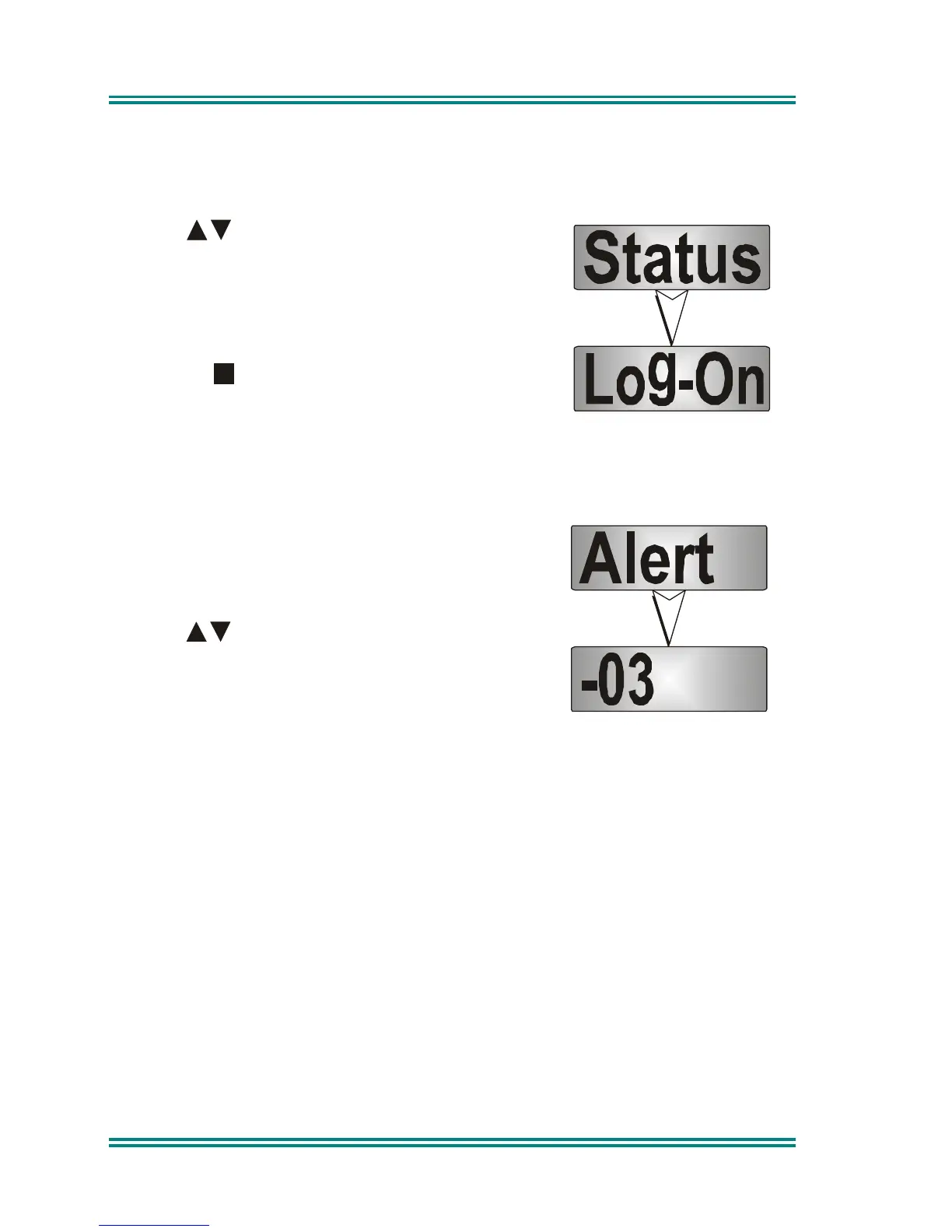SRM9020 ~ Trunked Operating Instructions
TNM-U-E-0012 Issue 2a Page 16 © Comgroup Australia 2010
5.4 S
TATUS
S
CREEN
This Screen allows a selected Status Message to be sent to the recipient selected
in the Phonebook screen. Up to 30 incoming and 30 outgoing messages can be
pre-programmed using the FPP.
Use the buttons to scroll through the Status
List entries.
Press the
S
button to select the choice and send
the displayed Status to the Current-Phonebook-
Entry.
The
F
and buttons return to the Phonebook
screen without making a call.
Press the
M
button to go to the next Menu Screen (Alert Volume).
5.5 A
LERT
V
OLUME
This Screen allows you to set the level of the Alert
Volume Beep Tone in relation to the current
Volume setting. The level can be set over the
range -31 to +31.
Use the buttons to change the relative alert
level.
Press the
S
button
to select the setting and return
to the Phonebook Screen.
The
F
button returns to the Phonebook screen
without changing the level.
Press the
M
button to go to the next Menu Screen (Network).
Note: A minimum Alert Level may be set to ensure the Alerts can always be
heard from the speaker.