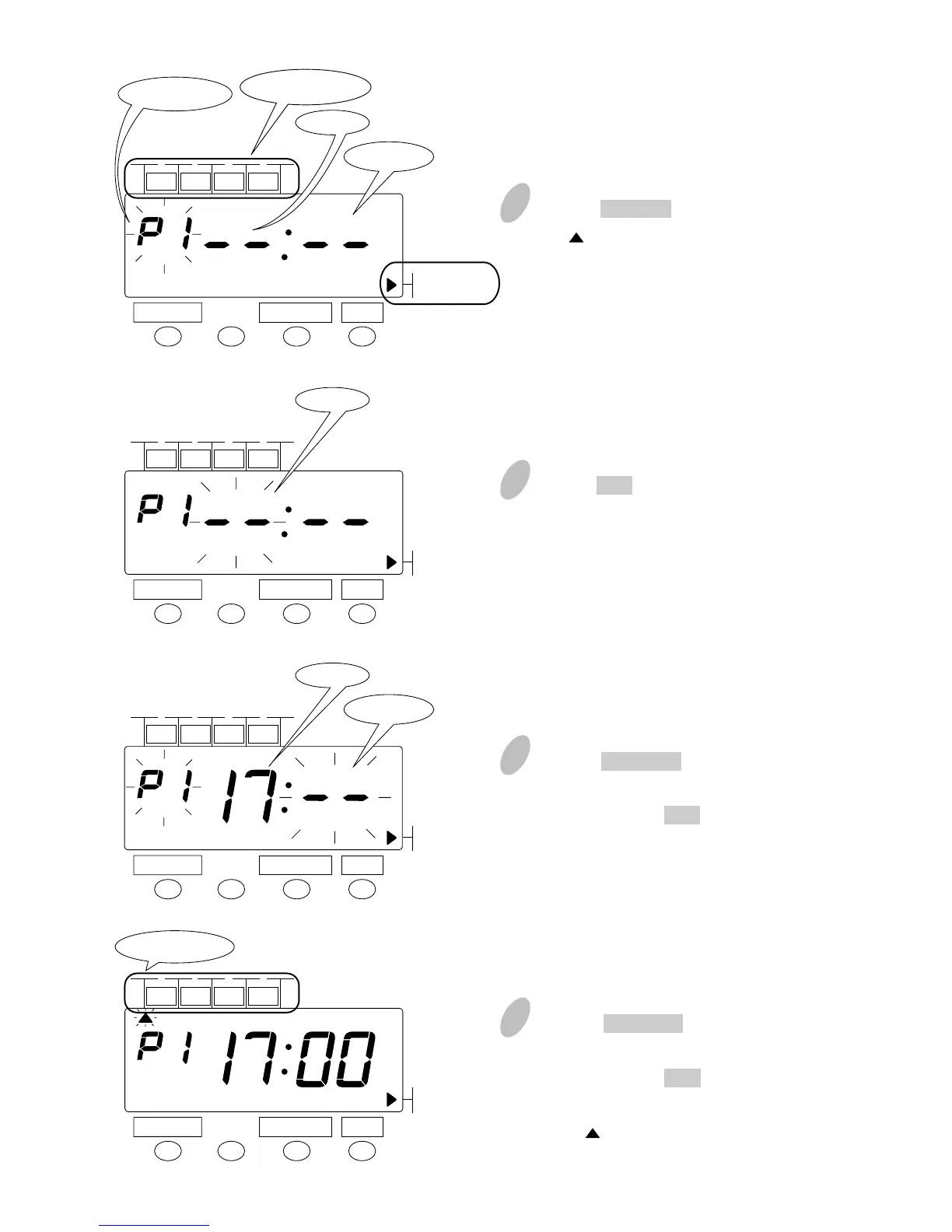1
Push the SELECT button to position
the " " mark at the right side of the
display next to "PROGRAM".
Push the SET button. At that moment,
the flashing of the display will change
from "PROGRAM No" to "Hour".
2
3
Push the CHANGE button to move
the "Hour" to "17".
Then push the SET button. The
flashing will change from "Hour"
to "Minute".
4
Push the CHANGE button to move
the "Minutes" to "00".
Then push the SET button. The
flashing will change from "Minute"
to the " " of Column 1.
PROGRAM
SELECT CHANGE SET
Minute
Follow the steps to set time table programs.
COL
.1
COL
.2
COL
.3
COL
.4
Program No.
Hour
Print Column
PROGRAM
SELECT CHANGE SET
Minute
COL
.1
COL
.2
COL
.3
COL
.4
Hour
PROGRAM
SELECT CHANGE SET
COL
.1
COL
.2
COL
.3
COL
.4
Hour
PROGRAM
SELECT CHANGE SET
COL
.1
COL
.2
COL
.3
COL
.4
Print column
24