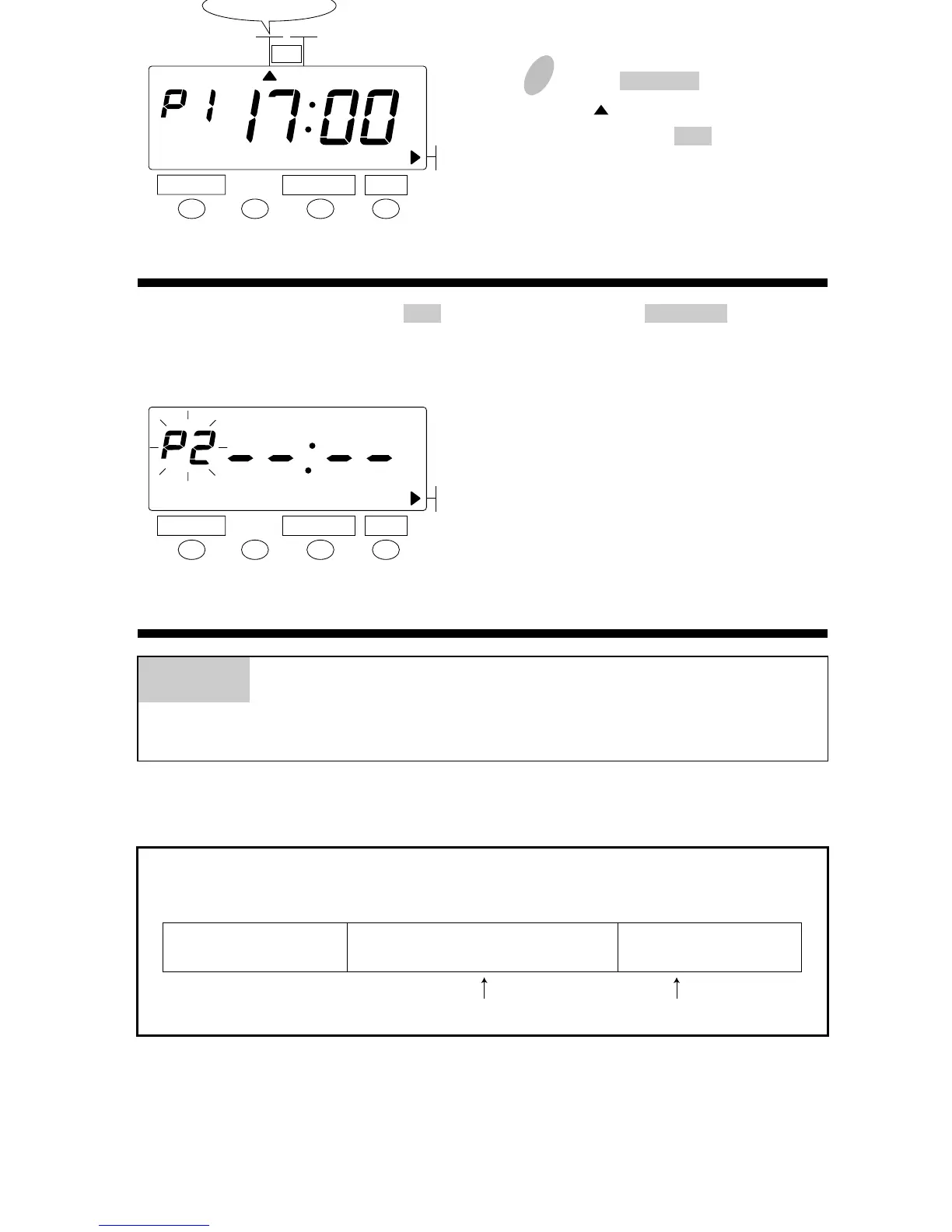Day advance time
Example:5:00
17:009:00
5:00
Next day
P2
P1
The time table program is explained using the following example.
5
Push the CHANGE button to position
the " " to Column 4.
Then push the SET button.
This completes the setting of
automatic printing in Column 4.
PROGRAM
SELECT CHANGE SET
PROGRAM
SELECT CHANGE SET
COL
.4
To add another program, push the SET button once and then the CHANGE button once.
After the display shows as the figure below, next program can be set with the same
procedure as "P1". Up to 9 programs (P9) can be set.
Example 2
<Special mark printing "*">
To print a special mark next to the in or out times, that is, late in or early
out based on working hours from 9:00 to 17:00.
Standard printing Standard printingSpecial mark printing (*)
Print Column
25