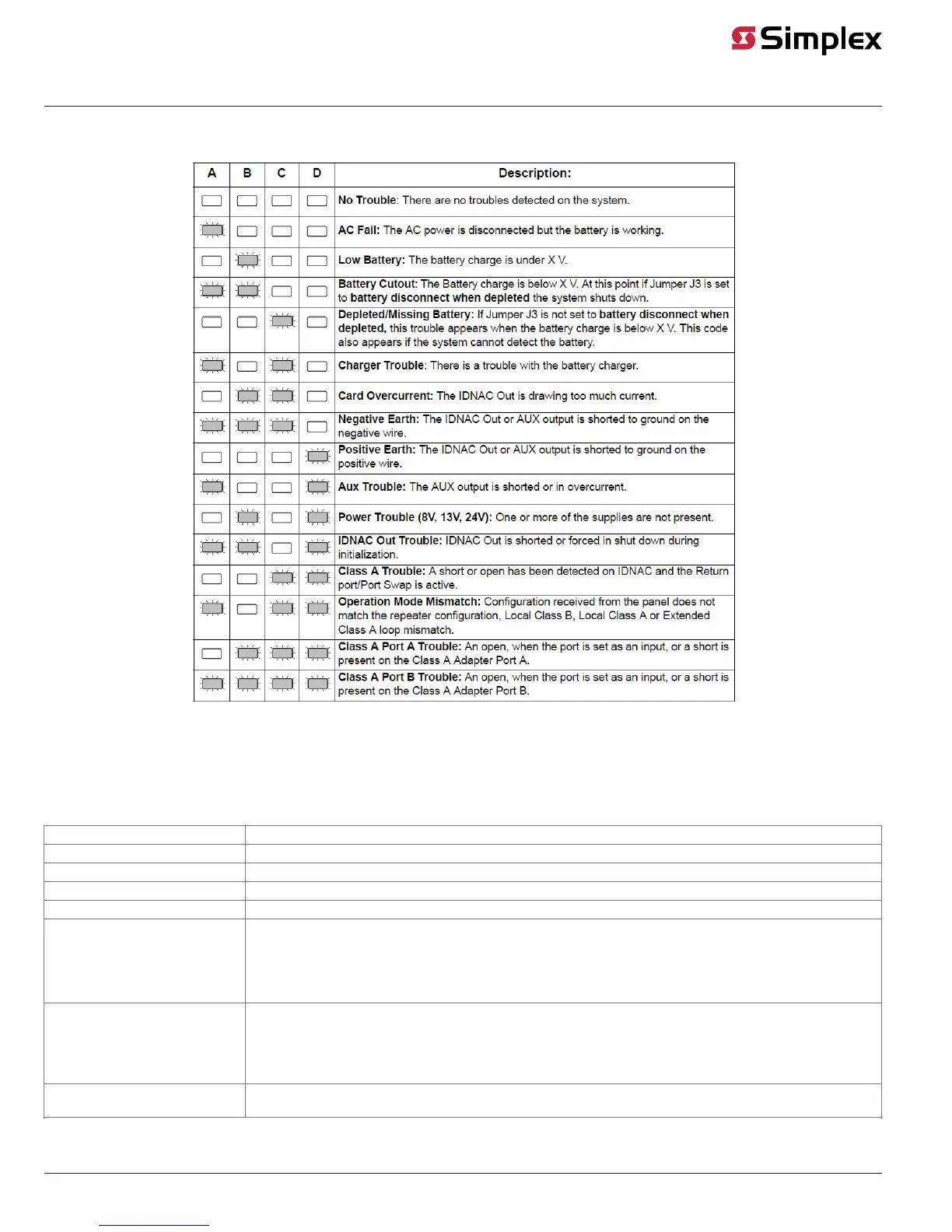Page 16 579-1019 Rev M
4009 IDNAC Repeater Installation Instructions
System Trouble LED codes
System troubles are indicated by LEDs A to D.
Fig 16: System Trouble LED Codes
Programming
Trouble messages on the 4100ES
The table below explains the Repeater trouble messages that appear on the FACP display.
Table 9: Repeater trouble messages
Message Definition
AC Fail AC power is not present or is too low for proper system operation.
Low Battery The battery voltage is below the 24 V nominal level by 10% or more.
Depleted/Missing Battery The battery is either below 20 V or completely undetected.
Card Overcurrent The EPS is drawing more current than it should. Check for faults on the circuit.
Charger
The battery charger is either defective or being heavily loaded by batteries. Read the charger current at the front
panel. If the charger current is approximately 2 A, the batteries are likely loading the charger. Remove the battery
connection and measure the output of the EPS. If the output is 27.6 (or close, temperature dependent), there is a
possibility the batteries are depleted, or are a bad set of batteries.
Charge the batteries or replace them if they do not take a charge.
Earth Fault Search
This is displayed during the Earth Fault Search diagnostic function. When the search is initiated, the front panel
display indicates how far along the search process has progressed for example, 10%, 25%…75%. It then shows
the results of the search. The result either identifies the offending circuit or indicates that the earth fault could
not be found. EPS circuits such as, IDNet, IDNAC, and aux power are searched. System alarm and trouble
processing is suspended during the search.
Short Circuit
This is displayed when a short is detected on the IDNAC channel. This status clears automatically when the short
circuit is removed.
