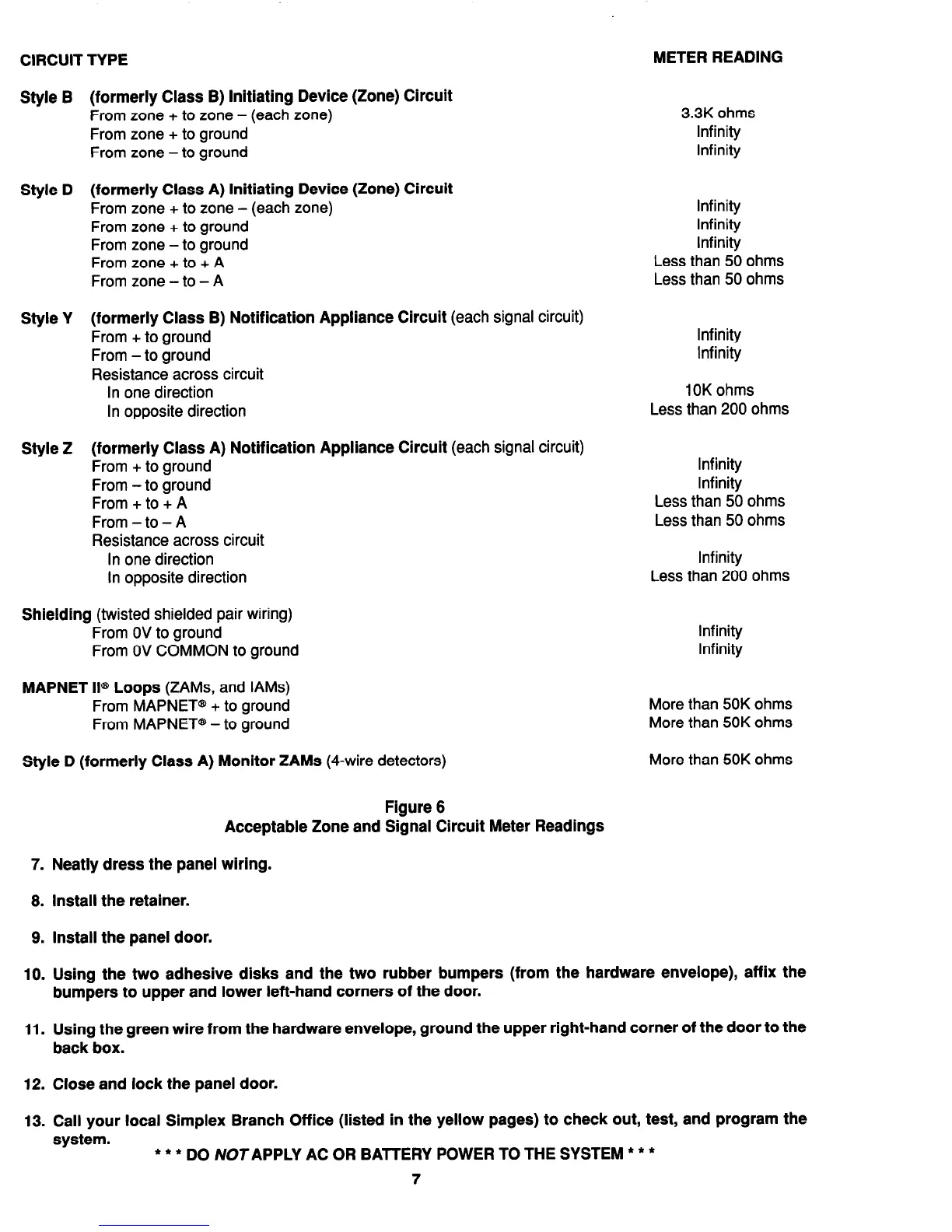CIRCUIT TYPE
METER READING
Style B
Style D
Style Y
Style Z
(formerly Class B) Initiating Device (Zone) Circuit
From zone + to zone - (each zone)
From zone + to ground
From zone -to ground
(formerly Class A) initiating Device (Zone) Circuit
From zone + to zone - (each zone)
From zone + to ground
From zone -to ground
From zone + to + A
From zone - to - A
(formerly Class B) Notification Appliance Circuit
(each signal circuit)
From + to ground
From -to ground
Resistance across circuit
In one direction
In opposite direction
(formerly Class A) Notification Appliance Circuit
(each signal circuit)
From + to ground
From -to ground
From + to + A
From-to-A
Resistance across circuit
In one direction
In opposite direction
3.3K ohms
Infinity
Infinity
Infinity
Infinity
Infinity
Less than 50 ohms
Less than 50 ohms
Infinity
Infinity
1 OK ohms
Less than 200 ohms
Infinity
Infinity
Less than 50 ohms
Less than 50 ohms
Infinity
Less than 200 ohms
Infinity
Infinity
More than 50K ohms
More than 50K ohms
More than 50K ohms
Shielding
(twisted shielded pair wiring)
From OV to ground
From OV COMMON to ground
MAPNET ii@ Loops
(ZAMs, and IAMs)
From MAPNET@ + to ground
From MAPNET@ -to ground
Style D (formerly Class A) Monitor ZAMs
(6wire detectors)
Figure 6
Acceptable Zone and Signal Circuit Meter Readings
7. Neatly dress the panel wiring.
8. install the retainer.
9. install the panel door.
10. Using the two adhesive disks and the two rubber bumpers (from the hardware envelope), affix the
bumpers to upper and lower left-hand corners of the door.
11. Using the green wire from the hardware envelope, ground the upper right-hand corner of the door to the
back box.
12. Close and lock the panel door.
13. Call your local Simplex Branch Office (listed in the yellow pages) to check out, test, and program the
system.
* l l DO NOTAPPLY AC OR BATTERY POWER TO THE SYSTEM l * *
7
Technical Manuals Online! - http://www.tech-man.com