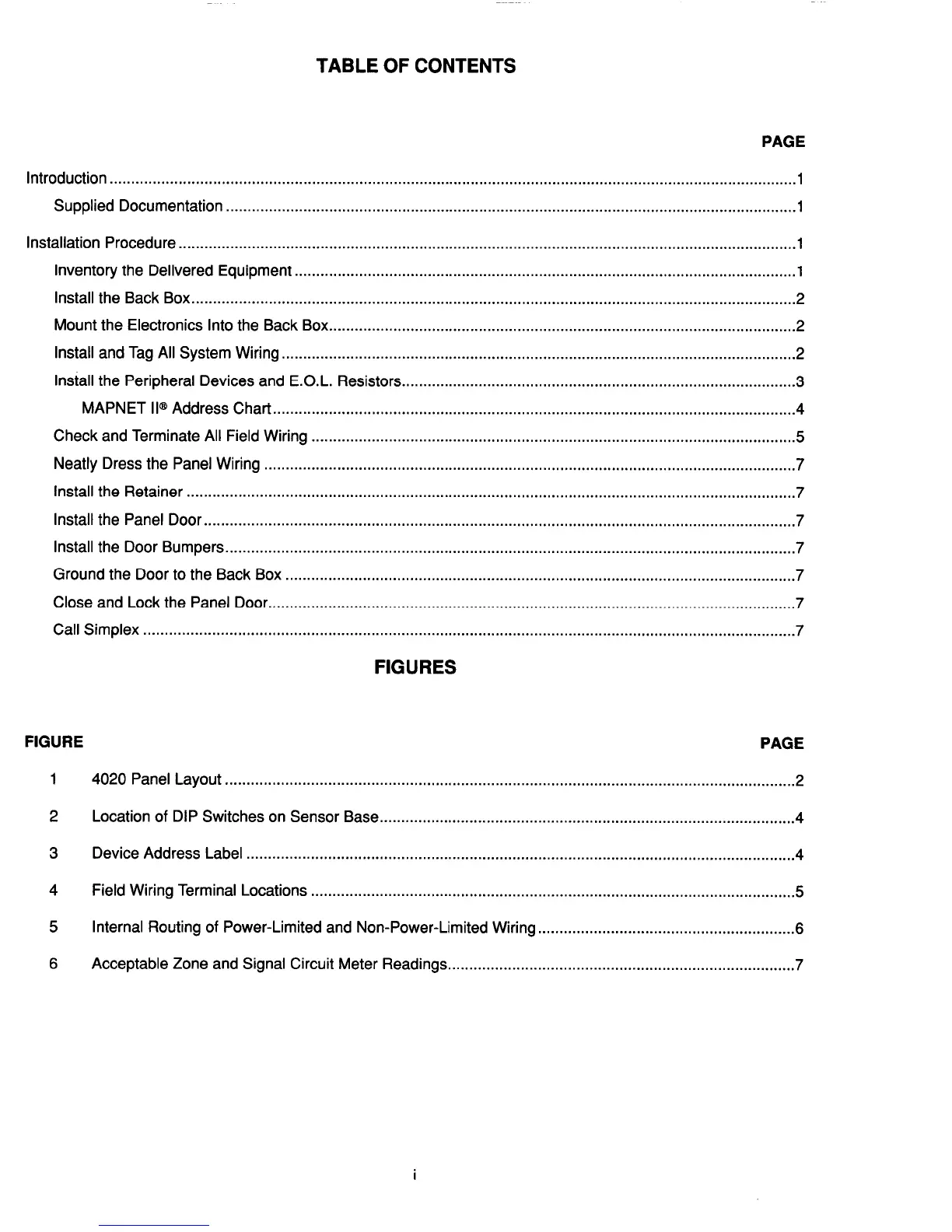TABLE OF CONTENTS
PAGE
Introduction
................................................................................................................................................................
1
Supplied
Documentation
.....................................................................................................................................
1
Installation
Procedure ................................................................................................................................................
1
Inventory
the Delivered
Equipment
....................................................................................................................
.l
Install
the Back Box.. ...........................................................................................................................................
2
Mount the
Electronics
Into the Back Box.. ..........................................................................................................
.2
Install
and Tag All System
Wiring..
.....................................................................................................................
.2
Install
the Peripheral Devices
and E.O.L.
Resistors.. .........................................................................................
.3
MAPNET II@ Address
Chart.. ........................................................................................................................
4
Check
and Terminate All
Field Wiring
................................................................................................................
.5
Neatly
Dress the Panel
Wiring ............................................................................................................................
7
Install
the Retainer ..............................................................................................................................................
7
Install
the Panel Door..
........................................................................................................................................
7
Install
the Door Bumpers..
...................................................................................................................................
7
Ground
the Door to the
Back Box ......................................................................................................................
.7
Close
and Lock the Panel
Door.. .........................................................................................................................
7
Call Simplex ........................................................................................................................................................
7
FIGURES
FIGURE
PAGE
1
4020 Panel Layout
.....................................................................................................................................
2
2
Location of DIP Switches
on
Sensor
Base..
..............................................................................................
.4
3 Device Address Label
................................................................................................................................
4
4
Field Wiring Terminal Locations
................................................................................................................
.5
5
Internal Routing
of Power-Limited and Non-Power-Limited
Wiring..
.........................................................
.6
6
Acceptable Zone and Signal Circuit Meter Readings..
..............................................................................
.7
i
Technical Manuals Online! - http://www.tech-man.com