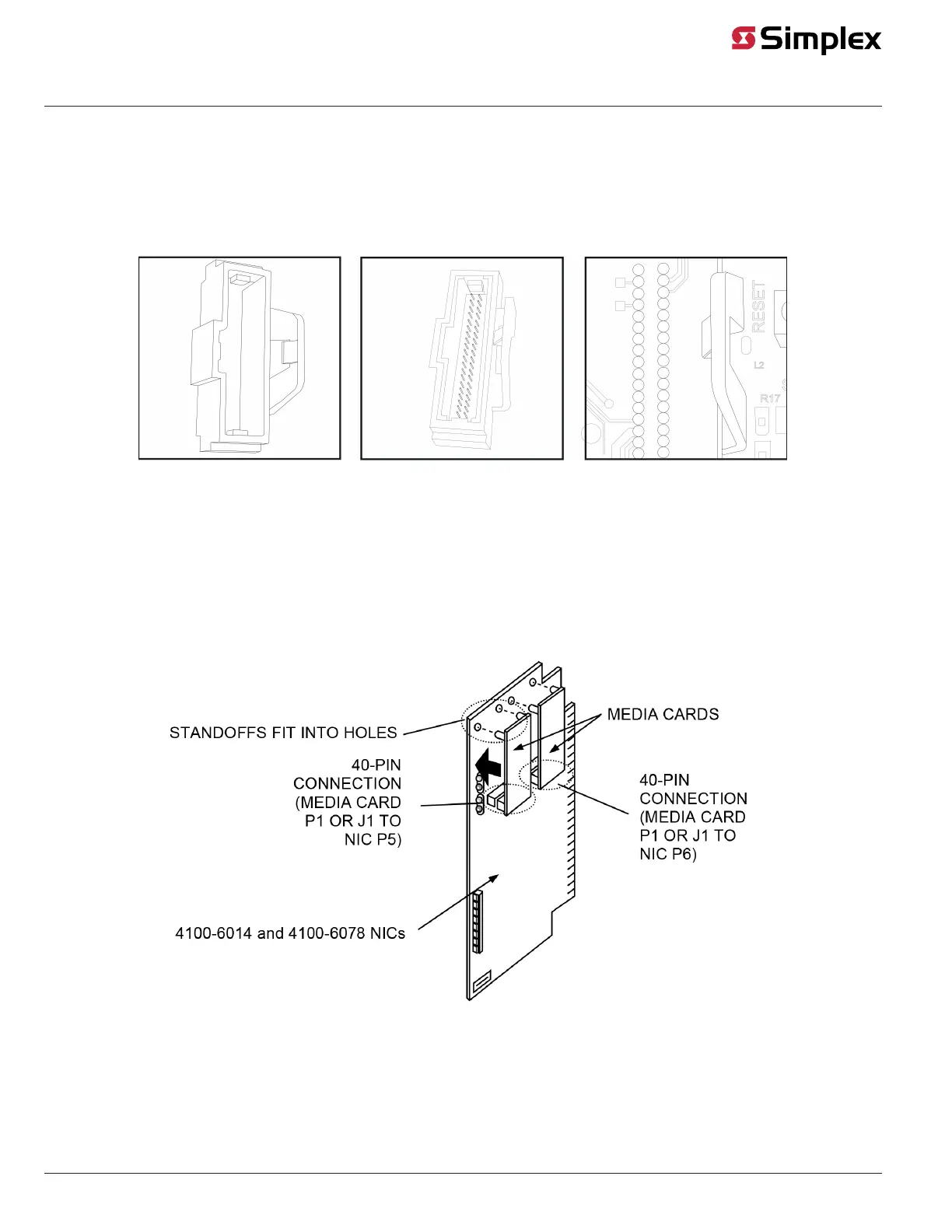Mounting Media Cards to the NIC
The first step of the installation process is to identify the media cards that have to be connected to the NIC, and connect them properly.
Media Card Retainer
The media card retainer provided is required for compliance with California Administrative Code Chapter 6, Seismic Evaluation Procedures for
Hospital Buildings and is recommended for all installations. Do not discard the media card retainer.
Note: For cards that do not have retainers installed, or to order replacements for a broken retainer, use part number 650-1732. Two retainers per
card are required.
Figure 12: Media card retainer
Media board mounting
Refer to Figure 13 as you read the following instructions.
Connect P1 on the wired media card, or J1 on the modem or fiber media cards, to P5 (the left port) on the NIC. Verify the card clicks into the media
card retainer.
To connect a second media card to the same NIC, connect it as described above, but use P6 (the right port) on the NIC.
The 4100-6301 and the 4100-6303 Duplex Fiber Media Cards are left cards. Insert the cards in the corresponding network card left port (P5).
The 4100-6302 and the 4100-6304 Duplex Fiber Media cards are right card. Insert the cards in the corresponding network card right port (P6).
Note: Any two types of media cards can be connected to the same NIC.
Figure 13: Mounting the media card
page 13 579-182 Rev. V
4100/4120-6014, 4100-6078 NICs and 4100/4120-Series Media Modules Installation Instruction