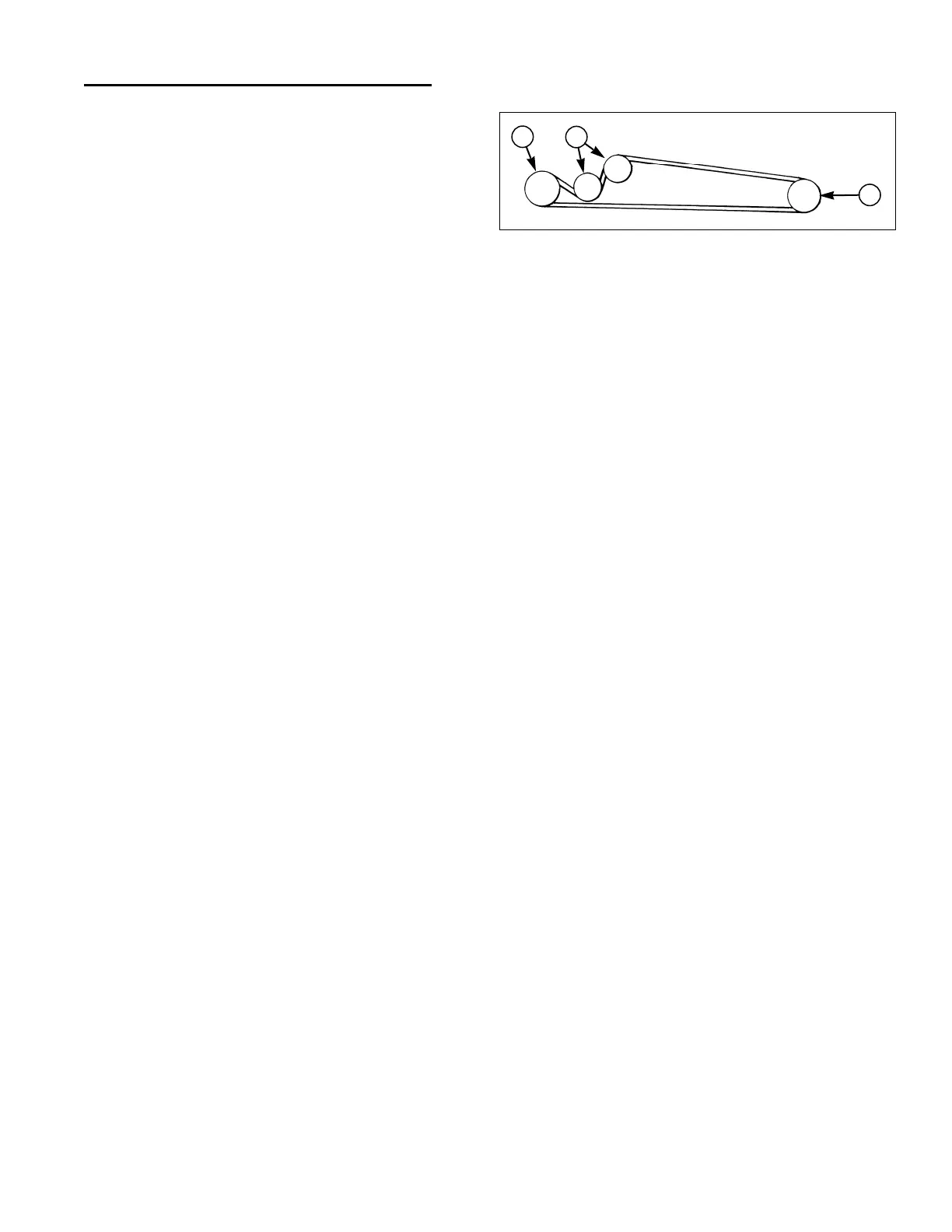5 - 3
5 Belt Replacement
Drive Belt Replacement - Tuff Torq K-56 Models
Figure 4. Drive Belt Routing -
Hydro-Gear 0500 / 0650 & Tuff Torq K-56 Models
A. Engine Pulley C. Idler Pulley
B. Transmission Pulley
Viewed From Bottom
A
B
C
Belt Installation - Tuff Torq K-56 Models
NOTE: Remove the PTO clutch, disconnect the drag link
from the steering arm, and disconnect the right side of
the transmission belt guide if not already done.
1. Install the new drive belt on the engine crankshaft
drive pulley (A, Figure 4).
2. Using the original hardware, reinstall the PTO clutch
(A, Figure 1). Torque the capscrew (D) to 50 ft. lbs.
3. Reconnect the PTO clutch wire harness.
4. Route the belt through the frame and install it on the
transmission input pulley (C, Figure 3). See Figure 4
for belt routing.
5. Reconnect the drag link (A, Figure 2) to the steering
arm (C) using the original hardware.
6. Engage the parking brake and install the drive belt on
the idler assembly pulleys (see FIgure 2).
7. Release the parking brake and adjust the idler pulley
belt guide (E, Figure 2) 1/4” to 1/8” away from the
belt.
8. Reinstall the capscrew (B, Figure 3) and washer
securing the right side of the belt guide (A).
9. Lower the tractor.
