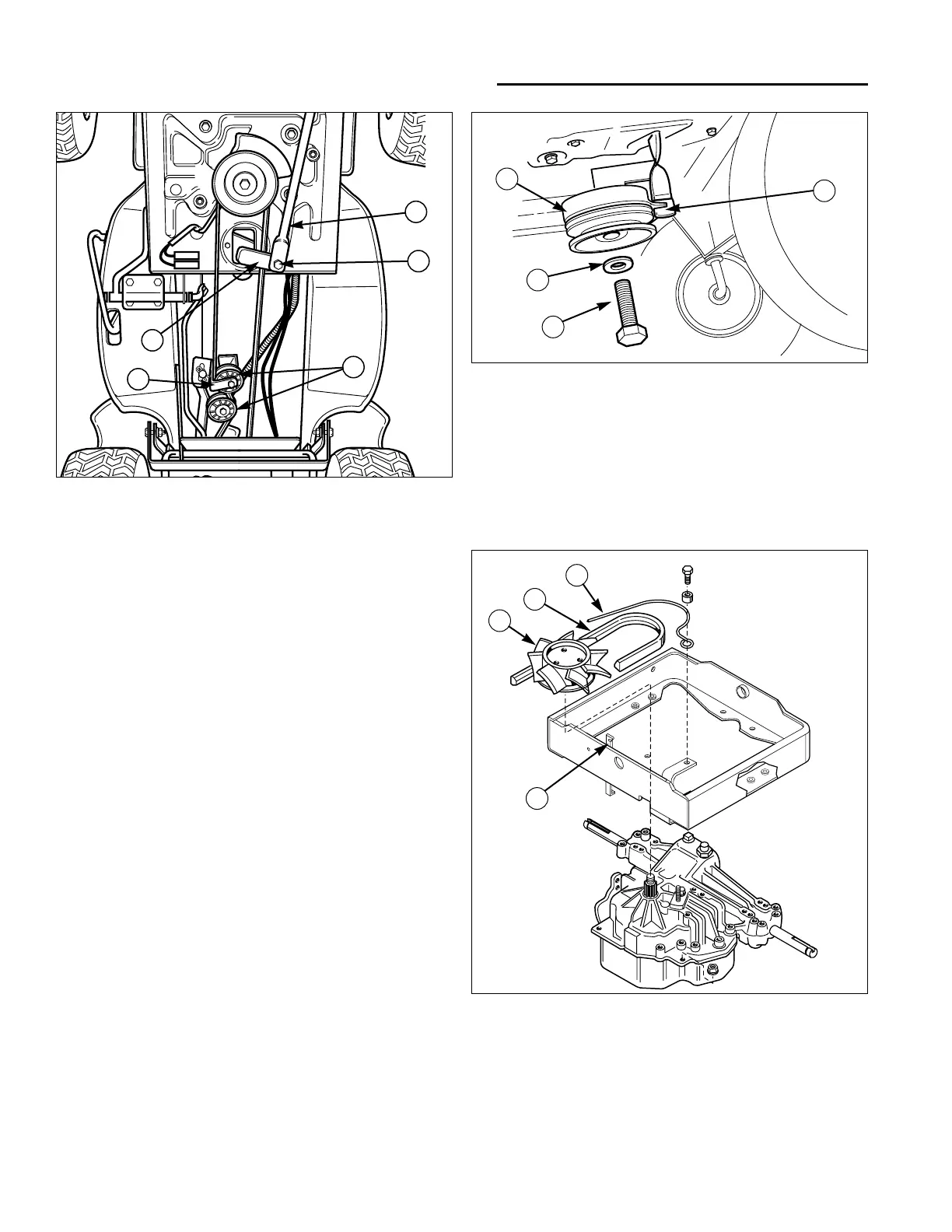5 Belt Replacement
Drive Belt Replacement - Hydro-Gear Models
5 - 4
Figure 6. PTO Clutch Assembly
A PTO Clutch C. Washer
B. Clutch Anchor D. Capscrew
A
B
C
D
Belt Removal -
Hydro-Gear 0500 / 0650 Models
1. Block the wheels and elevate the front of the tractor
(see ELEVATING FRONT END FOR SAFE SER-
VICE, Section 6).
2. Remove the mower deck from the tractor. See
MOWER REMOVAL & INSTALLATION, Section 6.
3. Engage the parking brake to slacken the belt.
4. Loosen the front idler pulley belt guide (E, Figure 5)
and remove the drive belt from the idler pulleys (D).
5. Unplug PTO clutch wire harness.
6. Remove the capscrew (D, Figure 6) and remove the
PTO clutch (A).
7. Disconnect the drag link (A, Figure 5) from the steer-
ing gear assembly (C).
8. Unhook the transmission belt guide (C) from the car-
rier hook (D) and pivot it out of the way.
9. Rotate the belt (C, Figure 7) through the fan blades
(A) and off the transmission pulley.
10.Remove and replace the belt.
Figure 5. Disconnect Drag Link
A. Drag Link
B. Capscrew, Washer, and Nut
C. Steering Arm
D. Idler Assembly Pulleys
E. Idler Pulley Capscrew & Belt Guide
A
B
E
C
D
Figure 7. Transmission Belt, Pulley, & Guide
A. Pulley & Fan Assy. C. Belt Guide
B. Belt D. Belt Guide Hook
A
B
C
D
