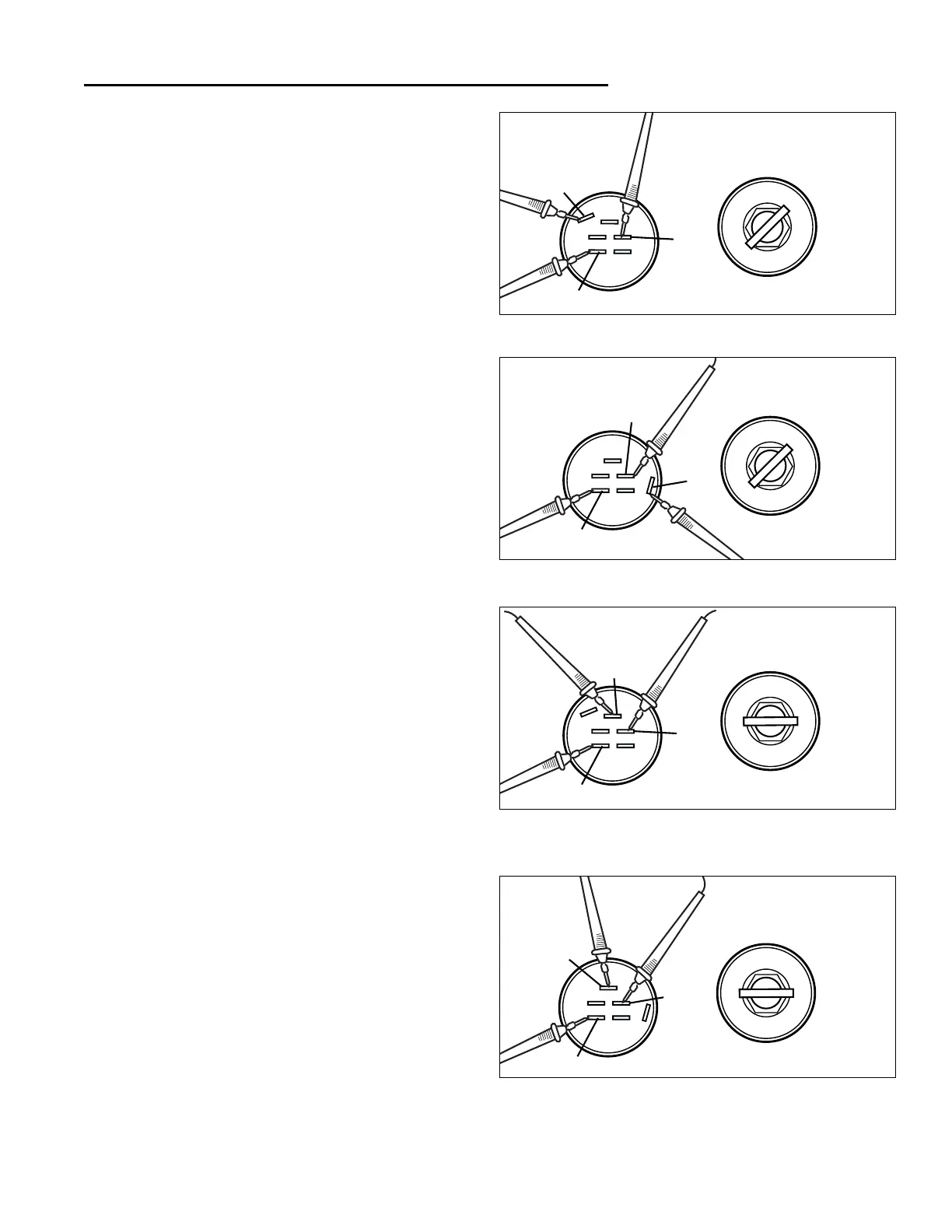7 - 25
7 Electrical System Service
Key Switch Tests
TEST RUN POSITION
1. Remove the plug from the ignition switch.
2. Remove the ignition switch from the control panel.
3. Set VOM to Ohms.
4. Early models see Figure 17, later models see
Figure 18.
With the key switch in the RUN position connect test
leads to the following terminal combinations: B to L,
B to A, and L to A. The VOM should show continuity
for these three combinations.
5. Check all other connection combinations for NO con-
tinuity. The combinations tested in step 4 should be
the only combinations that have continuity; all other
connection combinations should have NO continuity.
TEST START POSITION
1. Remove the plug from the ignition switch.
2. Remove the ignition switch from the control panel.
3. Set VOM to Ohms.
4. Early models see Figure 19, later models see
Figure 20.
With the key switch in the START position connect
test leads to the following terminal combinations:
B to L, B to S, and L to S. The VOM should show
continuity for these three combinations.
5. Check all other connection combinations for NO con-
tinuity. The combinations tested in step 4 should be
the only combinations that have continuity; all other
connection combinations should have NO continuity.
Replace a switch that does not pass all tests.
6. Reinstall the ignition switch and reattach the plug.
