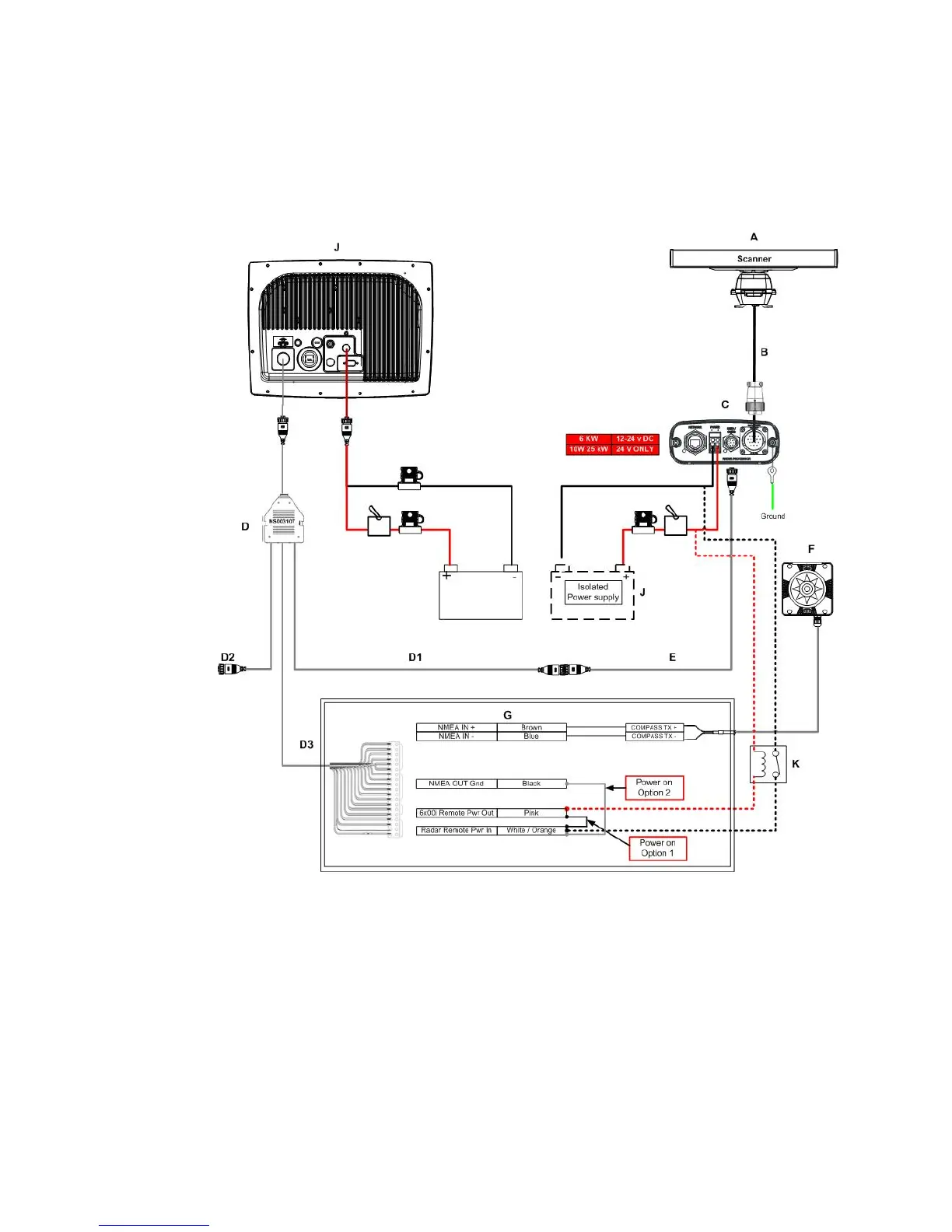52 | Connect Northstar 6000i / 6100i
7.5 Configure the remote power control for a 6000i or 6100i
(different power sources)
When the 6000i or 6100i and the radar processor have isolated power supplies, or are located
more than 16.5 ft (5 m) apart, there is a choice of two different modes for powering the radar
ON/OFF:
• If you want the radar to power ON automatically whenever the 6000i or 6100i is powered
ON, use the following power ON/OFF configuration:
• If you want the radar to power ON automatically when the radar processor is powered ON,
omit the relay and leave Pin 10 and 12 on Connector 1 (the NMEA/COMMS connector) as No
Connect.