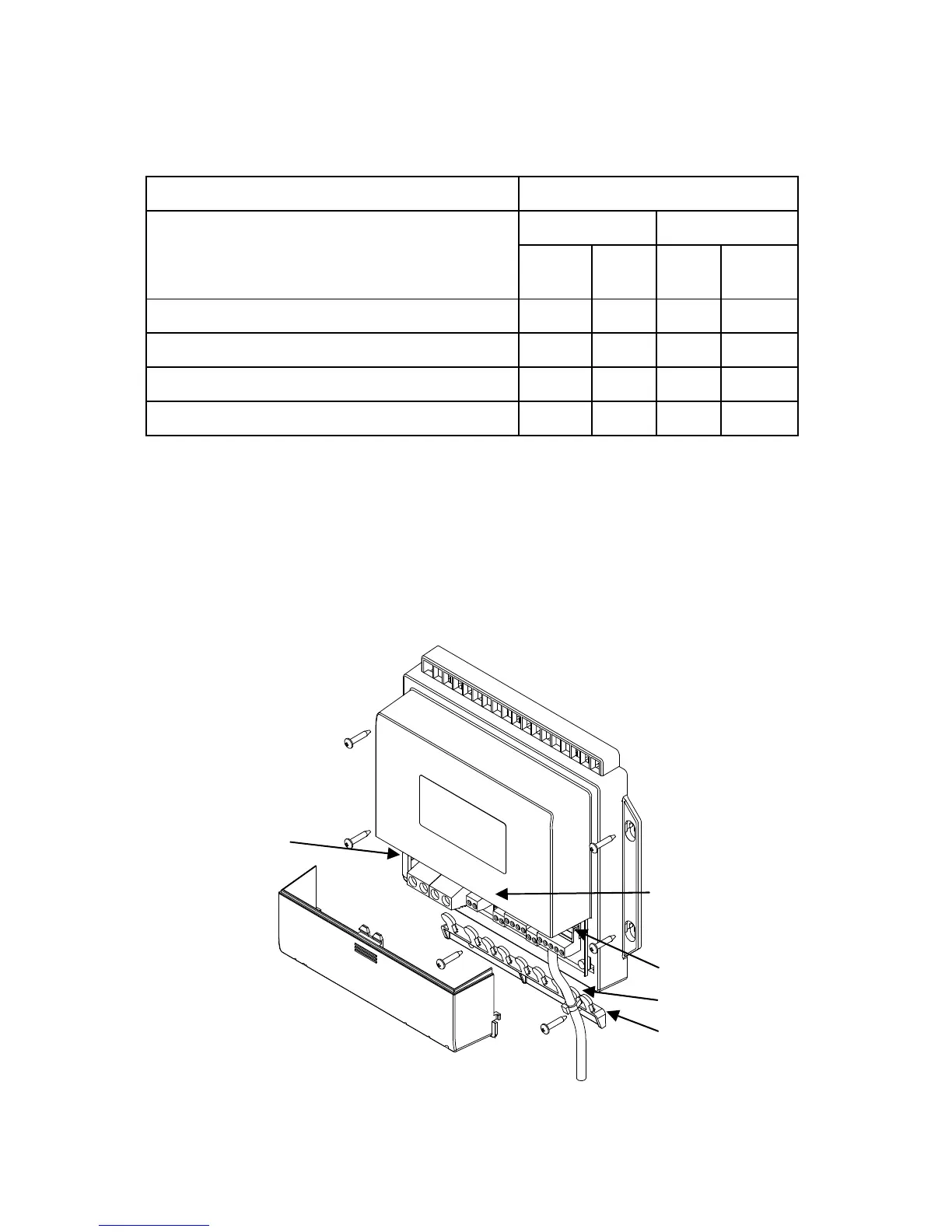12 | Installation
Refer to the table below for recommended cable sizes.
Cable length Drive unit voltage
1. Breaker panel to autopilot computer. 12 V 24 V
2. Autopilot computer to drive unit motor
(Length refers to each of the two cables)
AWG mm
2
AWG mm
2
Up to 3 m (10 ft.) 12 2,5 12 2,5
Up to 6 m (20 ft.) 10 4 10 2,5
Up to 10 m (32 ft.) 8 6 10 4
Up to 16 m (52 ft.) 6 10 8 6
Remove the bottom cover to get access to the plug-in
terminals.
Provide sufficient wire length so that the plug-in
terminals can be easily connected and disconnected.
Pull out each terminal before connecting the wires.
Remove all strands before putting back the terminal
cover.
Plug-in terminal
Cable strap
Cable retainer
Ground terminal