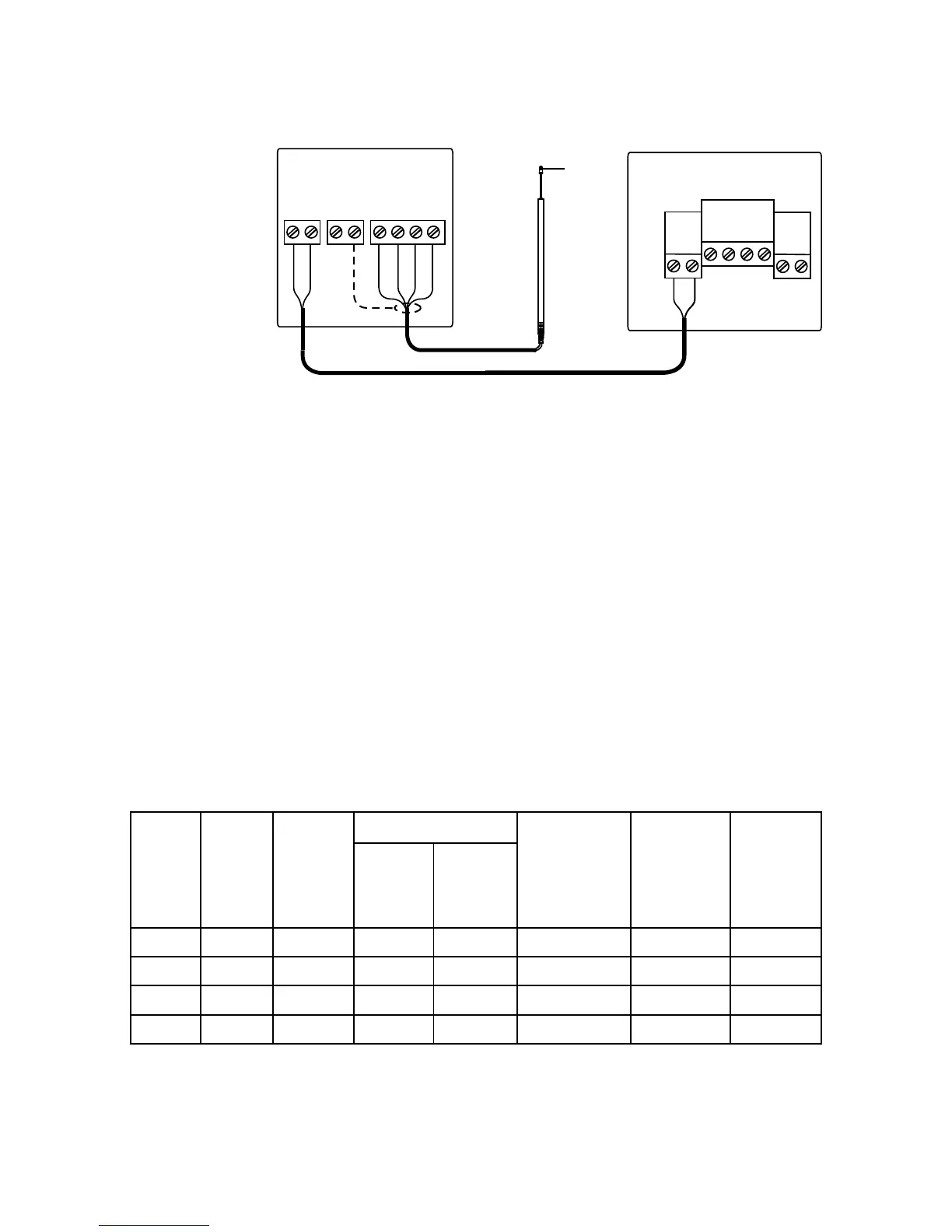18 | Installation
Autopilot Computer
RUDDER
*
Non polarized
(color independent)
LFI3000 Mk2
Interface
LF3000
Linear
Feedback
*
TB2TB1
WHITE
BROWN
YELLOW
GREEN
BROWN
WHITE
Figure 2-9 LF3000/LFI3000 Mk2 connections
2.8 Drive unit installation
The relations between drive units, drive unit voltage,
autopilot computer, drive performance and interface to
the steering gear are shown in the tables below.
Refer to the connecting diagram for the different drive
units on page 19 onwards.
Instal
lation instruction for the drive units are found in the
manual for the individual units.
The maximum drive current capability of the AC12 and
AC42 autopilot computers are different. Use the table
below as reference and observe the notes on next page.
HYDRAULIC PUMPS
RAM CAPACITY
MODEL MOTOR
VOLTS
AUTO-
PILOT
COMPU-
TER
MIN
cm
3
(cu. in.)