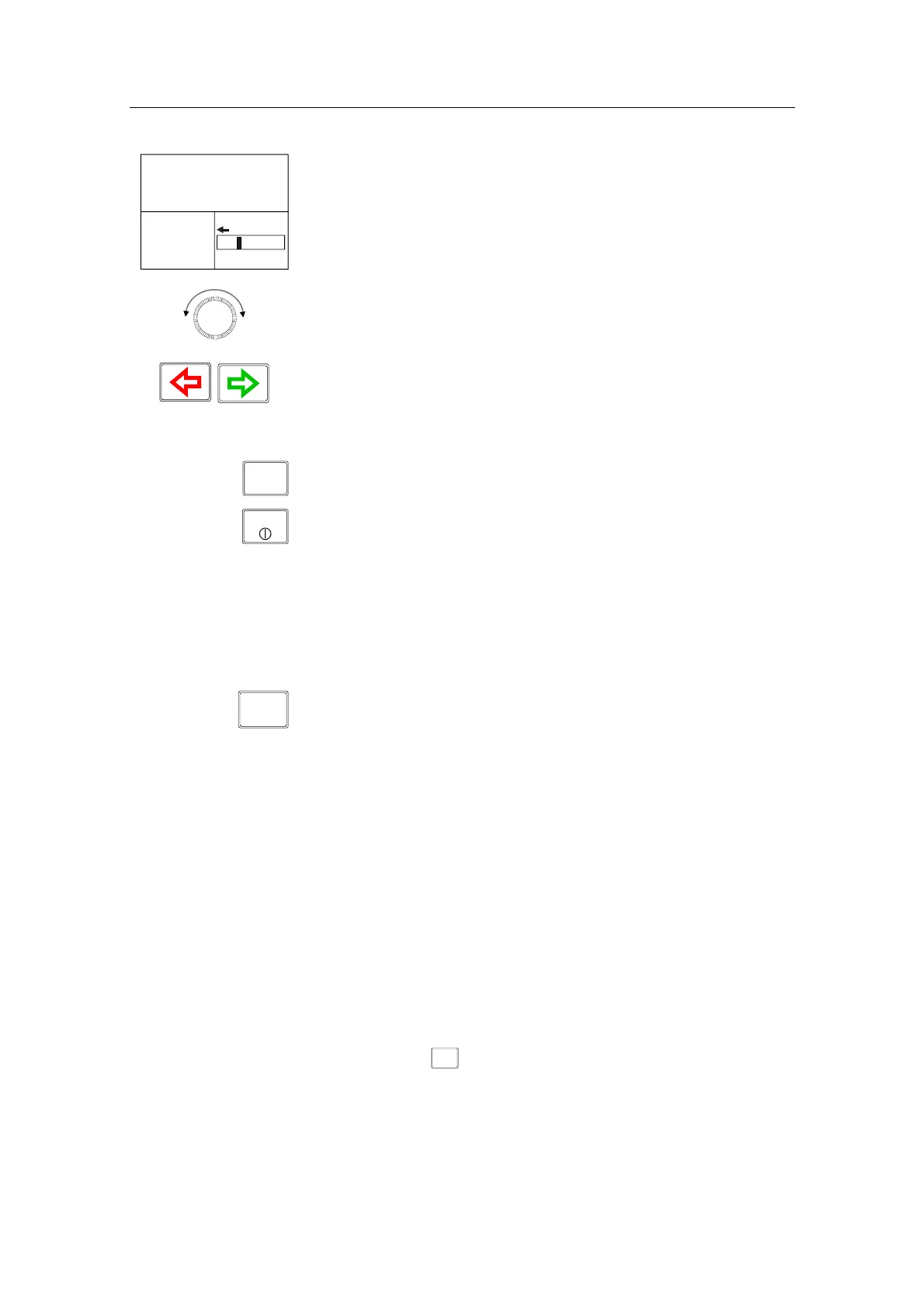Simrad AP50 Autopilot
18 20221032 / E
A329
02
RUDDER
340.
7
Gyro1
Display information:
• Automatic steering mode
• Set heading: 329°
• Boat heading from gyro compass: 340.7°
• Rudder angle: 2° to port and still moving
Rotate the course knob to change the course:
Clock-wise = Starboard course change
Counter Clock-wise = Port course change
Press the PORT or STBD button to adjust the course by 1°. It is
possible to set the buttons to adjust the course by 5° or 10° per
press (Refer to the Installation Manual, Installation
Menu/Settings/Course adjust).
AUTO
Press the AUTO button to select current vessel heading as set
heading.
STBY
Press the STBY button to regain manual steering
AUTO-WORK Mode
The AUTO-WORK mode is an automatic steering mode to be
used under operational conditions different from those normally
found when a vessel is in transit on a pre-set course. Examples
are trawling, towing, trolling on one engine, slow speed etc.
WORK
In such situations, some boats may need different settings. By
pressing the WORK button, a separate set of steering and turning
values will be used. It can also be set how the rudder should
move when entering AUTO-WORK from STANDBY or
DODGE.
If W Init Rudder “Actual” is selected (Refer to the Installation
Manual, Installation Menu/Settings/W Init Rudder), the rudder
offset is maintained and becomes the Trim value (bumpless
transfer).
If W Init Rudder “Midship” is selected, the rudder will move to
midship (0°).
When selecting WORK from any automatic mode and when
changing between heading and route steering, the rudder offset is
always maintained.
To manually change the Trim or other WORK settings, quickly
double press the
NAV
SETUP
(NAV/SETUP) button (see AUTO-WORK
mode in the User Set-up menu on page 34).
If Thruster is selected under the Steering function in the User
Set-up Menu, the thruster will be used when selecting WORK
mode.