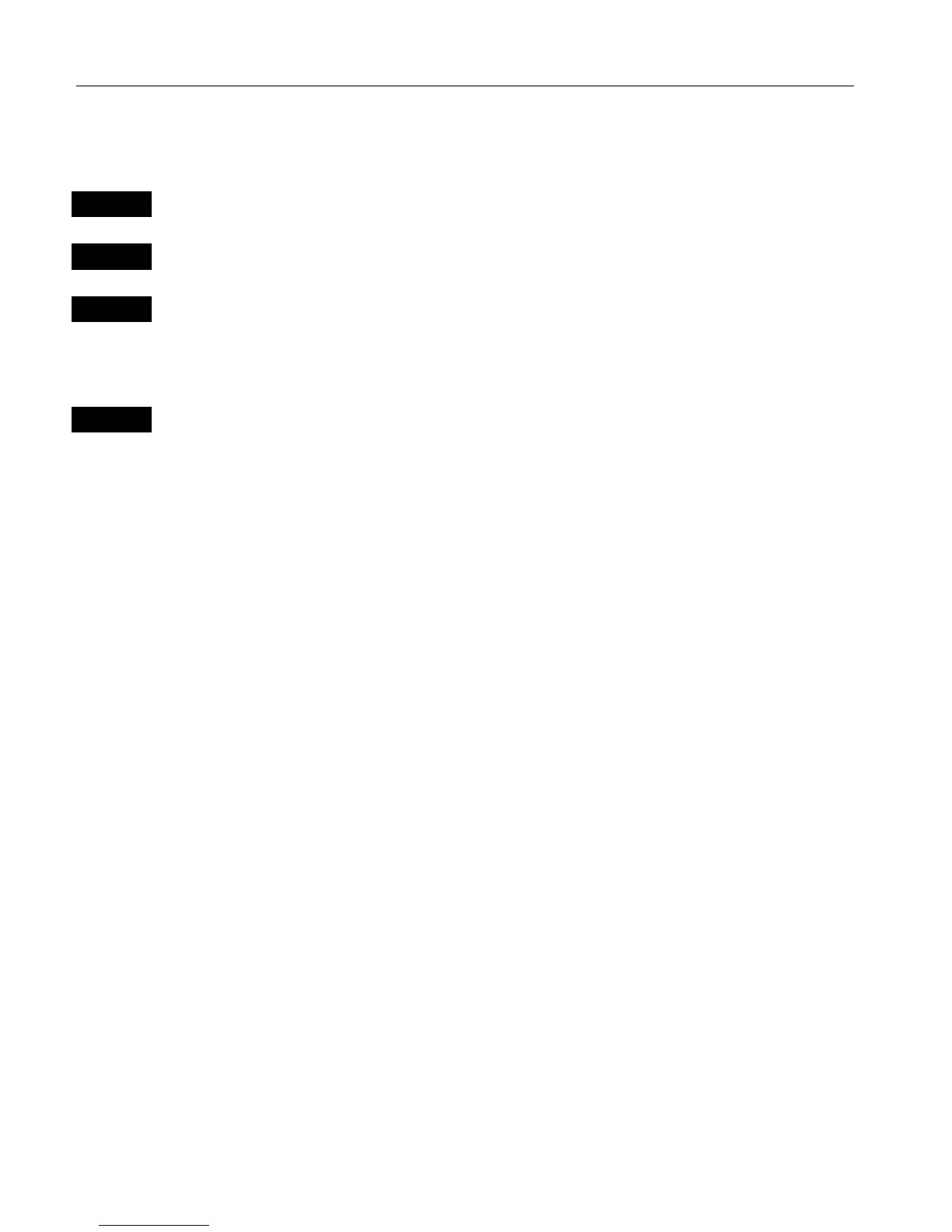CP42/50/52 Introduction and safety summary Chapter 1
6
How to interpret special marked key symbols, etc. in the manual:
+/-
Either the + (plus) or – (minus) key may be applied.
0-9
Alpha-numeric keys for insertion of figures.
A-Z
Alpha-numeric keys for insertion of letters.
)
Emphasizes important points.
1,3
Indicates that you should press the keys [1] and [3] to obtain what is
written in italic next to the keys.
1.2 Safety summary
Precaution The operating unit should not be exposed to direct sunlight, as
“boiling” the display may cause too high temperatures internally and
subsequently damage parts of the unit beyond repair.
Quality service personnel The CPXX is sealed and does not contain any
user serviceable parts. Opening of the unit will void its warranty. Touching
electrical parts inside may cause bodily harm or death. If the unit is not
working properly, please check section 10.11 Troubleshooting. If your
CPXX requires servicing or repair, call your authorized SIMRAD dealer.
Power source, fuse and power cable Check that the DC power supplied to
the unit is within the range of 10 to 32 volts. Note that the appropriate fuse
must be employed (F6.3A). Ensure that the power cord is firmly attached.
Grounding To reduce electrical interference and risk of electrical shock,
properly ground the unit to the ship’s ground using the ground screw on the
back of the unit. Good grounding should also be exercised for connected
equipment.
Default settings All user implemented data in the CPXX can be erased by
making a reset of the unit and thus return to factory default settings.