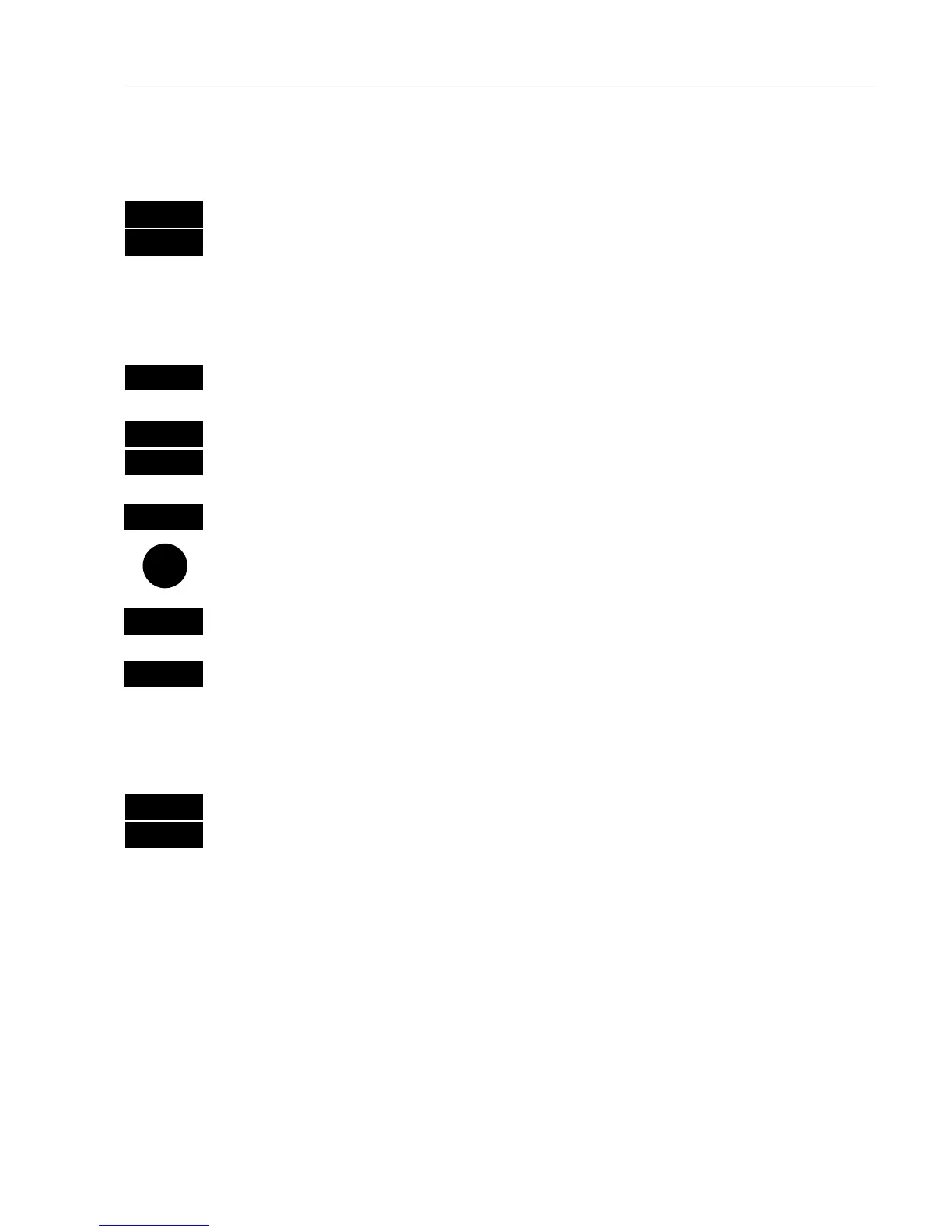CP42/50/52 NAV menus & navigation examples Chapter 6
73
6.3 Anchor guard
MENU
Call up the menu bar, and…
4,5
activate the anchor guard function
- the chart display will provide an impression of the vessel’s position in
relation to the alarm circle.
To check/change the preset alarm distance:
NAV
Direct access to Highway display
- or gain access via the menu:
MENU
Call up the menu bar, and…
4,1
load the highway display
ENT
Press
[ENT]
to call up the navigation setup display
Move cursor to the Anchor alarm distance
0-9
Enter new value with numeric keys
ENT
Confirm the change
To turn Anchor guard off again:
MENU
Call up the menu bar, and…
4,2
turn anchor guard off