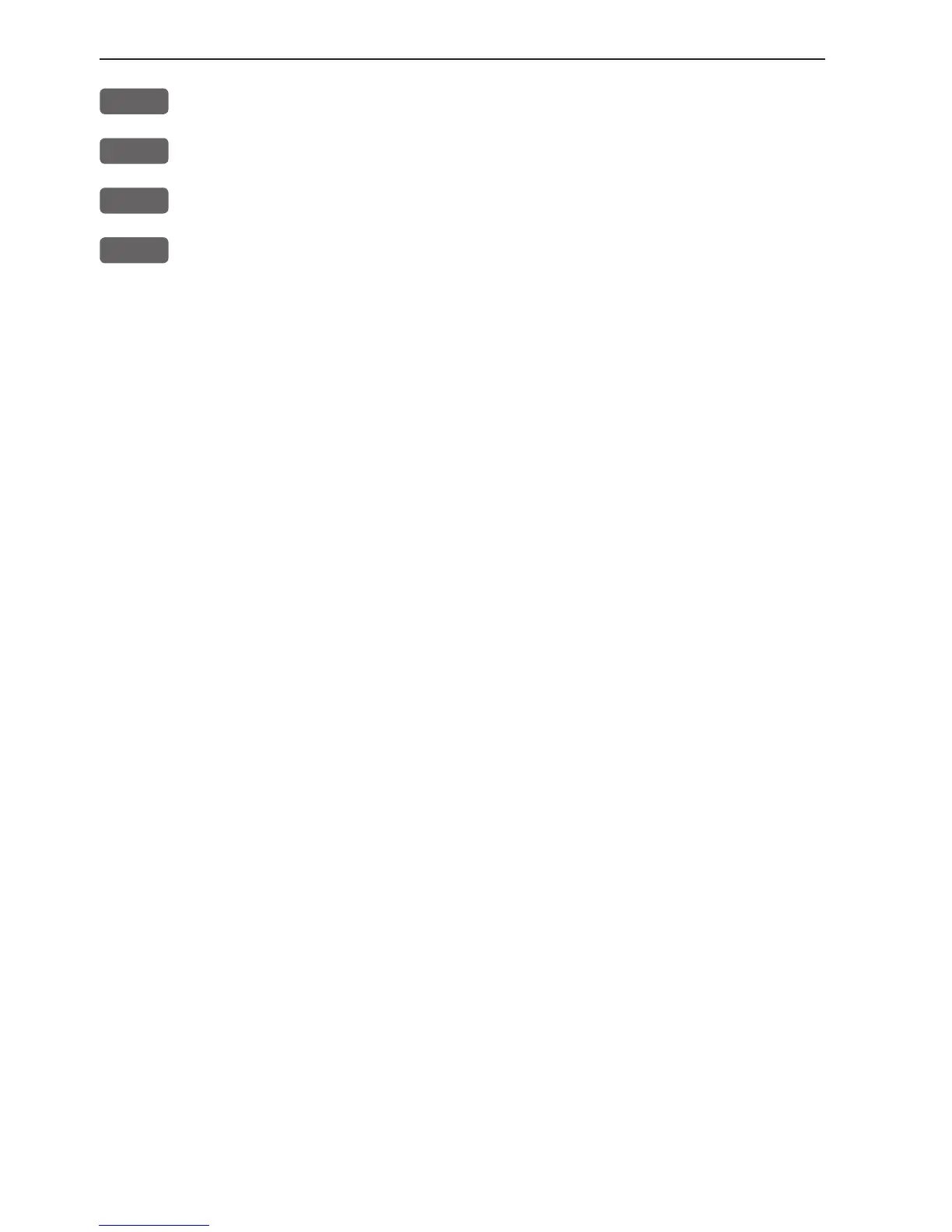Chapter 8-4 EQ44/54 PILOT menu
CLR
Reset log
0-9
Key in new values, or...
+/-
Toggle between available values
ENT
Confirm editing and return to the Position display
Log - reset log or insert alternative start figure by altering the value
in the “Log 1” and/or “Log 2” line. Press [CLR] to reset the figure,
and press the numeric keys 0-9 to alter the figure.
Additional data - can be set to COMPASS or DEPTH.
COMPASS will show heading from connected sensor.
DEPTH will be shown from built-in echosounder.