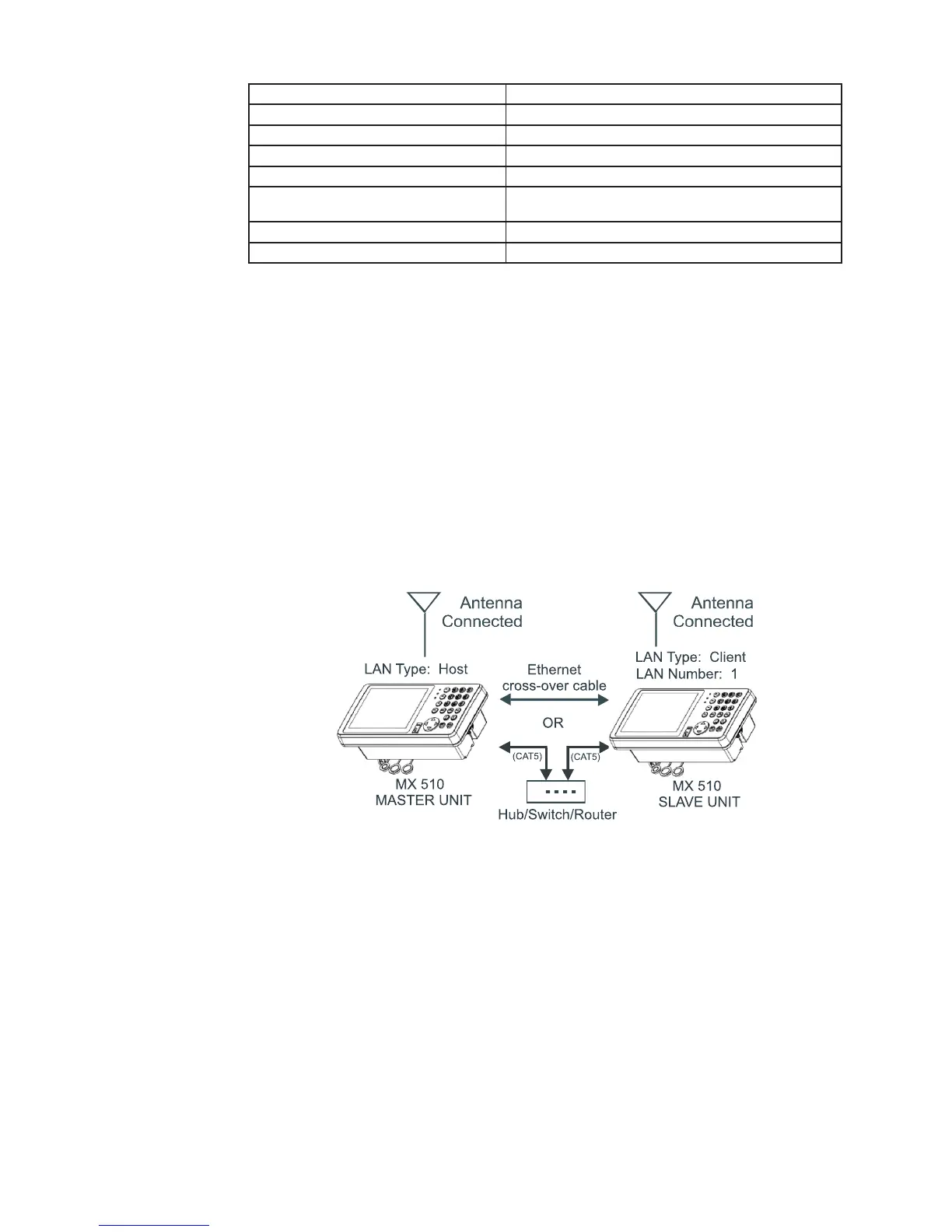Data Base Comments
Plotter Setup Navigate Displays
GPS Engineering Display Position Displays
Dual Control Setup Auxiliary Displays
Lighting Setup Tide Displays
DGPS Displays (slave reects the condi-
tions in master)
GPS Displays (slave reects the conditions in master)
NMEA out Printer Out 2
Waypoint Sorting
Table D-2. Independently Controlled Functions
Turning Master or Slave Units Off
Before turning the power off to either the master or slave unit(s), it is recommended that
the dual control function be disabled first. If not, the unit that remains on will alarm
until the data link is re-established, the unit is turned off, or Dual Control is turned off.
Backup Receiver Integrity Monitoring (BRIM)
BRIM is a fault-detection and recovery algorythm in the MX51x software that compares
position solutions between two independent systems. Whoever has the best accuracy
becomes the unit in control. The basic requirements are; they are both MX51x models
with its own GPS/DGPS smart antenna and both have the IM option enabled.
This IM feature can be found under the CFG/Dual Control menu in units that has the IM
license. This menu item is normally hidden and will show only when another MX51x unit
has been detected.
Multiple Unit Control Conguration
The Multiple Unit Control mode allows you to connect one MX51x as a Master, up to
two MX51x as Slave units, and up to three MX51x as Repeater units. The Repeater unit,
however, only acts as a display unit. It has no capability to modify any setting unless
a password (set by the Master unit in CFG1/Security) is entered. The Multiple Unit
Control system must have a minimum of three MX51x and a maximum of five MX51x
units altogether (see Table D-3). The system must have one Master and at least one
Slave. This allows a common data base to be shared among the CDU control heads.
This configuration also allows you to use one antenna connected to the Master unit for
all CDUs. The remaining data ports, the MOB/Event input port, and the alarm output
ports are still available on each unit for individual use on each CDU. This feature can be
enabled in the CFG Dual Control menu.
The hardware interface is accomplished by connecting the units together via an Ethernet
switch (or hub). Refer to page 77 of this manual to setup LAN.
