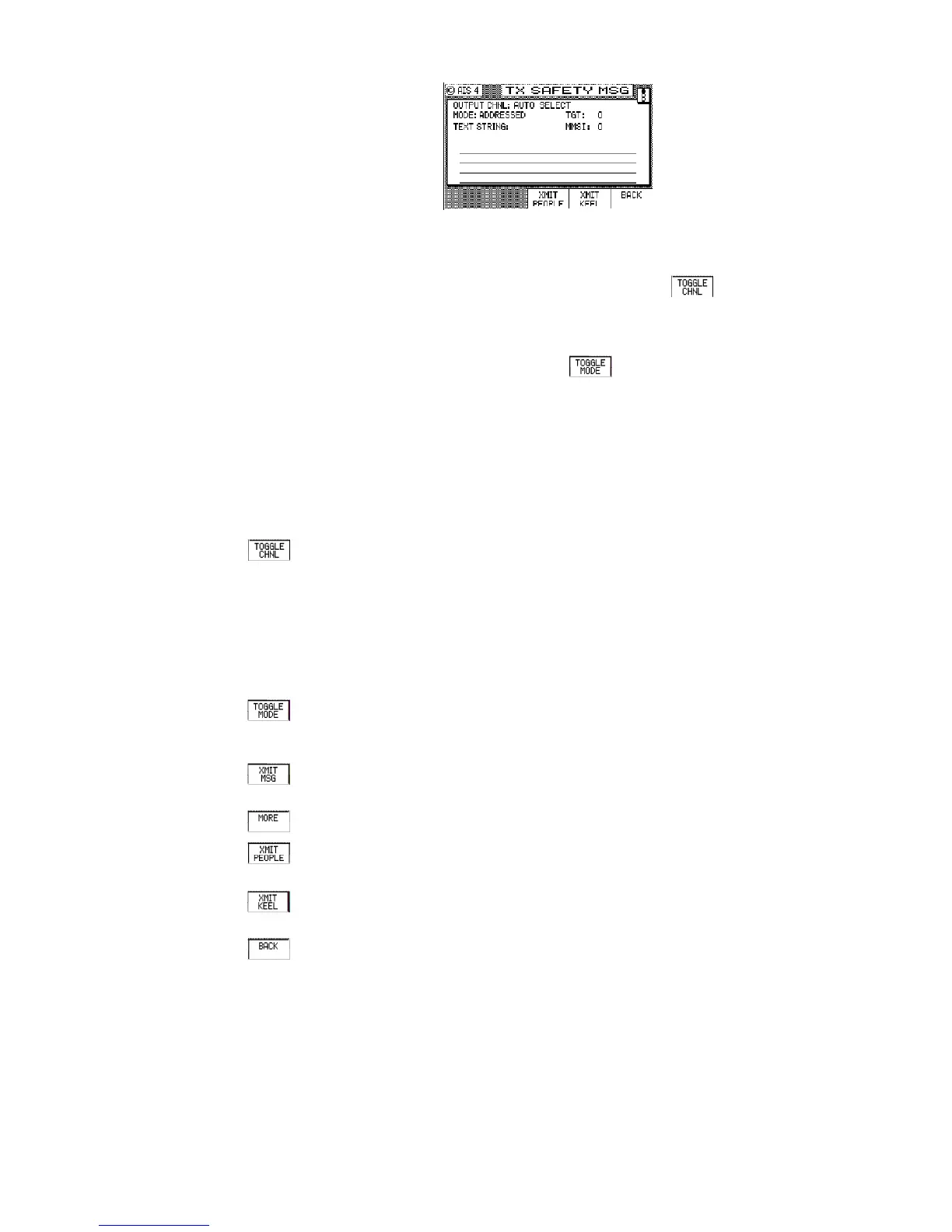172 | Appendix E - AIS connection for MX512 only
Display Field Descriptions:
OUTPUT CHNL - This field specifies which channel is to be used for sending the safety
message. User can scroll through four different settings. The data displayed in this
field can be altered by pressing the Edit key then highlight the softkey and press
the ENT key repeatedly to toggle through 4 choices, namely: Auto Select, Channel A,
Channel B or Both A&B. Default value is Auto Select.
MODE- This field shows whether the message is to be sent to a specific MMSI
(addressed) or to all (broadcast). Highlight the
softkey and press the ENT key to
select either ADDRESSED or Broadcast
TGT - This field gives the short target number which is directed to the appropriate MMSI.
MMSI - This field indicates the MMSI number related to the target (TGT) number
selected to send the text message.
TEXT String - Enter the text message to be sent using the alphanumeric keypad.
Softkey Descriptions:
The softkeys can be displayed by pressing the EDIT key first.
- Each time this soft key is activated, the transponder channel selection is
changed. The following values are available:
AUTO SELECT - transponder determines on which channel to
broadcast the information
CHANNEL A - broadcast on channel A only
CHANNEL B - broadcast on channel B only
BOTH A & B - broadcast on both channels
- This softkey toggles the output mode between ADDRESSED or BROADCAST.
When addressed is selected, the MMSI number will be displayed automatically when the
TGT number is specified.
- Highlight this softkey and press the ENT key sends the text message to the
transponder for broadcasting.
- Show more softkeys
- This key sends the number of people (specified in the AIS Voyage setup) to the
transponder.
- This softkey commands the transponder to send the Height Over Keel as set in
the AIS Static configuration screen.
- Shows the previous softkeys
Note: Don’t forget to press the EDIT key to exit the editing mode.
AIS 5 - TX Safety List
This display allows you to scroll through the safety messages you transmitted under the
AIS 4 (TX SAFETY MSG) screen.