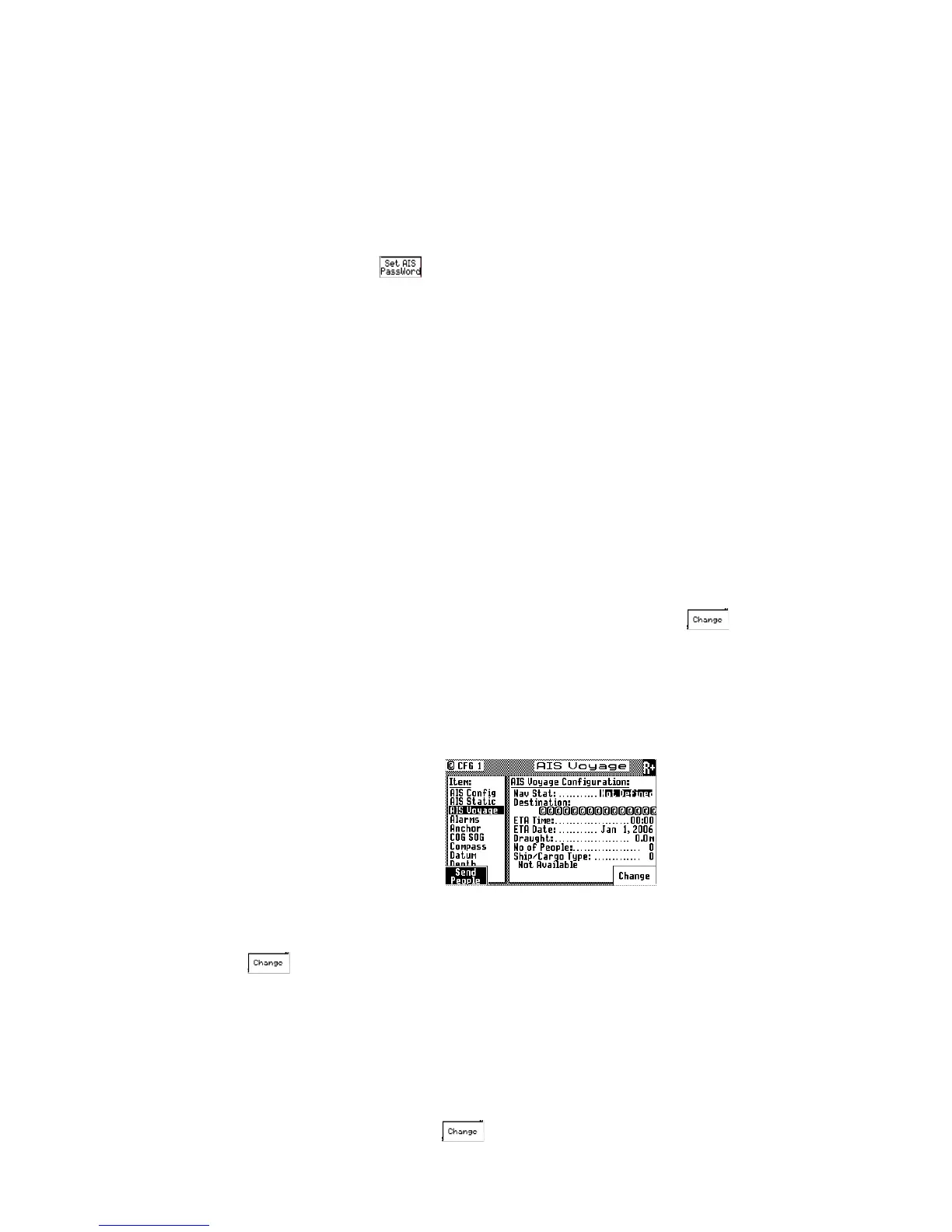166 | Appendix E - AIS connection for MX512 only
How to change transponder settings under the AIS Static conguration using
the administrator password?
Press the CFG key
1
Highlight the AIS Static menu.2
Press the EDIT key to bring up the cursor.3
Highlight the Change softkey and press the ENT key to change the AIS Connected 4
Port 5 to YES.
Move the cursor down to MMSI, Ship or Call Sign field.
5
Highlight the 6 softkey and press ENT.
Enter the administrator password (i.e. admin)7
To enter the example password “admin” do the following:
Press the #1 key to bring up the lowercase letter “a”.a
The cursor will advance to the next character. b
Press #2 key 1 time to bring-up the letter “d”.c
Press the #5 key one time for letter “m”.d
Press the #3 key 3 times for letter “i”.e
Press the #5 key 2 times for letter “n”.f
Press the Done softkey.g
Move the cursor to the MMSI number and enter the desired value.8
Move the highlight to “Ship:” and spell out the name of the vessel (up to 20 9
alphanumeric characters).
Move the highlight to “Call Sign:” and enter up to 7 characters.
10
To change other setup items use the cursor key to scroll down or up and enter the 11
number or name required or press ENT key to activate the softkey.
At the end of editing, press the EDIT key to exit.12
Conguring the AIS Voyage
Information about the ship’s destination, ETA time and date, number of passengers/crew
and type of vessel are entered in the MX512 for each voyage or whenever needed.
AIS Voyage Parameter Descriptions:
Nav Stat - This setup item controls the AIS status icon shown on the upper-right corner
of the display. Below are all available nav-stat icons and descriptions. Highlight the
softkey and press the ENT key to change the navigation status.
Destination - Enter the 20 character destination name. A string of ©©©©© indicates
the destination has not been set.
ETA Time - Enter the estimated time of arrival at the desired destination.
ETA Date - Enter the estimated date of arrival at the desired destination.
Draught - Enter draught height in meters.
No. of People - Enter the number of people on board (1-8191).
Ship/Cargo Type - Use the
softkey to toggle ship cargo choices. Refer to table