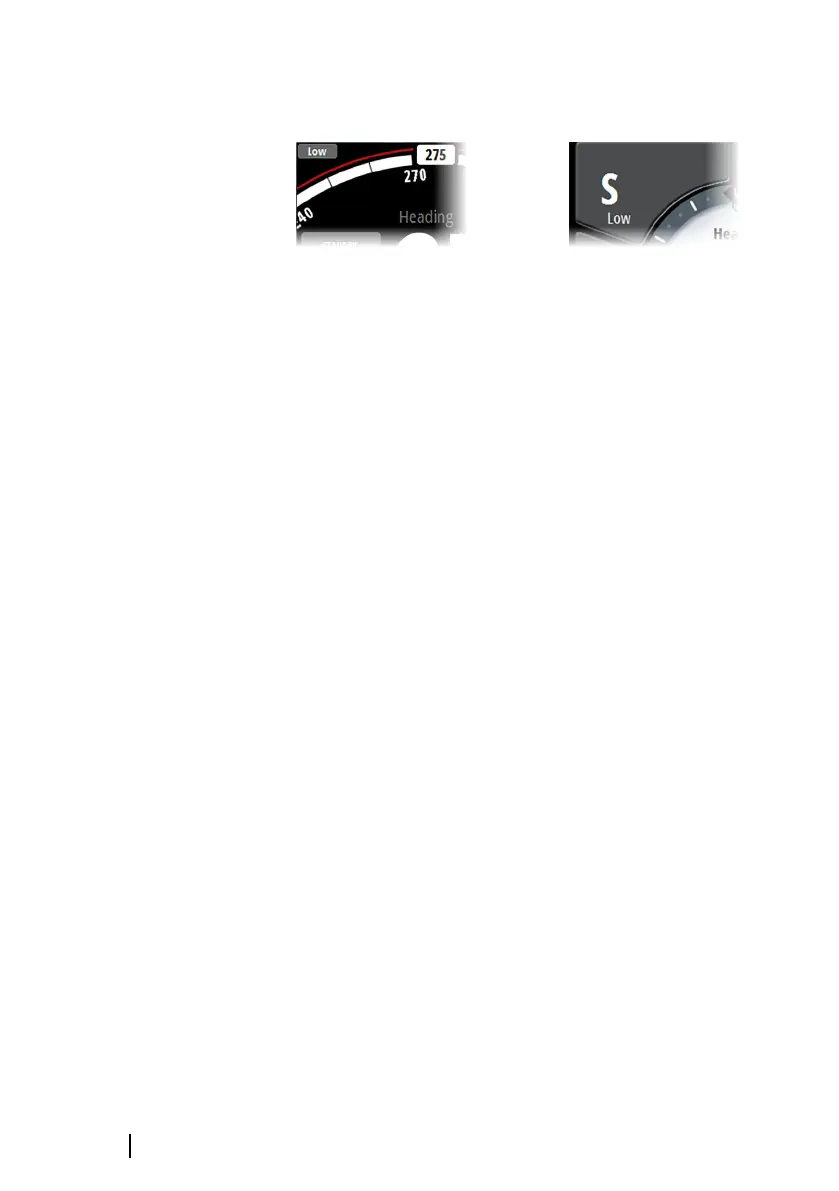The active profile ('Low' or 'High') is shown in the autopilot page
(e.g. AP44) and in the autopilot pop-up (MFDs):
AP44 page MFD Autopilot pop-up
Set rudder zero position
Used to correct the rudder zero position found during dockside
commissioning if the boat needs a small rudder offset in order to
steer straight.
Ú
Note: Setting rudder zero position should always be done in
calm conditions, where steering is not affected by wind and/or
current.
• Bring the rudder to the position where the boat steers straight,
then activate the Set rudder zero option to save the rudder
zero parameter.
Ú
Note: On dual engine boats, verify that the engine RPM is equal
on both engines so that the thrust from both propellers is
equal. Otherwise, the zero rudder position might be set wrong.
Set turn rate
Used for setting the preferred turn rate of the boat.
• Bring the boat into a turn with the preferred safe and
comfortable turn rate, then activate the Set turn rate option to
save the turn rate parameters.
Ú
Note: The captured turn rate will be stored in the active
steering profile. This setting must therefore be repeated for
each steering profile.
Tuning the autopilot
Ú
Note: Tuning of the autopilot must be done separately for low
and high speed profiles.
18
Sea trial | NAC-2/NAC-3 Commissioning Manual
