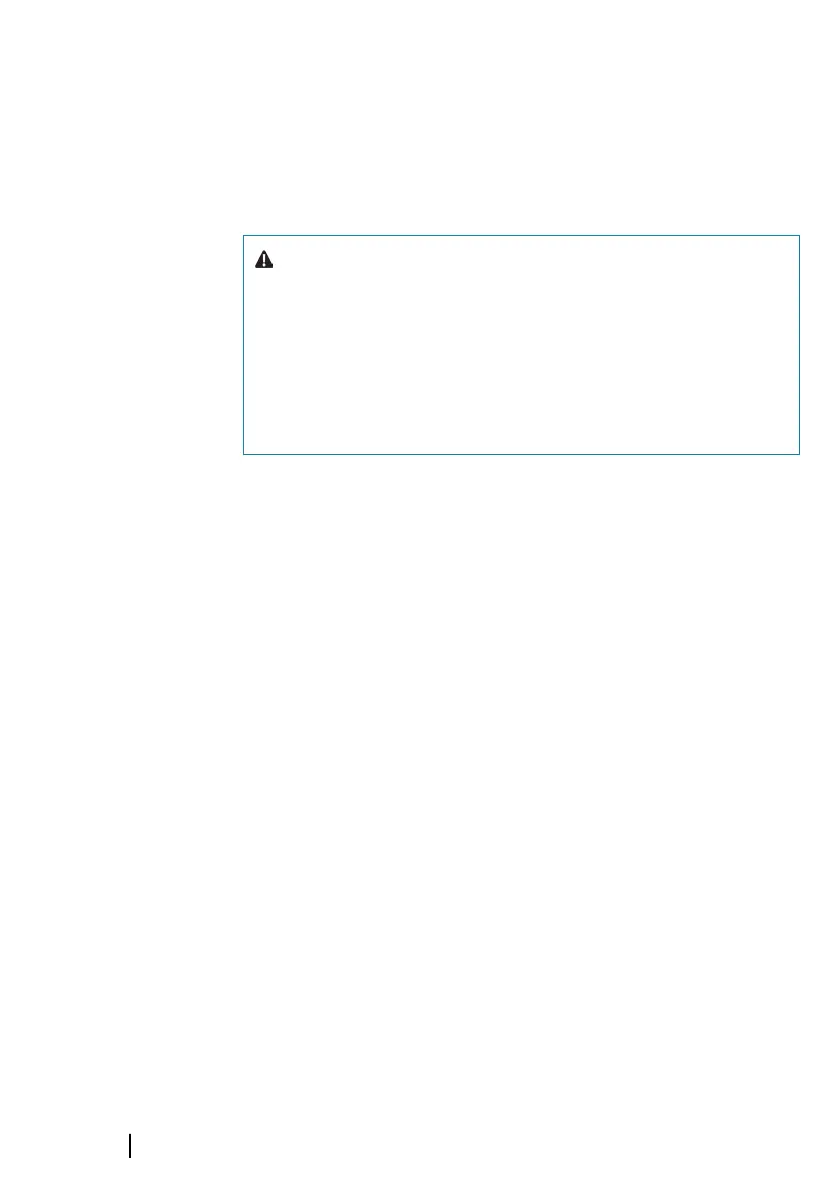Ú
Note: Dockside settings can only be accessed when the
autopilot is in Standby mode.
Ú
Note: Some systems require a dedicated physical standby key
to perform installation procedures. This key can be a key on the
autopilot controller, on an autopilot remote controller, or it can
be a separate standby key.
Warning: When the autopilot is delivered from
factory and any time after an autopilot reset has been
performed, the installation settings are all reset to
factory preset (default) values. A notification will be
displayed, and a complete setup has to be made.
Failure to do so correctly may prohibit the autopilot
from functioning properly!
10
Introduction | NAC™ -D Commissioning manual