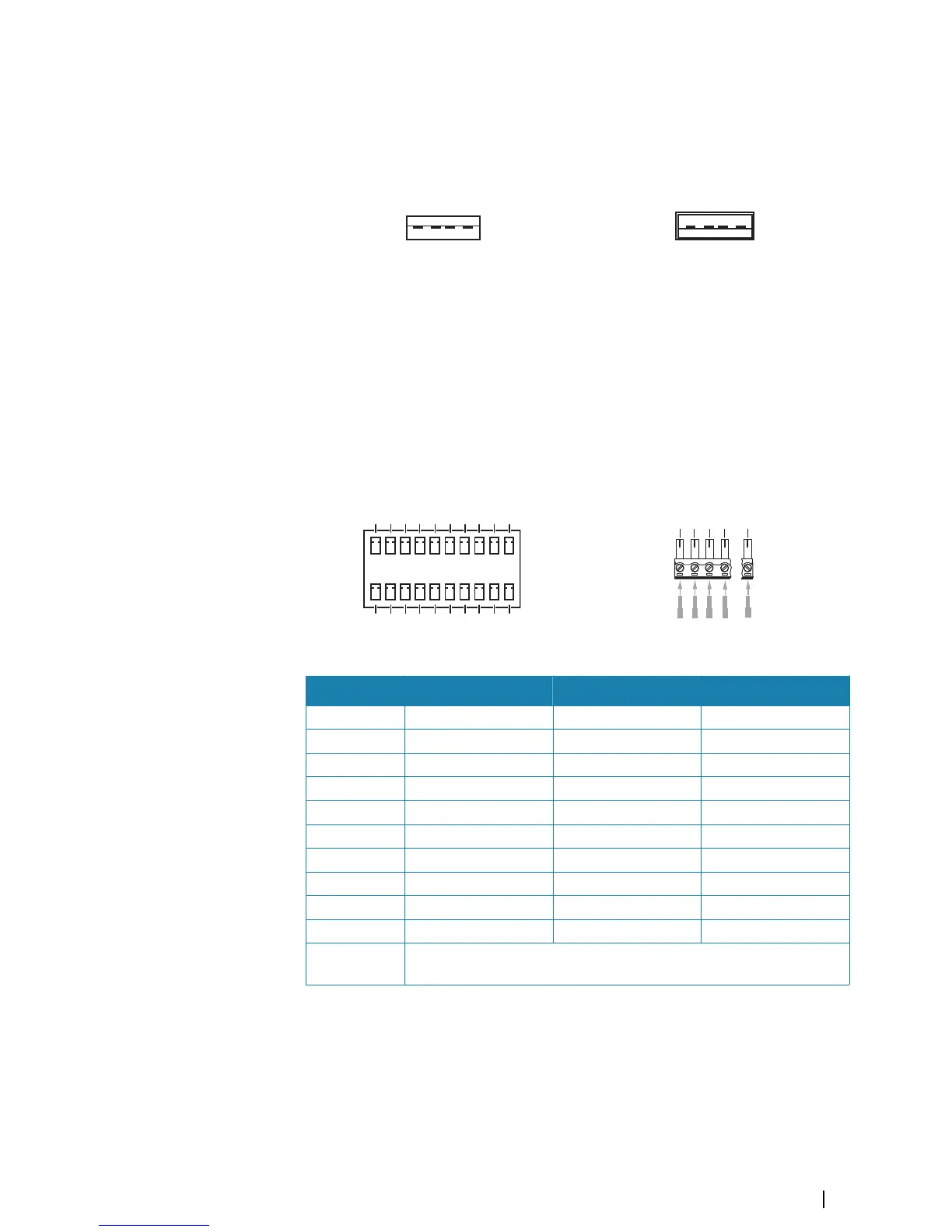own power key while a power control master unit is turned on. Pressing the power key will
set the unit to standby. If all power control masters are off, power control slaves can be
turned on using their own power key. This however will not turn on any other units
connected to the power bus.
USB connector details
Unit socket (female) Cable plug/Device plug (male)
The unit is equipped with standard USB type-A connector(s).
USB devices
The USB ports can be used to connect a keyboard, mouse or storage device for software
updates, transfer of user data, and system backup. The USB devices should be standard PC
compatible hardware.
Ú
Note: USB cable length should not exceed 5 m when using regular cables. Lengths over
5 m may be possible with the use of an active USB cable.
NMEA 0183 connector details
Cable plug (female)
Pin Top row Bottom row Purpose
1 Port 1 Port 3 TX_B (-)
2 Port 1 Port 3 TX_A (+)
3 Port 1 Port 3 RX_B (-)
4 Port 1 Port 3 RX_A (+)
5 Port 2 Port 4 TX_B (-)
6 Port 2 Port 4 TX_A (+)
7 Port 2 Port 4 RX_B (-)
8 Port 2 Port 4 RX_A (+)
9 Port 2 Port 4 Common
10 Port 2 Port 4 Shield
n 4 to 10 pin connector(s) can be used. The pin number (n) depends on the
connectors location in the unit socket.
Ú
Note: Ports 1 and 3 conform to the NMEA 0183 standard, while ports 2 and 4 adds
Common and Shield connections to conform to NMEA 0183-HS. These additional
connections can be used if the connecting high-speed device supports it.
Talkers and listeners
Only one talker (output device) can be connected to a serial input (RX) on the unit, in
accordance with the NMEA0183 protocol. However, an output port (TX) on the unit may be
Wiring | NSO-evo3 Installation Manual
15