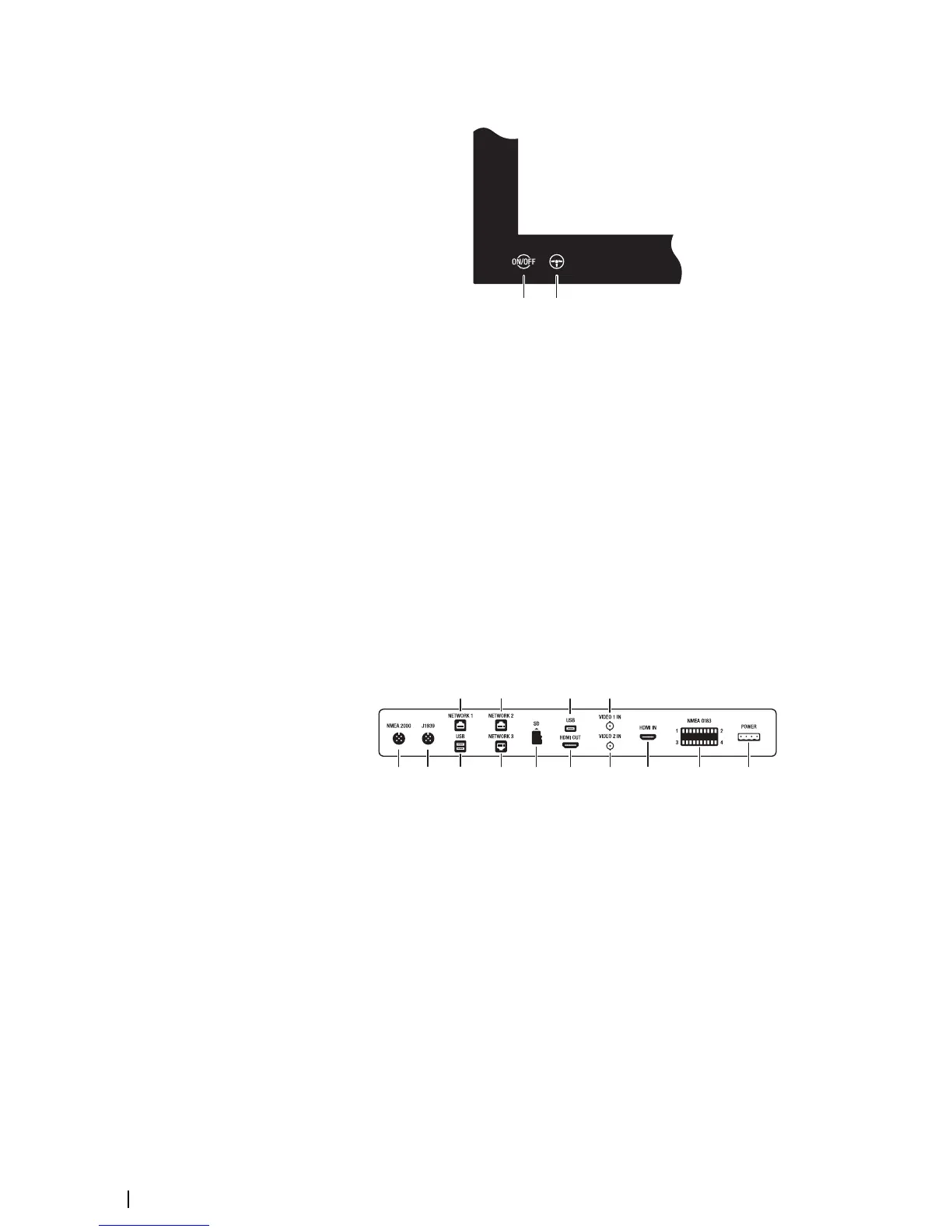A Touch screen
B Power key
• Press and hold: turns the unit ON/OFF
• Short press once: displays the System Controls dialog
• Repeat short presses: toggles through preset dimming levels
C WheelKey - user configurable key, refer to "Configure WheelKey" on page 20.
Default without an autopilot connected to the system
• Short press: toggles between panels on split screen
• Long press: maximizes active panel on split screen
Default with an autopilot connected to the system
• Short press: opens the autopilot controller and puts the autopilot in standby
mode
• Long press: toggles between panels on split screen
Connectors
A NMEA 2000 - NMEA 2000 data
B J1939 - J1939 engine data
C USB - mouse, keyboard or mass storage
D NETWORK 1-3 - Ethernet network
E SD - microSD card reader
F HDMI OUT - HDMI video output
G VIDEO IN - composite video input
H HDMI IN - HDMI video input
I NMEA 0183 - NMEA 0183 data
J POWER - 12 - 24 V DC input, external alarm and power control
8
Introduction | NSO-evo3 Installation Manual