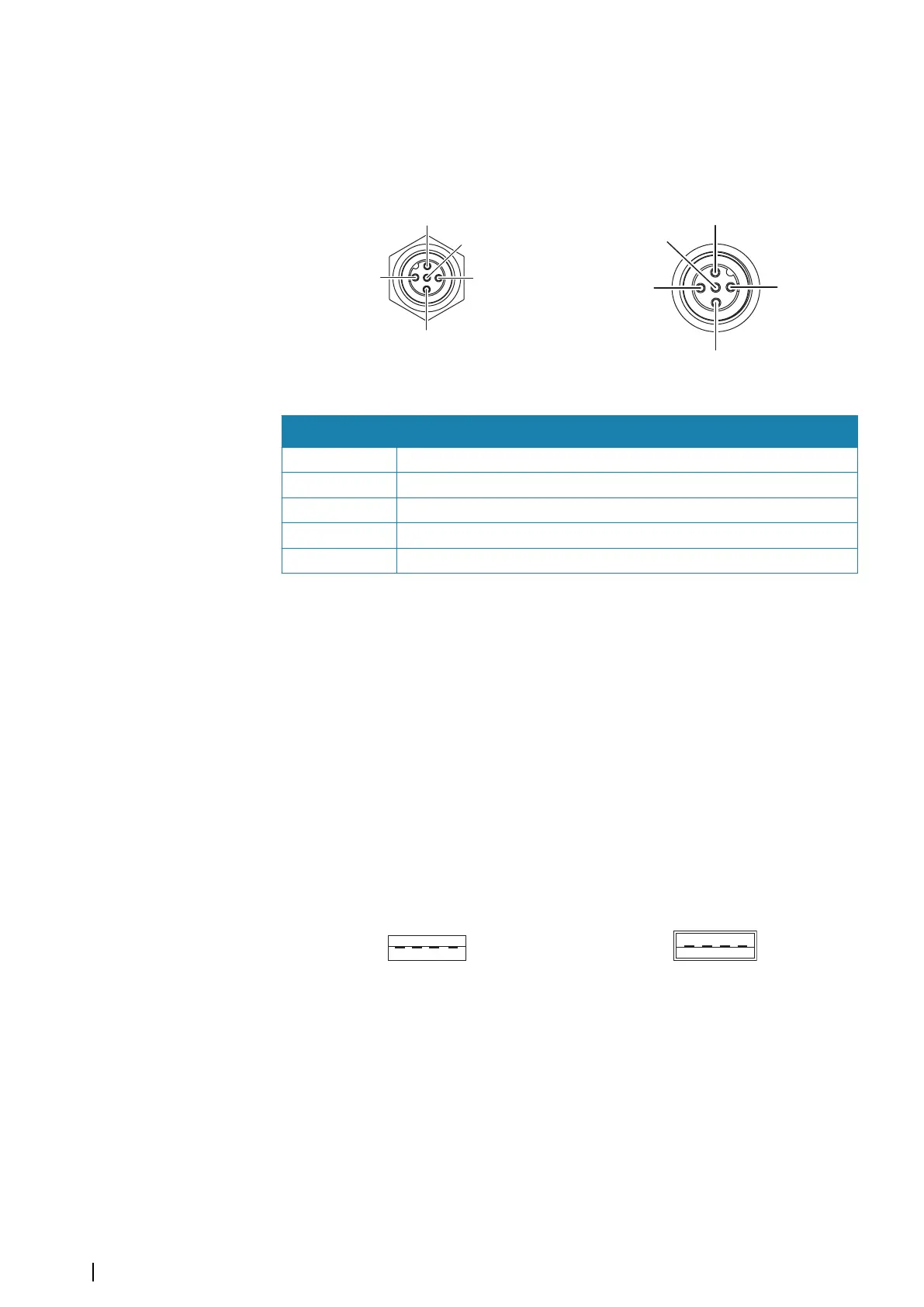NMEA® 2000
The NMEA® 2000 network is used to connect a remote controller to the unit.
NMEA® 2000 connector details
Unit socket (male)
Cable plug (female)
Pin Purpose
1 Shield
2 NET-S (+12 V DC)
3 NET-C (DC negative)
4 NET-H
5 NET-L
Video in
Video in is not to be used.
USB devices
The USB port(s) can be used to:
• connect a keyboard
• connect a mouse
• connect a storage device
The USB devices should be standard PC compatible hardware.
Ú
Note: USB cable length should not exceed 5 m when using regular cables. Lengths over
5 m may be possible with the use of an active USB cable.
USB connector details
Unit socket (female) Cable plug/Device plug (male)
The unit is equipped with standard USB type-A connector(s).
20
Wiring | R5000 radar processor Installation Manual