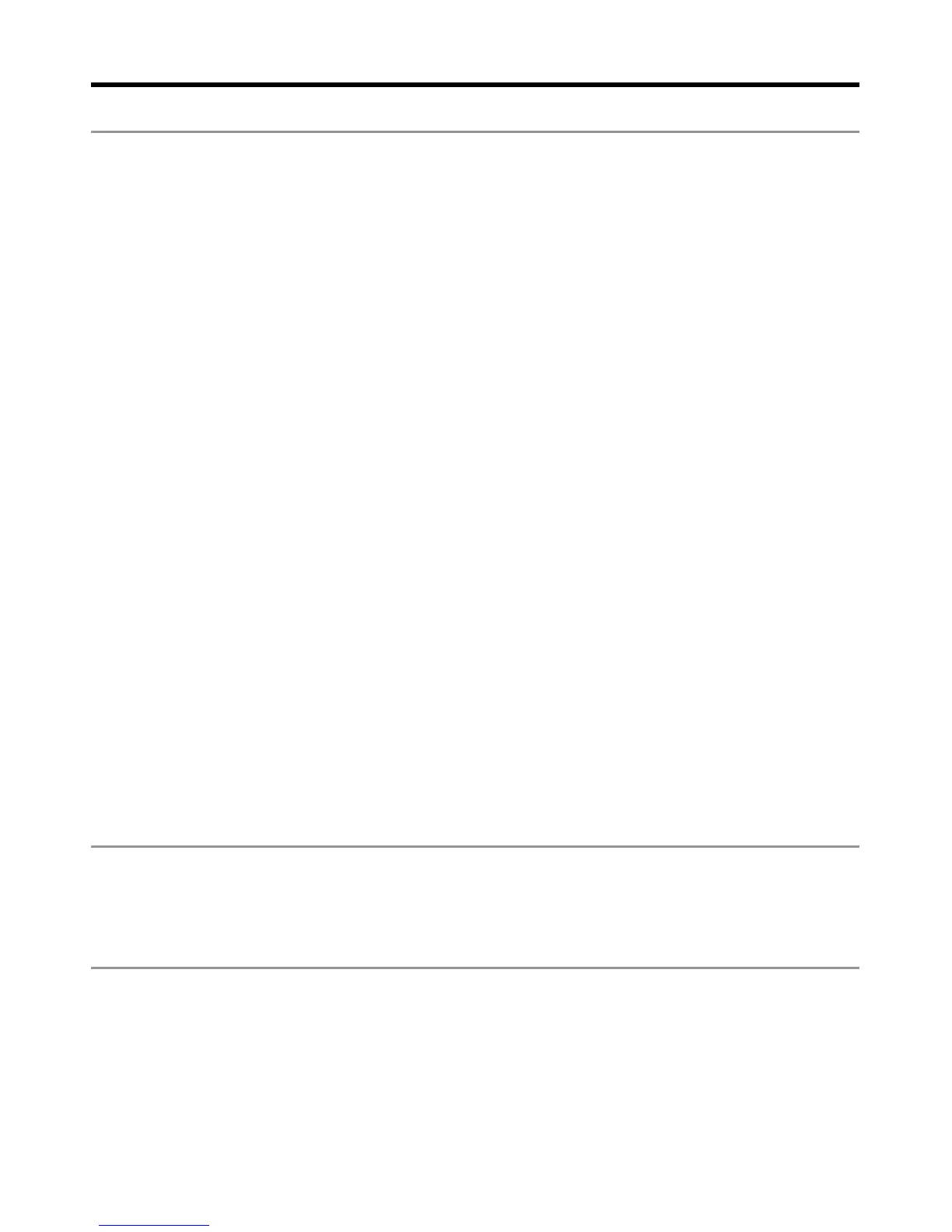5
Simrad RS10 Operation and Installation Manual
Section 1 - General Information
1-1 Features
Congratulations on your purchase of a Simrad RS10U or RS10E marine band VHF radio. All of these
models provide the following useful features:
• Prominentchanneldisplay
• AdjustablecontrastsettingsfortheLCD
• Adjustablekeypadbacklightingforeasynight-timeuse
• WaterproofandsubmersibletocomplywithJIS-7
• GPSlatitudeandlongitude(LL)andtimedisplay(whenconnectedtoaGPS)
• ChoiceofHighorLow(25Wor1W)transmissionpower
• TopcentredPTTbuttonforcomfortableleft-orright-handeduse
• Powerful4Wexternalaudiooutput
• Accesstoallcurrently-availablemarineVHFchannelbanks(USA,Canada,International)
including weather channels where available
• SpecialCH16orCH16/9keyforquickaccesstothepriority(internationaldistress)channel
• Special3CHkeytoselectyourthreefavouritechannels
• PSCAN(similartodualwatch)facility
• DSC(DigitalSelectCalling)capabilitythatmeetsUSCGSC101RS10Uonly.
• DSC(DigitalSelectCalling)capabilitythatmeetsECClassDStandards.RS10Eonly.
• DISTRESScallbuttontoautomaticallytransmittheMMSIandpositionuntilan
acknowledgement is received
• Easyaccesstoabuddylistofupto20favouritepeople
• MMSIstorageforthreefavouritegroups
• GroupCallandAllShipsCallfacility
• LLpositionpollinginformation
• Weatheralertfacility.RS10Uonly.
• ATISfacilityforinlandwaterways.RS10Eonly.
1-2 Customizing your Simrad VHF Radio
You can customize the radio to suit your individual preferences. Some preferences can be set directly
through the keys as explained in this Section.
Other preferences are set up through the built-in menus and these are explained in the other Sections.
