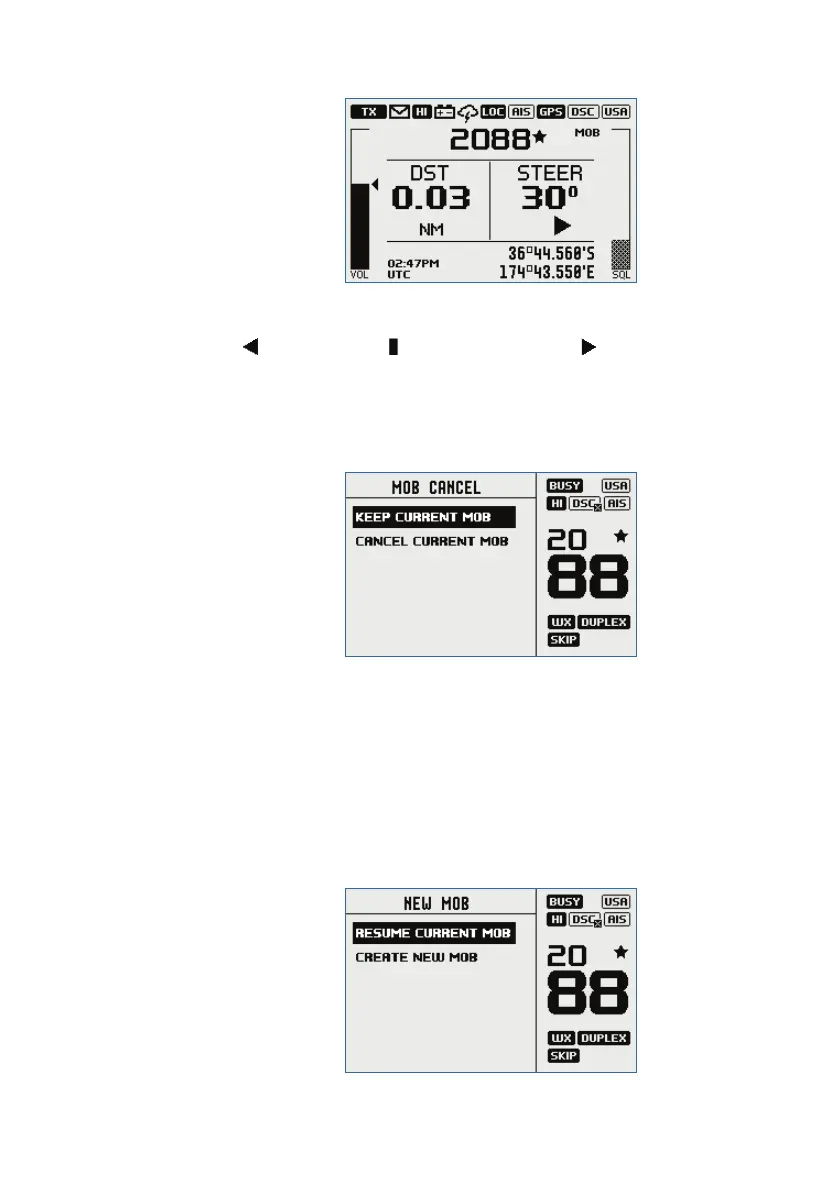| 19
General Information | RS40/RS40-B User Guide
help navigate back to the MOB location:
DST (Distance to MOB waypoint).
STEER (Bearing to MOB waypoint) and direction indicators using
for turn to port, for straight ahead and for turn to stbd
(starboard).
Long press X to exit MOB navigation. A pop up screen will appear
with 2 choices:
1. KEEP CURRENT MOB: to return to normal operation mode without
cancelling MOB navigation.
2. CANCEL CURRENT MOB: to cancel current MOB navigation and
return to normal radio operation mode.
Or, short press X to close the pop up and resume current MOB
navigation.
Long press NAV/MOB to set a new MOB waypoint at the current
location. A pop up screen will appear with 2 choices:
1. RESUME CURRENT MOB: to close pop up and resume current
MOB navigation.