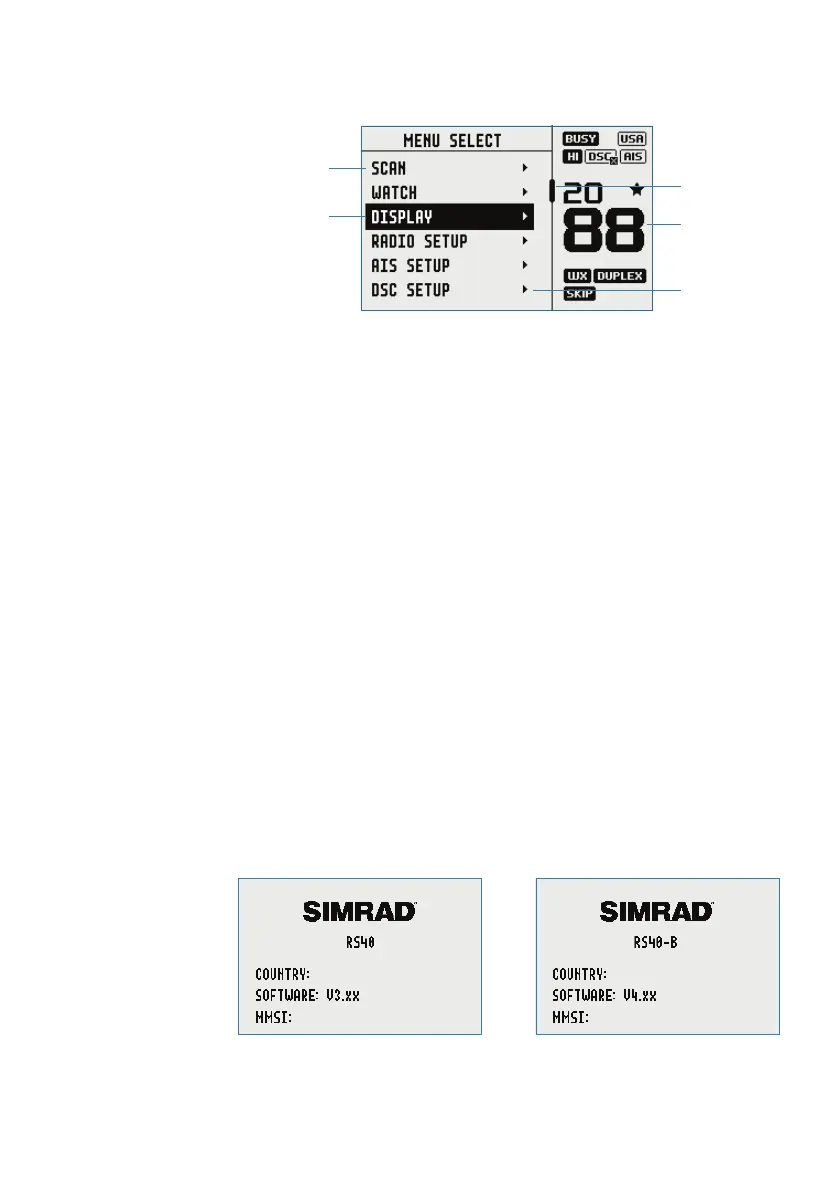14 |
General Information | RS40/RS40-B User Guide
How to display and navigate menus
1
4
3
2
5
1. Split screen display – showing Main menu.
2. Split screen display – showing Channel screen.
3. Scroll bar indicates additional options above and below displayed
text.
4. Current menu item is selected using the channel knob.
5. Arrow indicates additional sub-menu items in this menu option.
¼ Note: Press the X button to step backwards to the previous menu
page, or exit the menus completely.
Entry of alphanumeric data
Rotate the channel knob to scroll through the alphanumeric
characters.
Press channel knob, to select and step to the next character.
To step backwards, press the MENU button. Press X to cancel entry
and return to previous menu.
LCD symbols and meanings
When the RS40/RS40-B starts up it momentarily displays the brand,
model, country mode, software version, and MMSI.