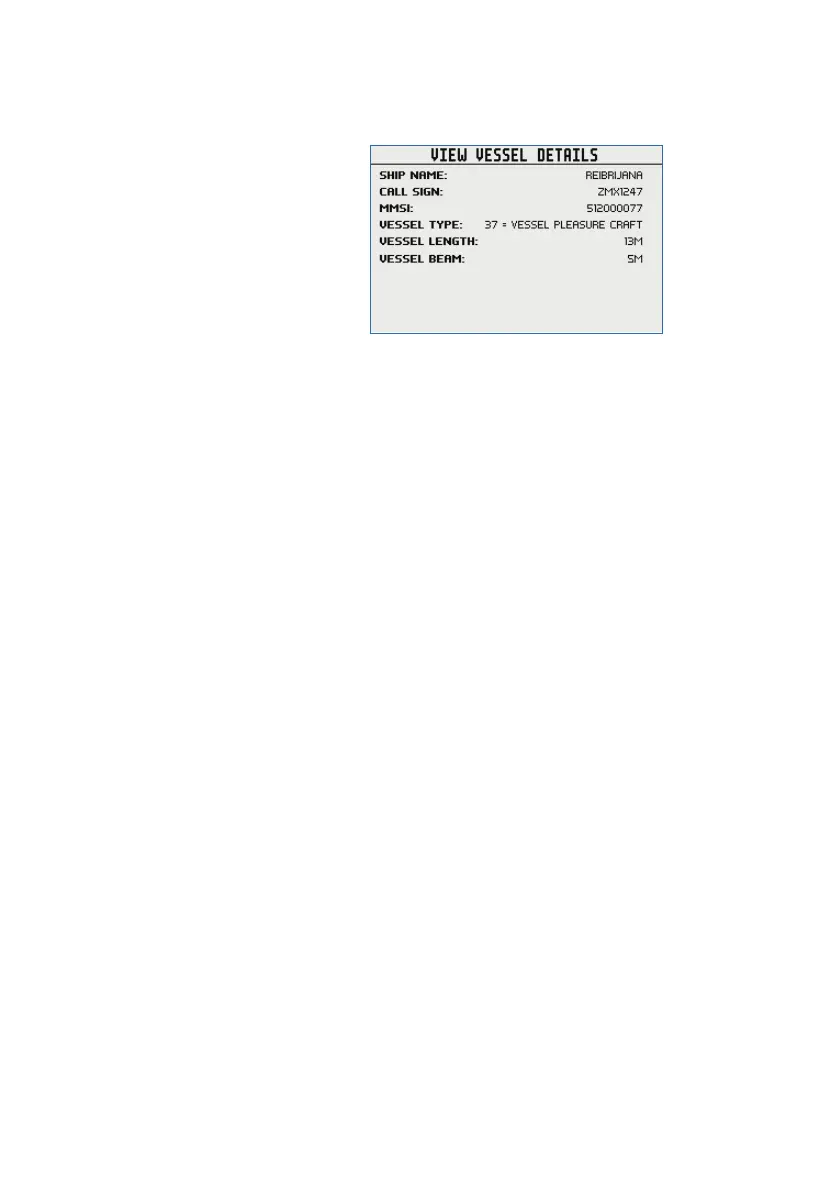| 35
Radio menus | RS40/RS40-B User Guide
Conrm Vessel details (AIS static data)
Once all Vessel Details fields are entered and saved, select View
Vessel Details to confirm the AIS static data details.
¼ Note: Contact a Simrad dealer if you need to change the vessel
details after saving.
Alarms
GPS alert
The GPS alert is a warning to the user that the selected GPS source is
not outputting valid position data.
It comprises of an audible alarm and visual alarm (screen flash and
warning text).
GPS alert function
Turns ON or OFF all alerts for missing GPS data, including audible
alarm, screen flash, and warning text.
Alert volume
Select between HIGH, LOW, and OFF.
Screen ash
Select between ON and OFF.
WX alert (US/CAN only)
The WX alert is a warning to the user that a special weather station
alert has been received.
It comprises of an audible alarm and visual alarm.
WX alert function
Turns ON or OFF the radios response to weather alerts. This includes;
automatic switching to the last used weather channel, audible
alarm, screen message, and flashing backlight.